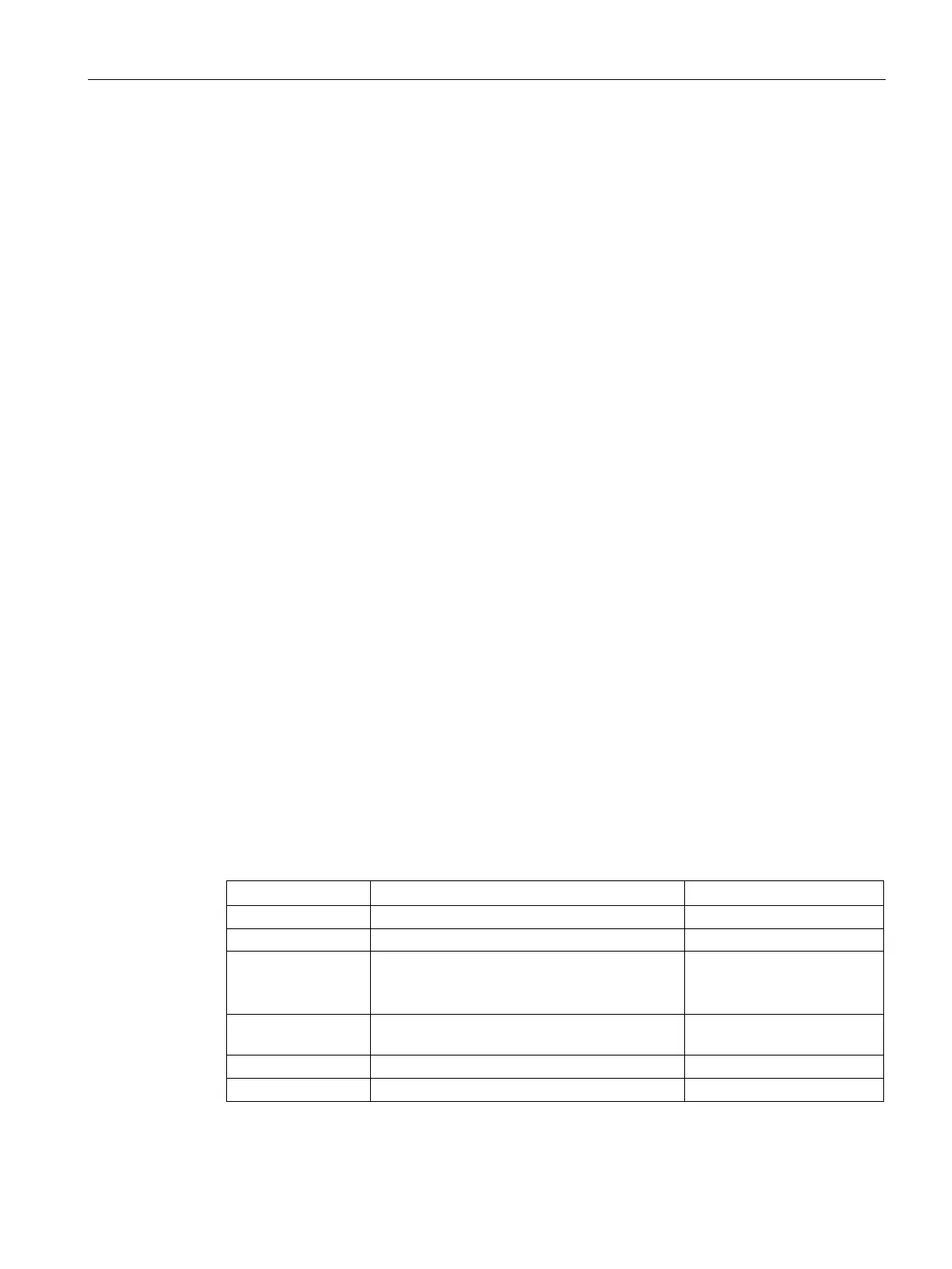Security and authentication
9.2 Firewall
SCALANCE S615 Command Line Interface
Configuration Manual, 06/2015, C79000-G8976-C406-02
335
The predefined firewall rule DHCP is enabled on the relevant interface. The DHCP server or
the DHCP client can be accessed via the interface.
You display this setting and other information with the show firewall pre-rules ipv4
command.
You list the available interfaces with the
prerule ipv4 show-int command.
Commands in the FIREWALL configuration mode (Page 313)
prerule dns ipv4
Description
With this command, you enable the predefined firewall rule DNS on the selected interface.
You are in the FIREWALL configuration mode.
The command prompt is as follows:
cli(config-fw)#
Call up the command with the following parameters:
prerule dhcp ipv4 {int <interface-type> <num(0-10)> | all-int} {enabled|disabled}
The parameters have the following meaning:
Keyword for the interface
Type or speed of the interface
Specify a valid interface.
Interface index Specify a valid interface
index.
Enables the predefined firewall rule on all inter-
-
Enables the predefined firewall rule.
Disables the predefined firewall rule.
