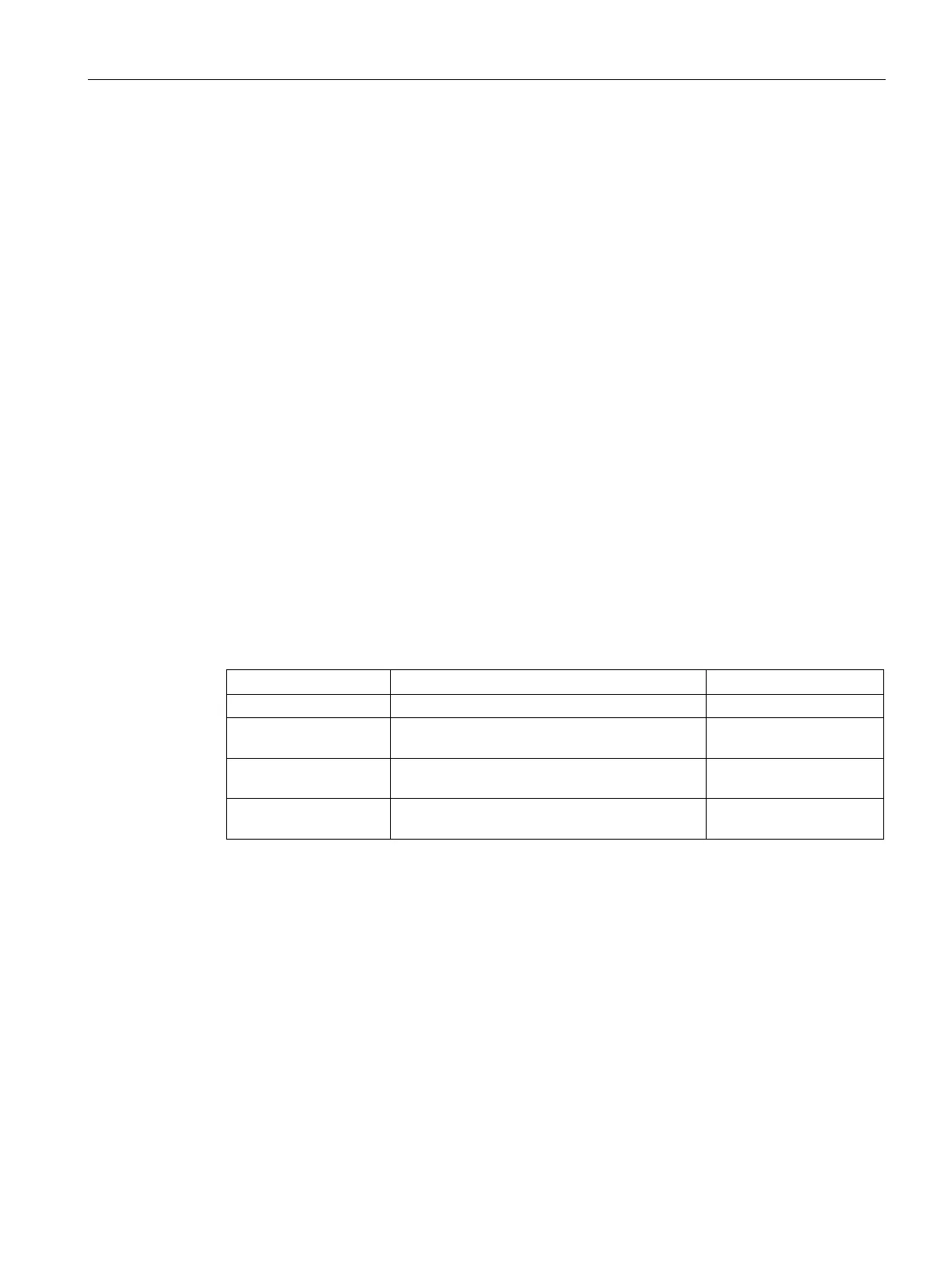Security and authentication
9.3 IPsec VPN
SCALANCE S615 Command Line Interface
Configuration Manual, 06/2015, C79000-G8976-C406-02
375
You display this setting and other information with the show ipsec connections command.
You create the VPN remote station with the
remote-end name command.
With this command, you specify the connection partner that establishes the VPN connection.
You are in the IPSEC CONNECTION configuration mode.
The command prompt is as follows:
cli(config-conn-X)#
Call up the command with the following parameters:
operation {disabled|start|wait|on-demand}
The parameters have the following meaning:
The VPN connection is disabled
The VPN connection is initiated by the local
endpoint.
-
The VPN connection is established by the re-
-
The VPN connection is established when nec-
-
The VPN remote station has been configured.
You display this setting and other information with the show ipsec connections command.
