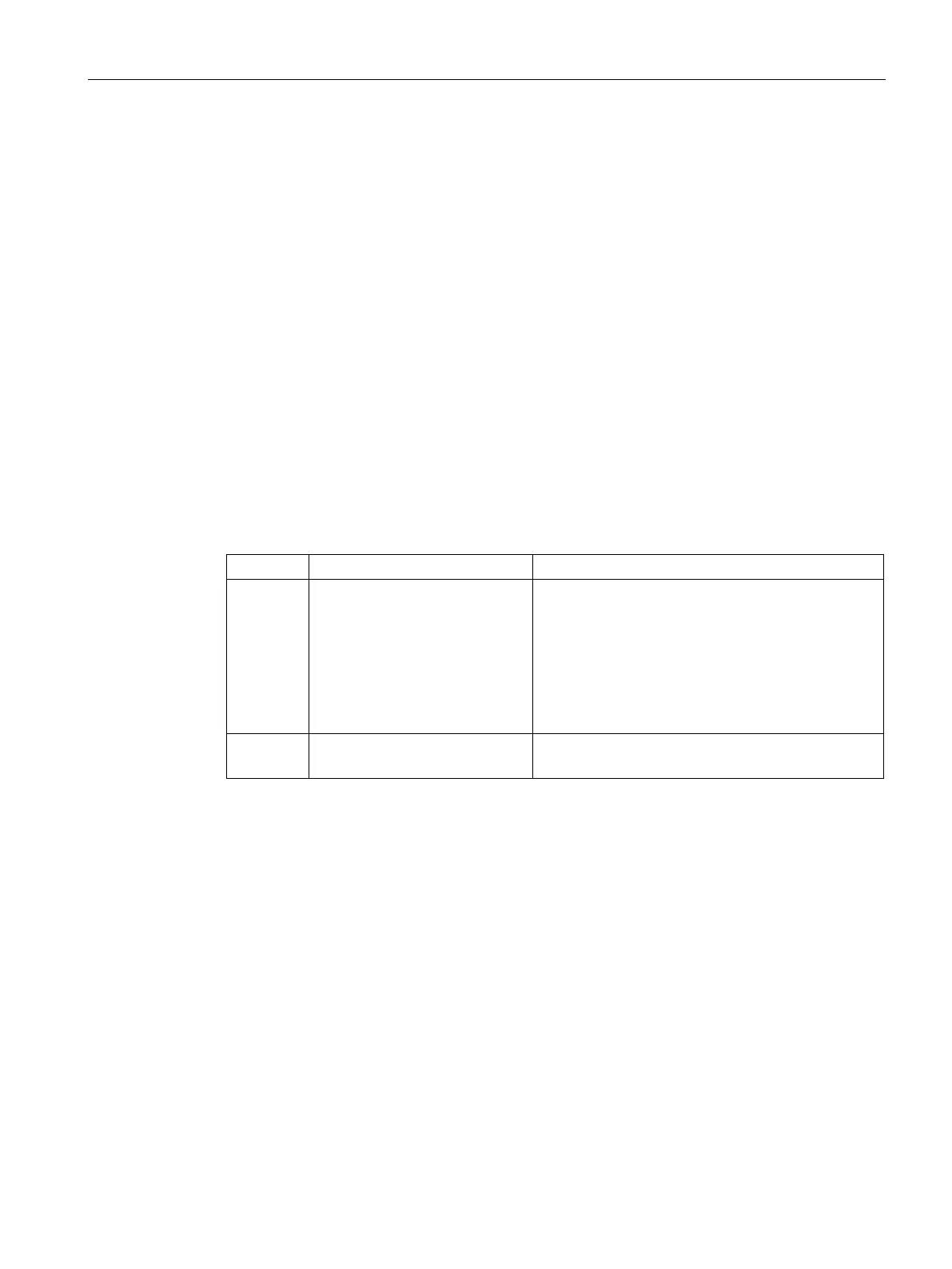Security and authentication
9.3 IPsec VPN
SCALANCE S615 Command Line Interface
Configuration Manual, 06/2015, C79000-G8976-C406-02
367
With this command, you configure the address of the VPN remote station.
You are in the IPSEC REMOTE END configuration mode.
The command prompt is as follows:
cli(config-ipsec-rmend-X)#
Call up the command with the following parameters:
addr <subnet|dns>
The parameters have the following meaning:
IP subnet
• In Roadwarrior mode
Specify the WAN IP address.
• In standard mode
Enter an IP range from which connections will be
accepted.
0.0.0.0/0 means all IP addresses are accepted.
DNS host name Only in standard mode
Specify the DNS host name.
For information on identifiers of addresses and interfaces, refer to the section "Interface
identifiers and addresses (Page 25)".
The address is specified.
You configure the mode with the conn-mode command.
You display this setting and other information with the
show ipsec remoteend command.
