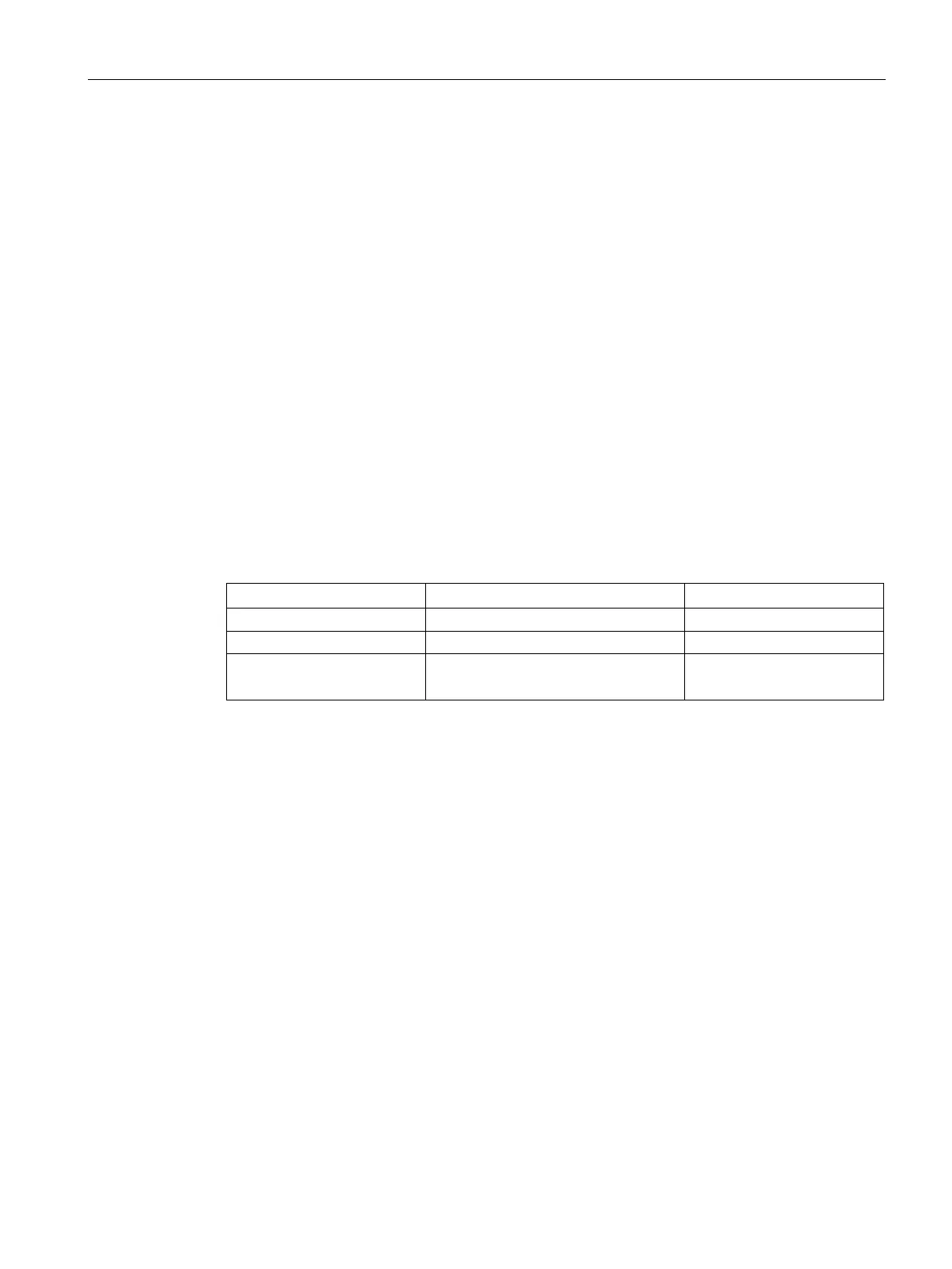Security and authentication
9.2 Firewall
SCALANCE S615 Command Line Interface
Configuration Manual, 06/2015, C79000-G8976-C406-02
323
With this command, you delete all IPv4 firewall rules or a specific IPv4 firewall rule.
● The corresponding IPv4 firewall rule has been created and is not being used anywhere.
● You are in the Firewall configuration mode.
The command prompt is as follows:
cli(config-fw)#
Call up the command with the following parameters:
no ipv4rule {all | idx <integer(1-64)>}
The parameters have the following meaning:
Number corresponding to a specific
IPv4 rule.
Enter the required number.
The corresponding IPv4 firewall rule is deleted.
You display the IPv4 firewall rule with the ipv4rule command.
You obtain the numbers with the
ipv4rule show-rules command.
