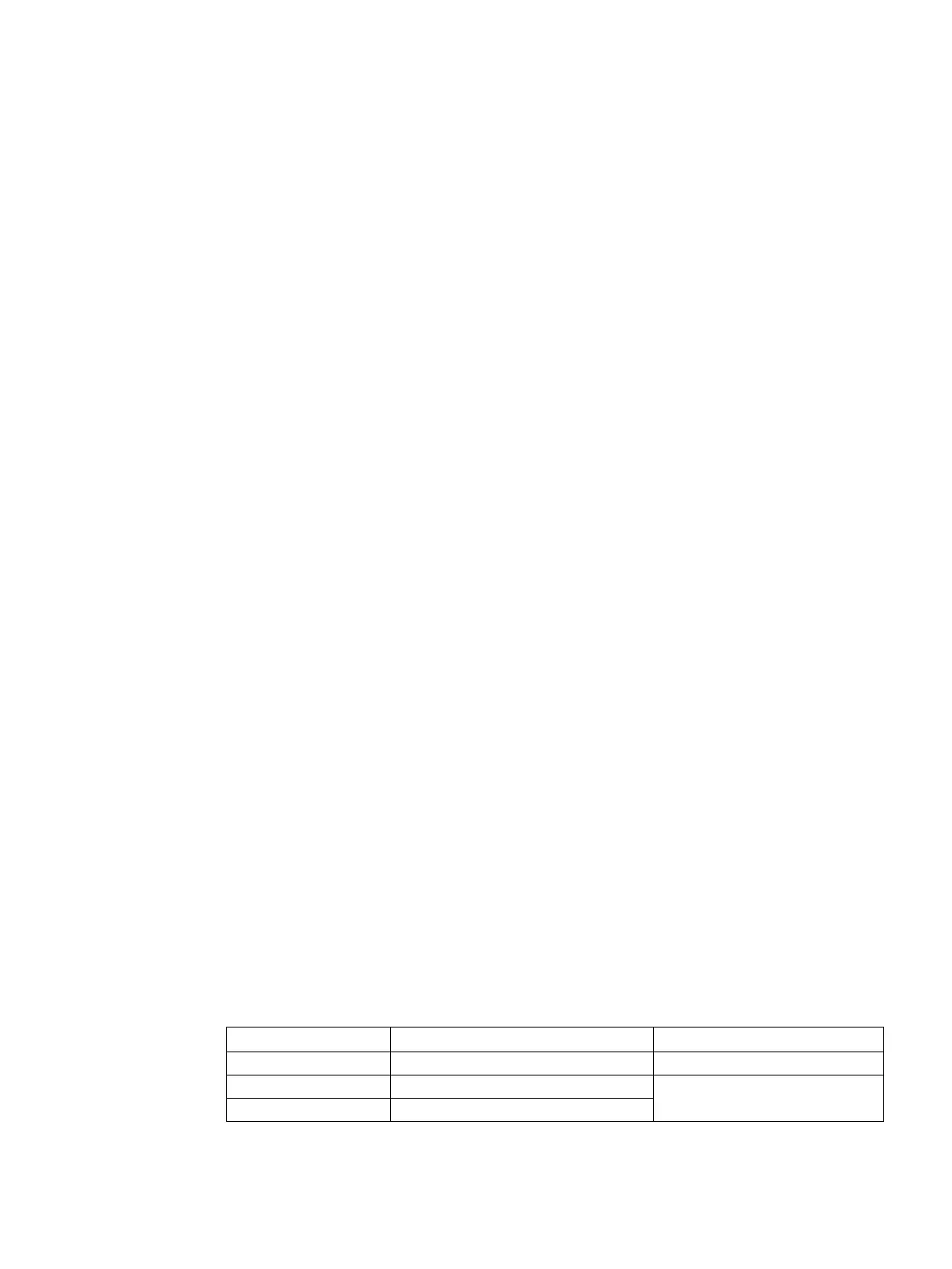SCALANCE S615 Command Line Interface
Configuration Manual, 06/2015, C79000-G8976-C406-02
139
This section describes commands for configuring and managing virtual networks (VLANs).
This section describes commands with which you display various settings.
With the command
do [command] you can execute the "show" commands in every
configuration mode.
To do this, you replace
[command] with the "show" command that you want to execute.
do show cli-console-timeout
show subnet-vlan mapping
Description
This command shows the subnets for the selected interface or for all interfaces.
You are in the User EXEC mode or in the Privileged EXEC mode.
The command prompt is as follows:
cli> or cli#
Call up the command with the following parameters:
show subnet-vlan mapping
[{interface<interface-type><interface-id>}]
The parameters have the following meaning:
Keyword for a an interface description
Type or speed of the interface
Specify a valid interface.
Module no. and port no. of the interface
