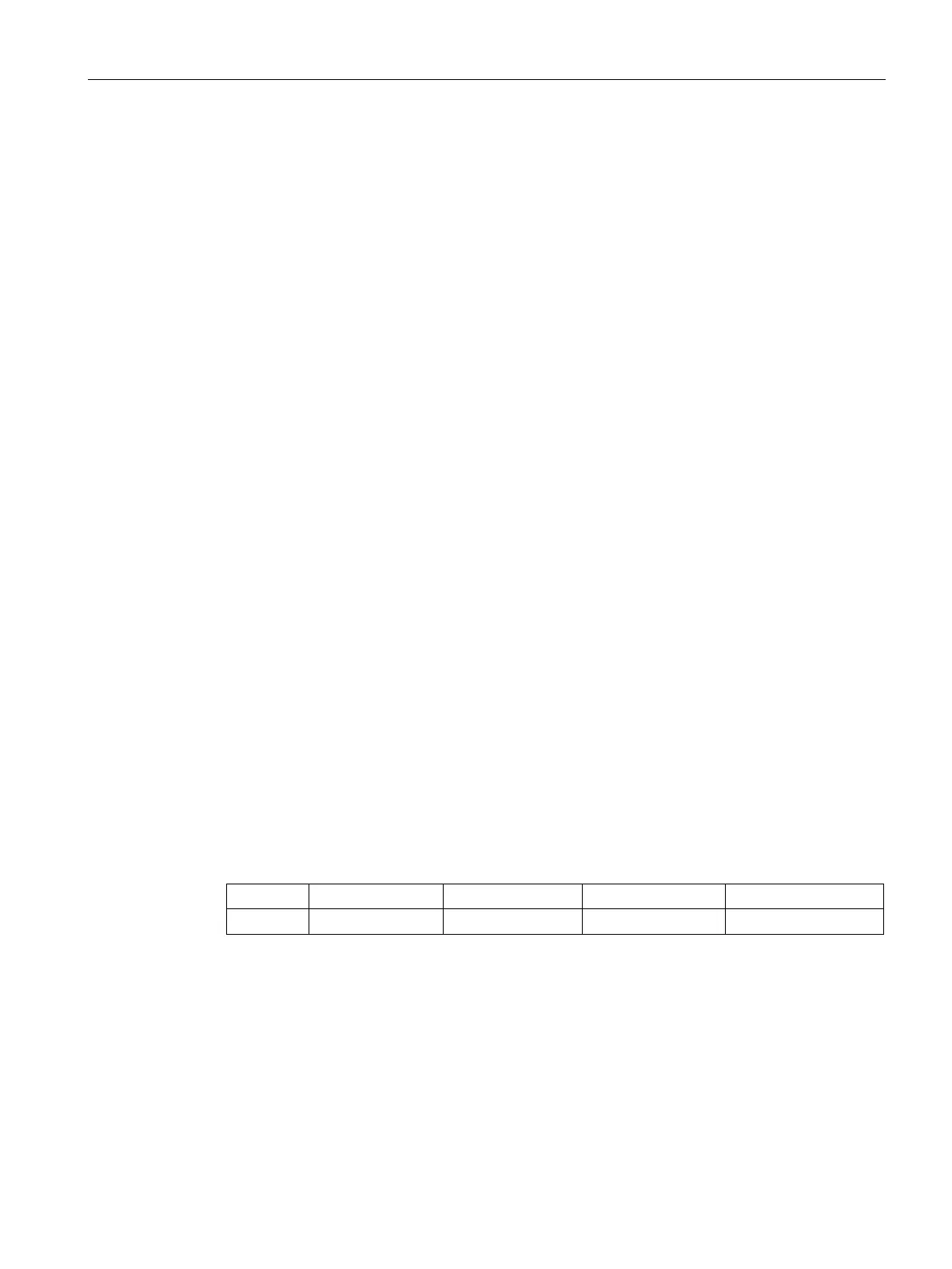Description
1.5 Interface identifiers and addresses
SCALANCE S615 Command Line Interface
Configuration Manual, 06/2015, C79000-G8976-C406-02
25
Interface identifiers and addresses
1.5.1
Naming interfaces
Addressing interfaces
The device has several types of interface that are addressed in different ways:
Addressing physical interfaces
This notation also applies to other commands that address an Interface.
● Enter the command "
interface".
● Specify the interface type
<interface-type>.
● After a space, enter the interface identifier,
<interface-id>.
The interface identifier is made up of the module number and the port number separated
by a slash. The interfaces permanently installed in the device are identified with module
0.
Example:
Fast Ethernet:
interface fa 0/1
Addressing logical interfaces
This notation also applies to other commands that address a logical interface.
● Enter the command "
interface".
● Enter the keyword for the VLAN interface.
● After a space, enter the number of the VLAN interface you assigned when you created it.
Example:
VLAN 2:
interface vlan 2
Available physical interfaces
S615 5 x Fast Ethernet
X = 1 .. 5
Available logical interfaces
● VLAN
The device supports up to 16 virtual networks.
To be able to use a VLAN, create it with the
vlan command.
Configuring an interface in the Interface configuration mode
To configure the interface use the command interface in the global configuration mode.
