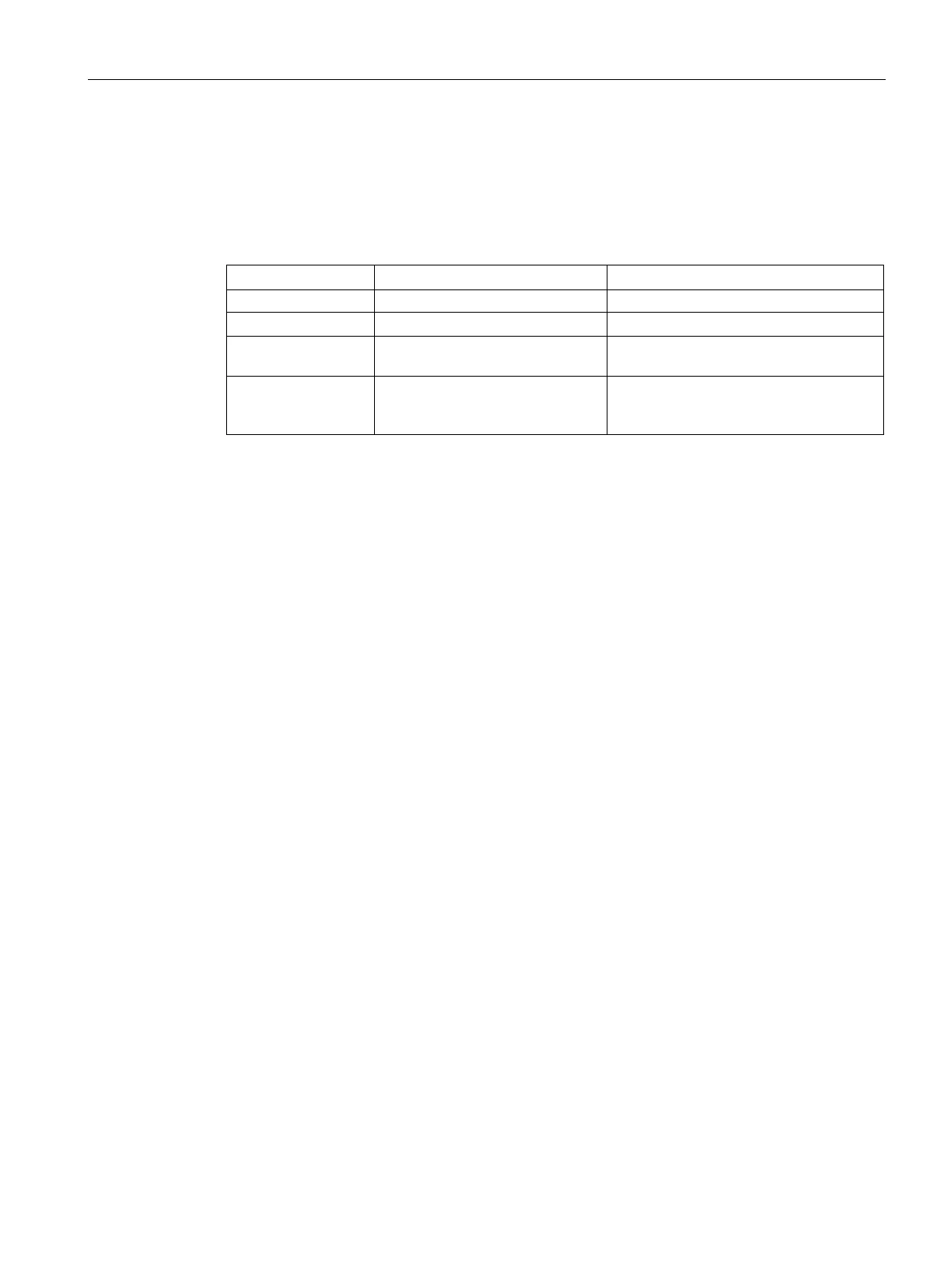Network protocols
6.4 DHCP server
SCALANCE S615 Command Line Interface
Configuration Manual, 06/2015, C79000-G8976-C406-02
199
Call up the command with the following parameters:
network <lower-IP> <upper-IP> { <subnet-mask> | / <prefix-length (0-32)> }
The parameters have the following meaning:
Start of the IPv4 address band
Enter a valid IPv4 address.
End of the IPv4 address band Enter a valid IPv4 address.
Subnet mask of the corresponding
Enter a valid subnet mask
Decimal
representation of the mask as a
0 ... 32
The IPv4 address band is configured. The DHCP options 1, 3, 6, 66 and 67 are created
automatically. With the exception of option 1, the options can be deleted.
You display the setting with the show ip dhcp-server pools command.
You assign an IP address to an interface with the
set interface command.
You configure the DHCP option 67 with the
option value-string command.
You configure the DHCP options 3, 6 and 66 with the
option command.
You delete the DHCP option with the
no option command.
option (IP address)
Description
With this command you configure the DHCP options 3, 6 and 66 that contain an IPv4
address as DHCP parameter. The DHCP options 3, 6 and 66 are created automatically
when the IPv4 address band is created.
You are in the DHCPPOOL configuration mode.
The command prompt is as follows:
cli(config-dhcp-pool-<ID>)#
