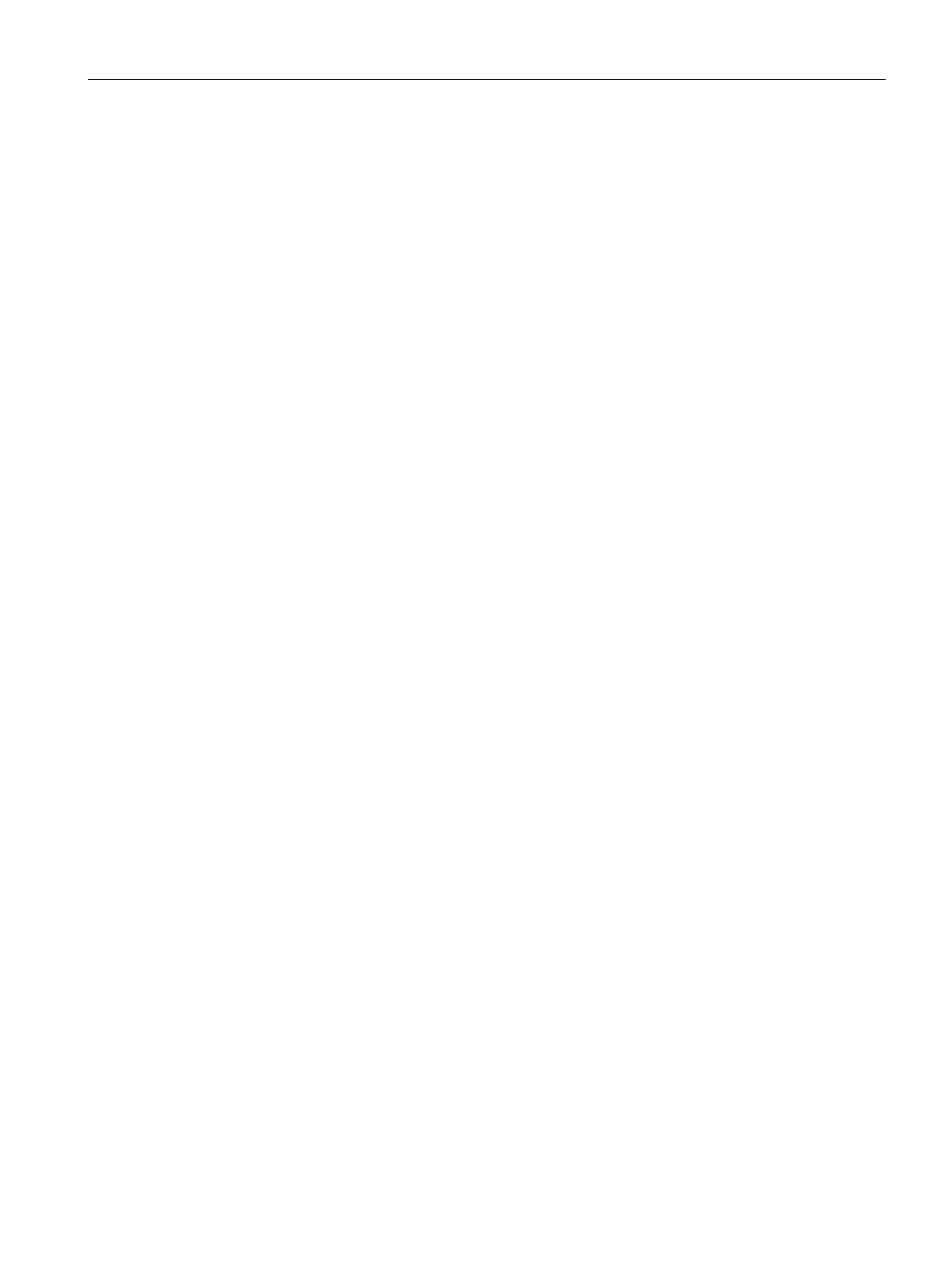Description
1.1 CLI modes
SCALANCE S615 Command Line Interface
Configuration Manual, 06/2015, C79000-G8976-C406-02
21
Global configuration mode
In this mode, you can make basic configuration settings. In addition to this, you can also call
up modes for the configuration of special interfaces or functions, for example to configure a
VLAN or a PLUG. You change to this mode by entering
configure terminal in the Privileged
EXEC mode. You exit this mode by entering
end or exit.
Other configuration modes
From the Global configuration mode, you can change to other configuration modes for
special tasks. These are either general configuration modes (for example line configuration,
interface configuration) or protocol-specific configuration modes (FTP, NTP).
