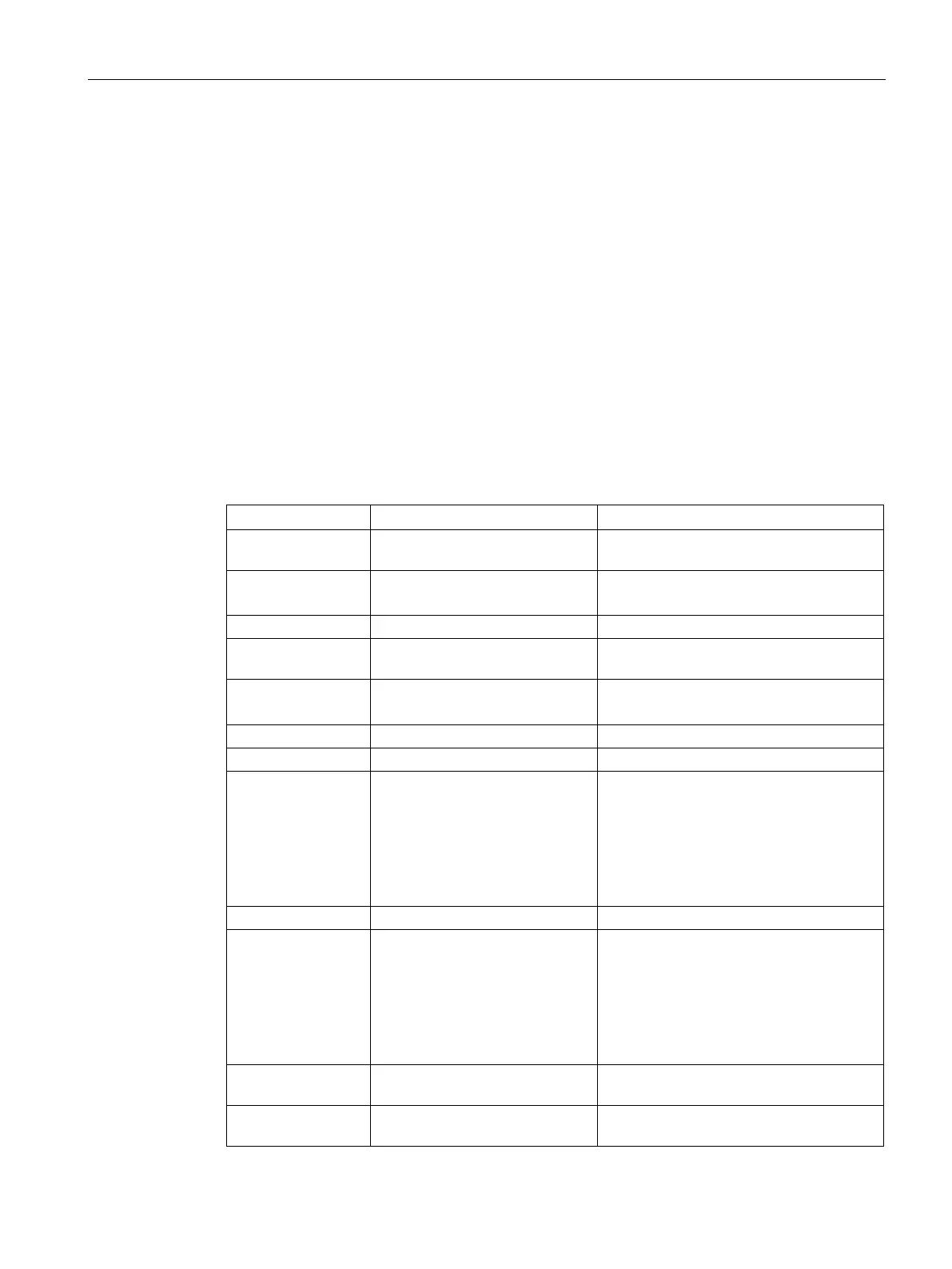Security and authentication
9.2 Firewall
SCALANCE S615 Command Line Interface
Configuration Manual, 06/2015, C79000-G8976-C406-02
321
● The service name or protocol name has been created.
● You are in the FIREWALL configuration mode.
The command prompt is as follows:
cli(config-fw)#
Call up the command with the following parameters:
ipv4rule from <string(50)> [<integer(0-4094)>] to <string(50)> [<integer(0-4094)>]
srcip <string(50)>
dstip <string(50)> action {drop|acc|rej} [service <string(32)>] [log
{no|info|war|cri}] [prior <integer(0-64)>]
The parameters have the following meaning:
Keyword for the outgoing direc-
-
Interface that sends the IPv4
packet
Specify a valid interface.
Maximum of 50 characters
Keyword for the incoming direc-
-
Interface that receives the IPv4
packet
Specify a valid interface.
Address that sends IPv4 packets.
• Individual IP address: Specify the IP
address.
• IP address range: Specify the range
with the start address "-" end address,
e.g.192.168.100.10 - 192.168.100.20.
• All IP addresses: Specify " 0.0.0.0/0".
Keyword for the destination
Address that receives IPv4 pack-
ets.
• Individual IP address: Specify the IP
address.
• IP address range: Specify the range
with the start address "-" end address,
e.g.192.168.100.10 - 192.168.100.20.
• All IP addresses: Specify " 0.0.0.0/0".
Keyword for the action with in-
-
The data packets can pass
-
