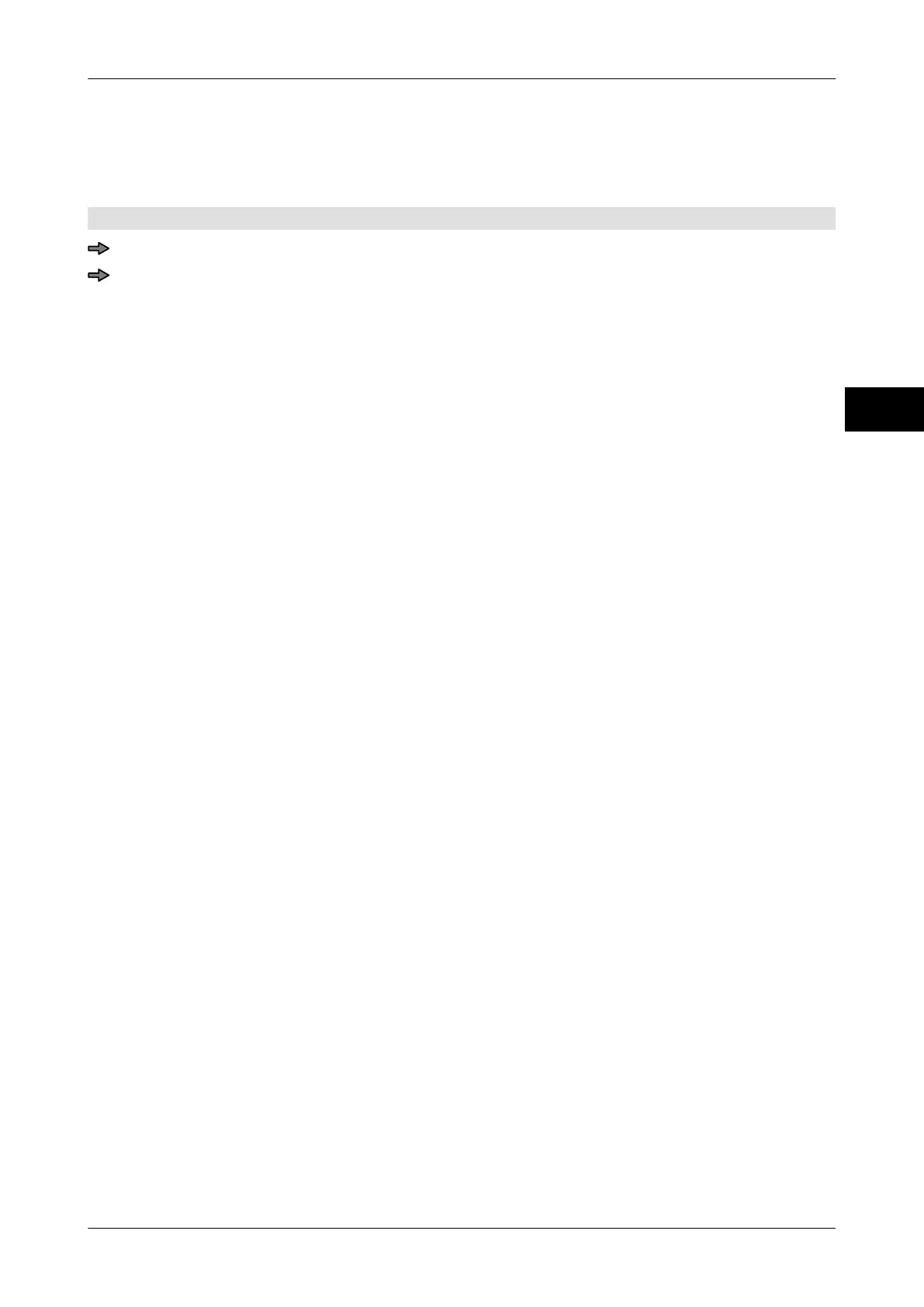Instruction manual GLM-I Setting display and keyboard layout
38.019.129.001 en 99
8
8.12.2 Deleting modified softkey texts
With this function all modified softkey texts are deleted irrevocably and replaced by the
standard inscriptions.
Mode level: 5
<Etc> / <Device operation> / <Delete modif. softkey text>
In order to irrevocably delete the modified softkey texts, reply to security query with
"yes".