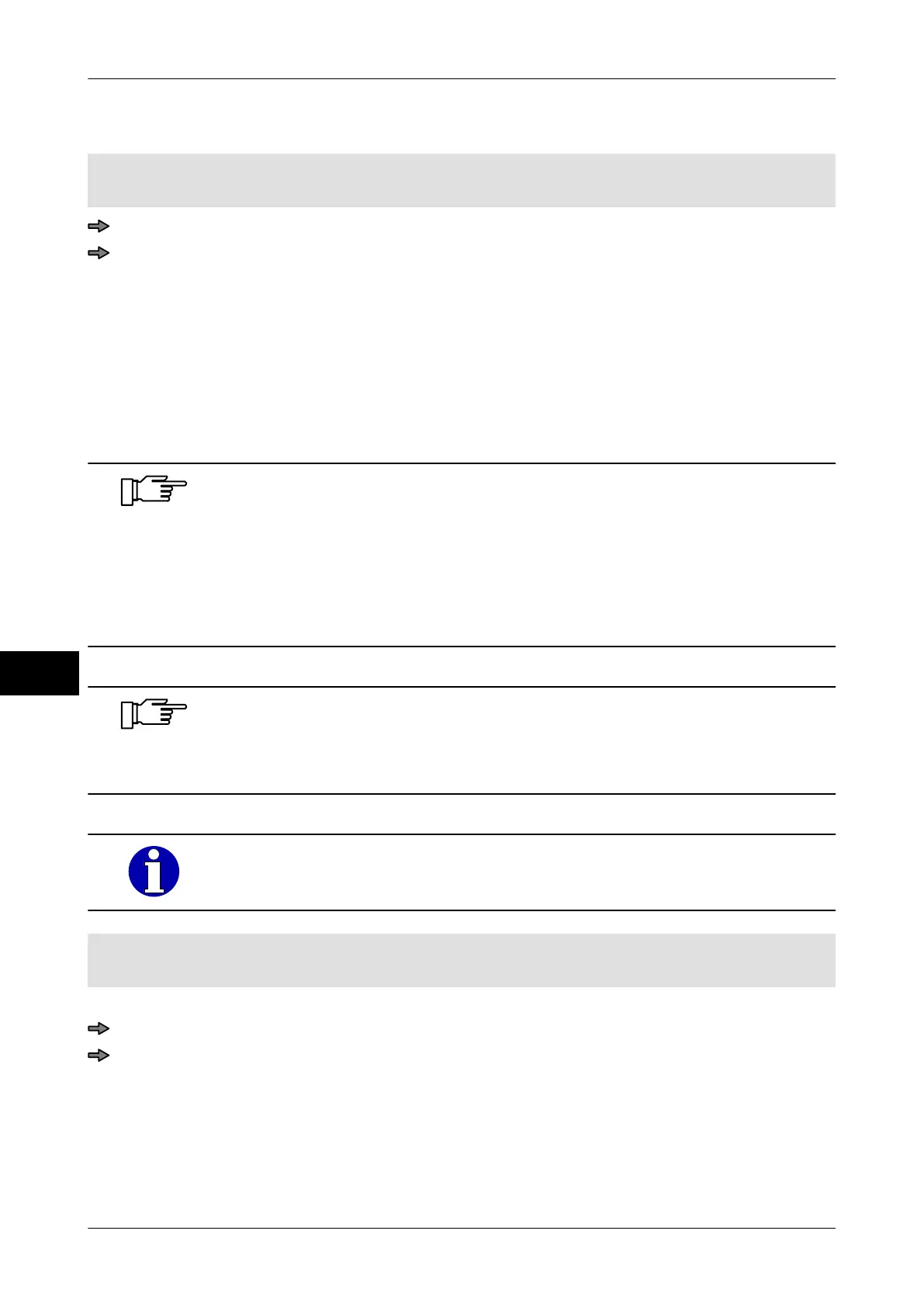Prices and currencies Instruction manual GLM-I
164 38.019.129.001 en
14
14.5.2 Select rounding of price for secondary country
Mode level: 5
For <Country 2nd cur.> one of the settings, "Neutral 0" to "Neutral 3" was selected.
<Main menu> / <Prices> / <Price round. sec.country>
Press softkey with respective setting.
14.6 Update conversion table
You should keep the conversion table updated with the conversion rates used to convert
the currency of the primary country into the currency of the secondary country for all the
different combinations of countries in the table
. When primary and secondary countries are
saved in the PLU data and if double price labeling is activated, see page 158,, the secon-
dary price is automatically converted from the primary price based on the conversion rate.
Find out what the official conversion rates are (exchange rates) from
your bank. Fixed conversion rate have to be entered to match the pre-
set 6 significant positions exactly
. You may not leave out any positions,
nor may you round anything up or enter any inverse values you have
calculated yourself from the official conversion rate.
You are responsible for entering and updating the conversion rates
yourself. It is not monitored by the device.
The conversion rate to convert the euro into another currency is speci-
fied based on the euro
. Therefore always enter "EU" for € in the "Pri-
mary" column. The euro can still be printed as the secondary currency
on the label.
The conversion table can loaded via the EDP system or via a storage
medium.
Mode level: 4
License "EURO" is available
.
Update conversion table
<Etc> / <Conversion rate>
In the "Primary" column, select and confirm the country, see page 80.
