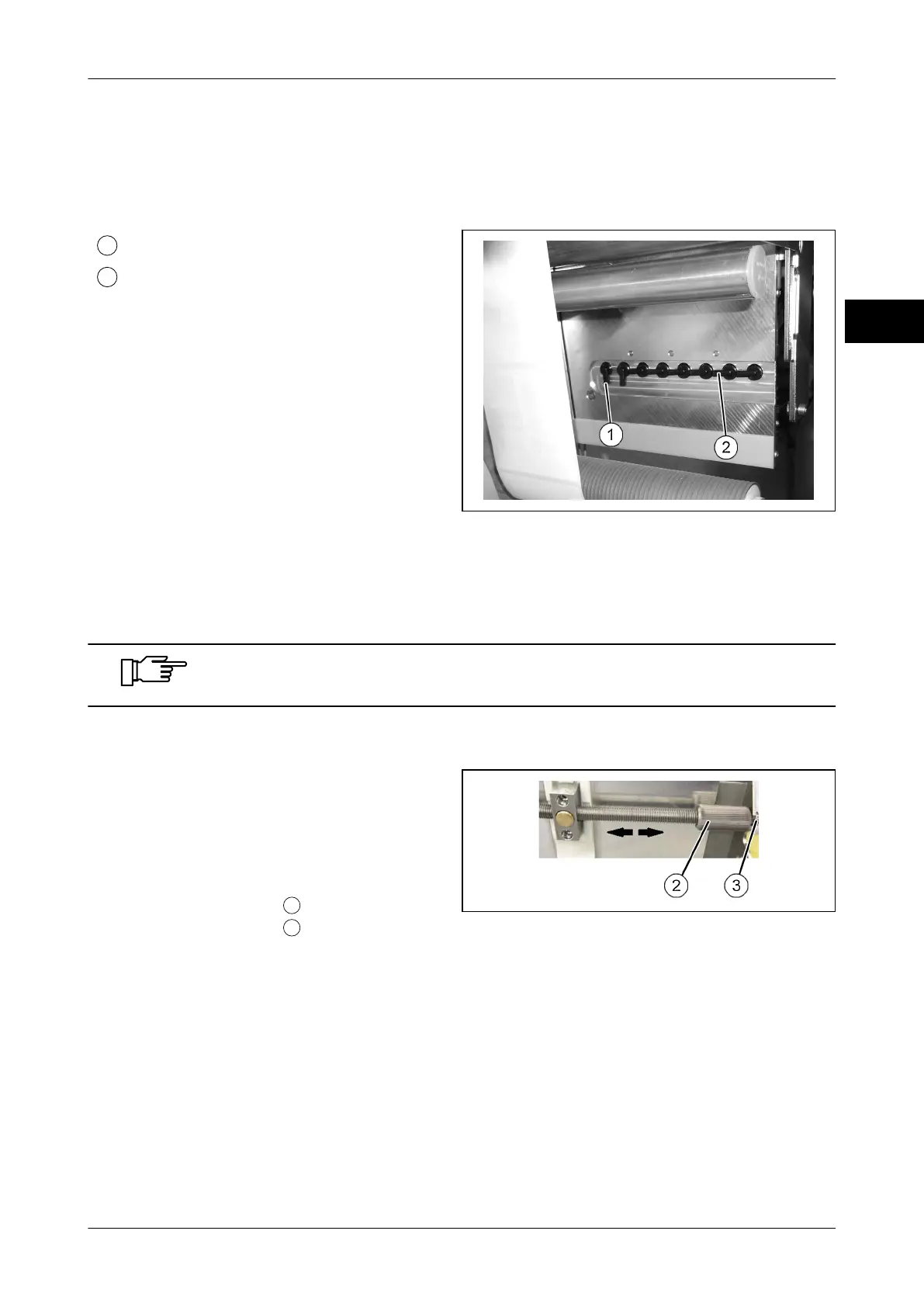Instruction manual GLM-I Labeling systems
38.019.129.001 en 57
6
Switching on and off vacuum nozzles
The switches for the vacuum nozzles are at the back panel of the labeling system
. The la-
beling system can be folded away if the labeler is pulled out and the locking opened, see
page 55.
Gripper nozzle switched on
Gripper nozzle switched off
Illustration 23: Switch for gripper nozzles
The distance between the grippers switched on and the label edge should be at least
8 mm. With special shapes, it may be advantageous to transport the label with one gripper
only.
No more than two grippers should be activated, as otherwise it will take
too long to build up the vacuum
.
Central positioning of gripper to label
The labels must be centered on the grippers
for transport. The labeling system can be
moved horizontally for this purpose
. The ad-
justment unit can be found on the back pan-
el.
Turn the knurled screw
or use a screw-
driver to turn the screw
until the labeling
system is in centered position
.
Illustration 24: Adjustment unit
6.9 DIN A5 label applicator
The DIN A5 label applicator is used to print DIN A5 labels and apply them to packages.
Label sizes
Standard: DIN A5, label width
: 210 mm, label height: 114.5 mm.