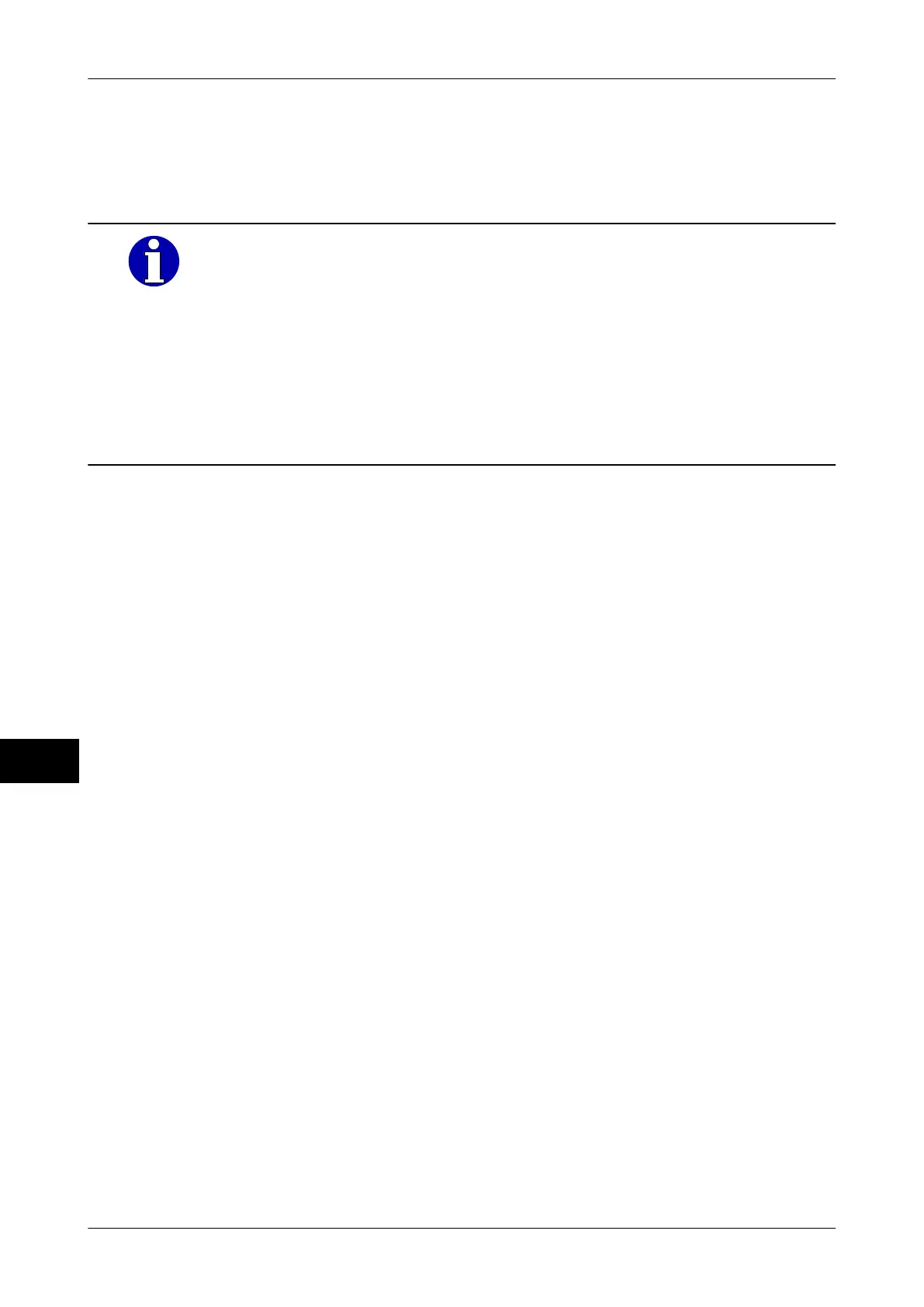Date and time Instruction manual GLM-I
192 38.019.129.001 en
16
16.5.4 Determine format for printing date
You can specify formatting for printing the date in a table. The effect of the date printout
are shown in the last row of the table "Preview
(Date 1)".
The table combines different settings to print the date, which are also
available as individual functions
. By changing the settings in the table,
you change the settings in the following functions (the reverse is true
too):
– <Date notation>, see page 193
– <Date format>, see page 194
– <Date: half days>, see page 195
We recommend generally using the comprehensive function,
<Data formatting>, instead of the individual functions.
The following table rows are available:
"Month notation":
Select how the month should be displayed.
Possible settings:
– <Numeric>, e. g. "03.11.09"
– <Alphanumeric>, e.g.. "03.NOV.09"
– <Roman>, e.g. "03.XI.09"
"Format": Select date format (T: position for day M: position for month, Y:
position for year).
Possible settings:
– <DD.MM.YY>, e. g. "03.11.09"
– <DD.MM.YYYY>, e. g. "03.11.2009"
– <MM.DD.YY>, e. g. "11.03.09"
– <MM.DD.YYYY>, e. g. "11.03.2009"
– <YY.MM.DD>, e. g. "09.03.11"
– <YYYY.MM.DD>, e. g. "2009.11.03"
– <DDMM>, e. g. "03.11"
– <MM.YY>, e. g. "11.09"
– <MM YYYY>, e. g. "11.2009"
"Separator": Select a separator for date display.
Possible settings:
– <W/o>: Do not use any separator.
– <. >: Use period as separator.
– < / >: Use slash as separator.
– < - >: Use hyphen as separator.
"Separ. at the end": Activate if you want an additional separator printed at the end of
the date.