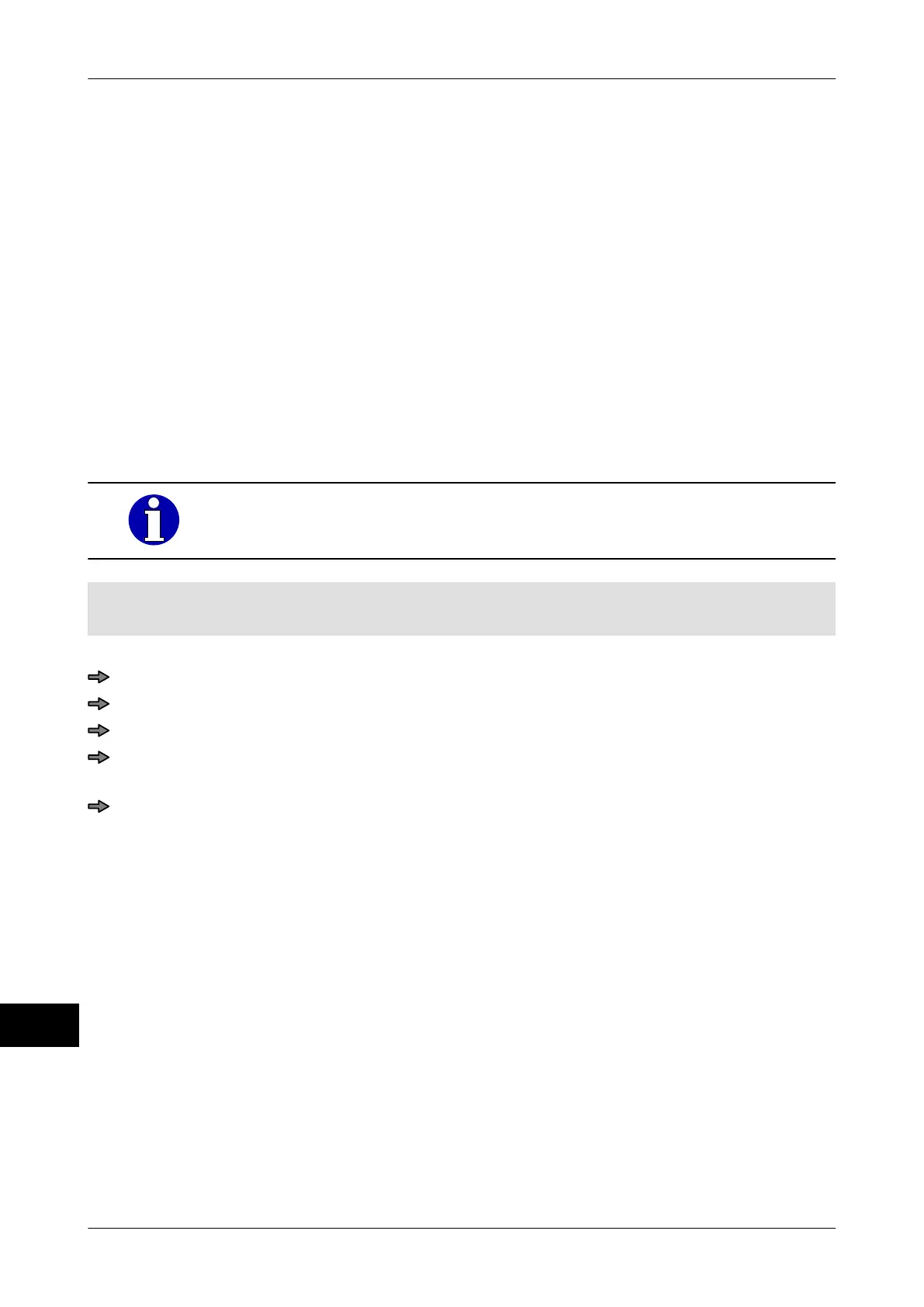Totals Instruction manual GLM-I
302 38.019.129.001 en
22
22.10.2 Use total preselection column
With the totalization type <PLU dynamic>, you can label up to 40 nested articles at the
same time using separate totals and preselections. When the PLU is changed, the device
checks whether the new PLU and its preselection is already included in the total preselec-
tion matrix. If it's not included, the total preselection column appears.
If there is no column free in the total preset matrix, the device tries to delete a column in
which no values have yet been totalized. If this does not succeed, labeling is stopped.
The total preselection for the current PLU can be entered and edited in the total preselec-
tion column. The rows correspond to those in the total preselection matrix, see page 299.
When saved, the total preselection column is copied to the PLU-related total preselection
matrix.
You can also save the total preselection under the PLU number in the database. When a
PLU is called up it is automatically inserted into the total preselection matrix.
You can also store total preselection columns in the database via the in-
terface. The total preselection column does not have to be open.
Mode level: 2
The totalization type is <PLU dynamic
>.
Call up the total preselection column manually
<Configure total> / <Presel. total> / <Tot.presel. column>
Make entries and confirm input, see page 79.
Close the total preselection column.
To save the inputs only for current labeling, reply to security query with <yes>.
or
To save the inputs also into the database, reply to security query with
<Yes, also in database>.