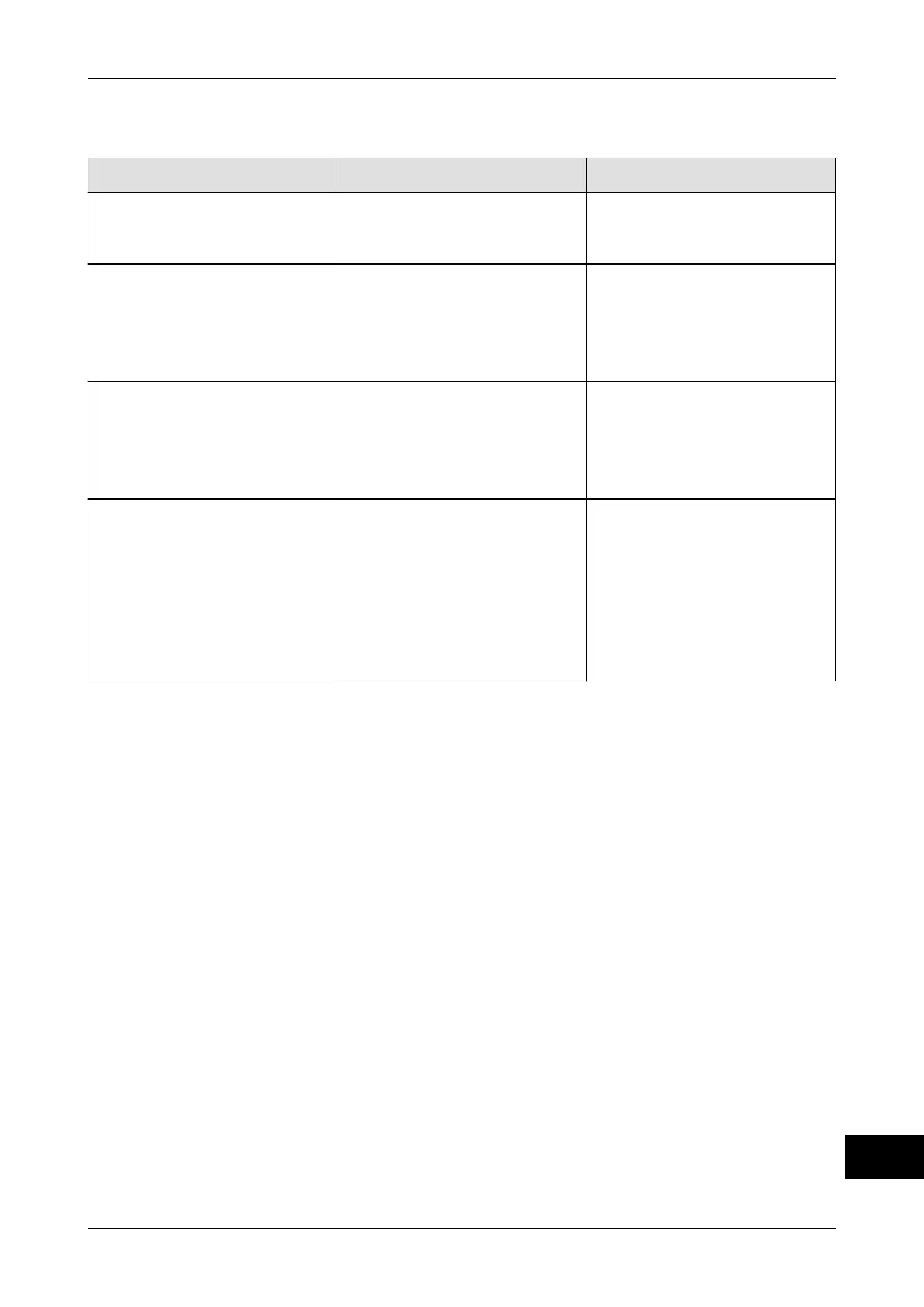Instruction manual GLM-I Troubleshooting
38.019.129.001 en 353
25
25.2.6 Messages: Package
Message Cause Rectification
"Infeed error" The infeed rate is too high or
the belt speed of the device
is too low.
Adjust belt speeds.
"Separation error" The interval between pack-
ages is too small.
Lower the singling factor for
devices with infeed and sep-
aration belt, see page 263
.
Otherwise adjust the belt
speed.
"Repeats error on pckg.
handling
. Automat stopped"
After a certain number of er-
rors, the device has stop-
ped. Errors are shown on
the display.
Call up error messages with
<Clear> and remedy error.
The number of errors that
stops the device, can be set,
see page 356.
"Package too long" The package is longer than
the max. package length
set.
" or
The light barrier offset is too
long. The following package
is not recognized as a new
package.
Check packages on convey-
or belts.
Ejecting packages that are
too long.
If the package type does not
require an offset, enter the
smallest offset possible.