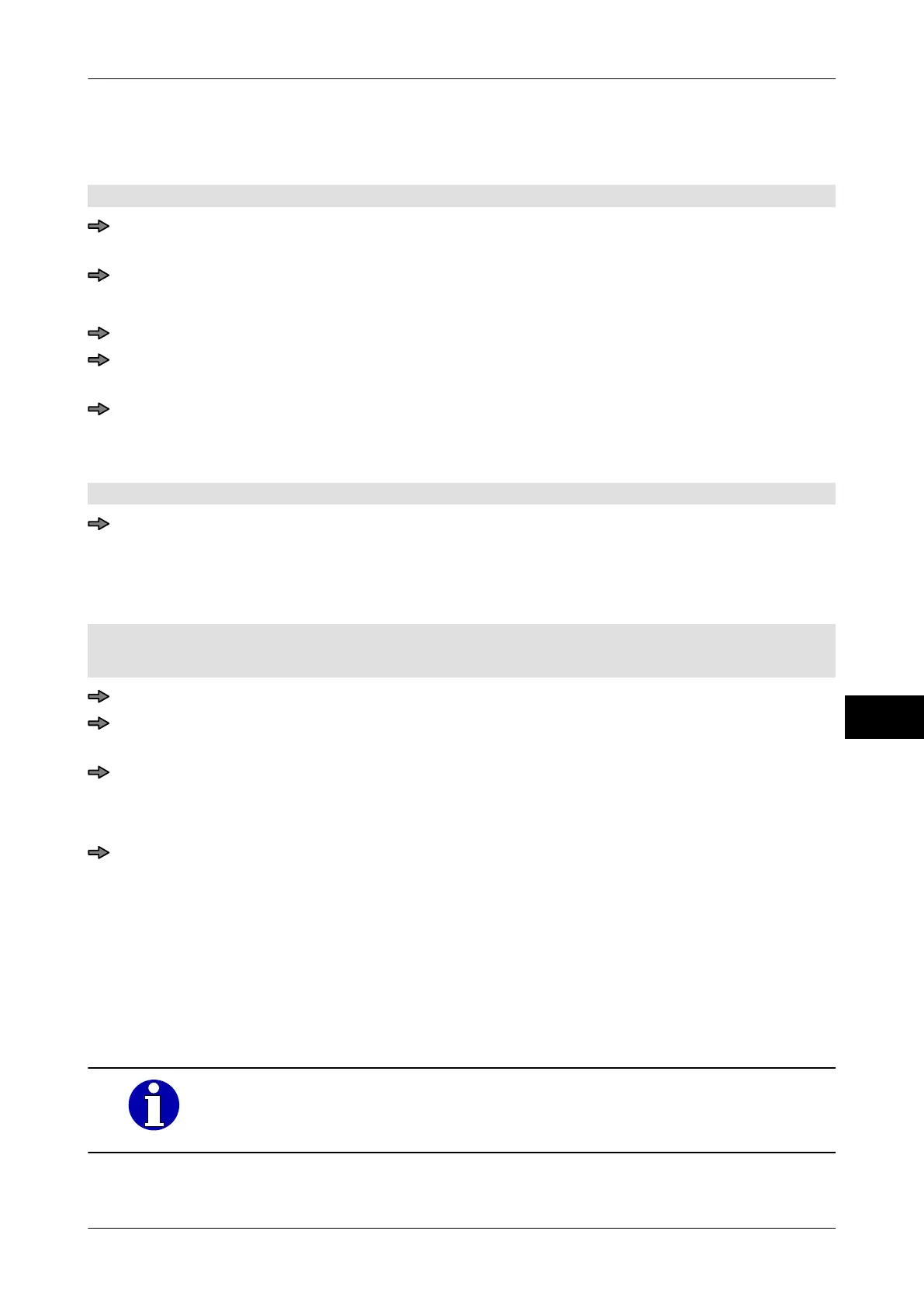Instruction manual GLM-I Texts
38.019.129.001 en 177
15
15.2.1 Edit general text
Example: <Text 1>. The procedure for all other general texts is the same.
Mode level: 1 or 2
Mode level 1: <Etc> / <Texts> / <Text 1>
or
Mode level 2: <Texts> / <General texts 1-20> / <Text 1>
The selected text appears in the editor.
Enter or change text, see page 167.
Saving text for current labeling, see page 177.
or
Save text to the database, see page 177.
15.2.2 Save general text for the current labeling job
General text is opened in the text editor.
Exit the text editor via <Exit>.
The entered text appears in the softkey and is used in the next labeling job.
15.2.3 Save general text under a text number in the database
You need the password for mode level 3 (local) or 4 (global) for the save process.
General text is opened in the text editor
.
<Save>
If the current mode level is 1 or 2: To save to the database, enter and confirm a pass-
word for mode level 3 (local) or 4 (global).
Enter text number and confirm, see page 77.
If a text already exists for the text number you have entered, a security check ap-
pears.
To overwrite the existing text, answer the security check with <yes>.
The general text is saved under the selected text number. The change affects all PLUs to
which this text number has been assigned
.
15.3 Manage static texts
Static texts are used to allocate a set of defined texts to customers' labels. Before static
texts are created for the first time, you have to activate the required static texts in the data-
base.
Configuration of the database is not part of this documentation. For fur-
ther information please contact your Bizerba consultant or Bizerba
Service.
