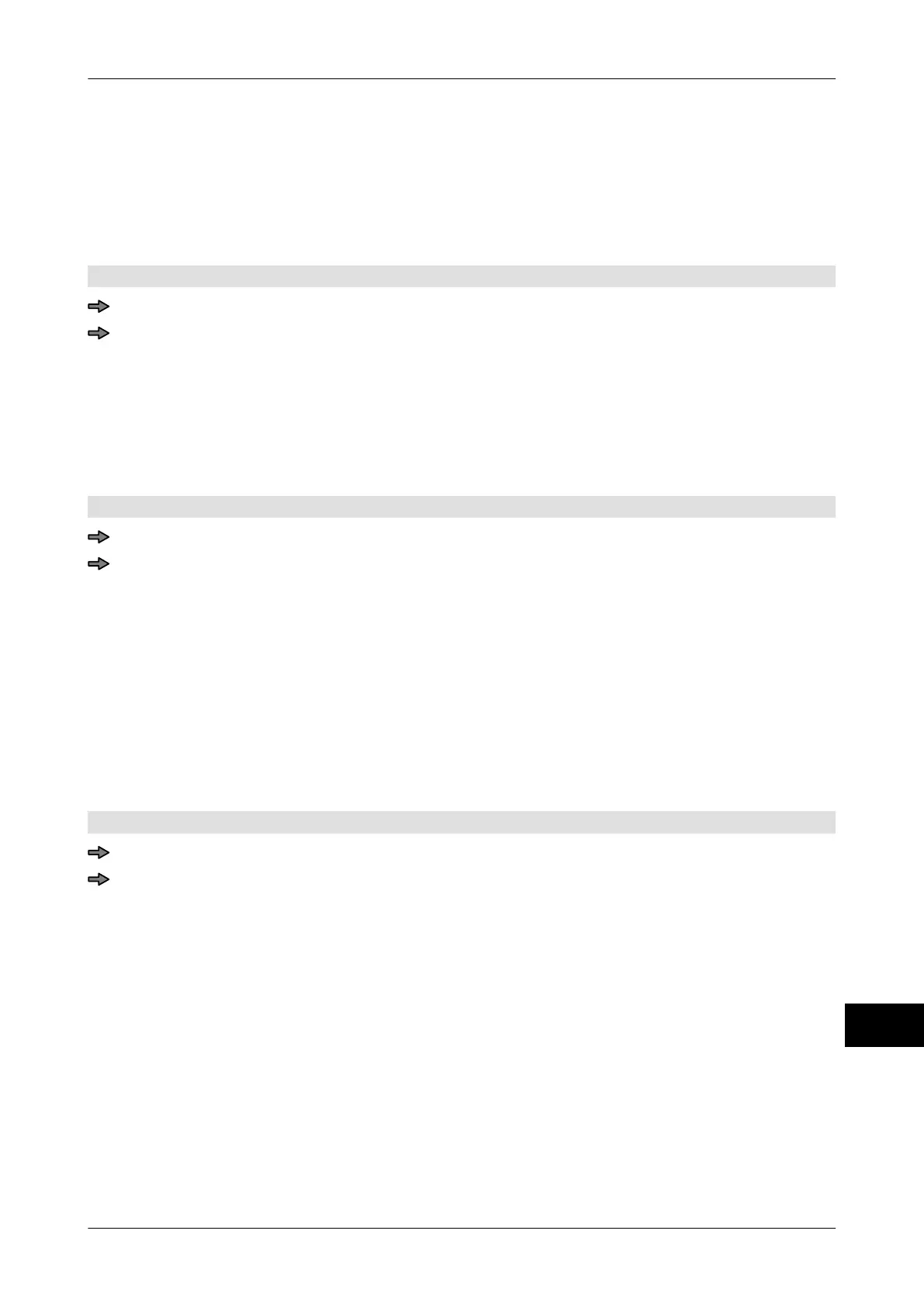Instruction manual GLM-I Totals
38.019.129.001 en 289
22
22.3.1 Fill up box total 1
The following settings are possible:
"Yes": The should always keep its nominal weight.
"No": The pallet total has priority over the box total. Set this when
<Fill up *2 pallet> has this setting: <Yes>.
Mode level: 2
<Configure total> / <Total equal.> / <Fill up *1 box>
Tap the soft key until the required setting is highlighted.
22.3.2 Fill up pallet total 2
The following settings are possible:
"Yes":
The pallet total has priority over the box total.
"No": The should always keep its nominal weight.
Mode level: 2
<Configure total> / <Total equal.> / <Fill up *2 pallet>
Tap the soft key until the required setting is highlighted.
22.3.3 Enter equaled weight for totals 1 to 3
In order to print the same weight for a box, independent of the added weight of the individ-
ual packages
, enter the weight as leveled weight. The added weight of the individual pack-
ages has to be greater than the specification. However, the device prints the equaled
weight and also calculates the price based on the equaled weight. The recipient can there-
fore be sure that he is getting at least the equaled weight. In the event of heavy boxes,
only the equaled weight is counted.
Example: Total 1. The procedure for total 2 and 3 is the same.
Mode level: 2
<Configure total> / <Total equal.> / <Equalized weight *1>
Enter value and confirm input.
