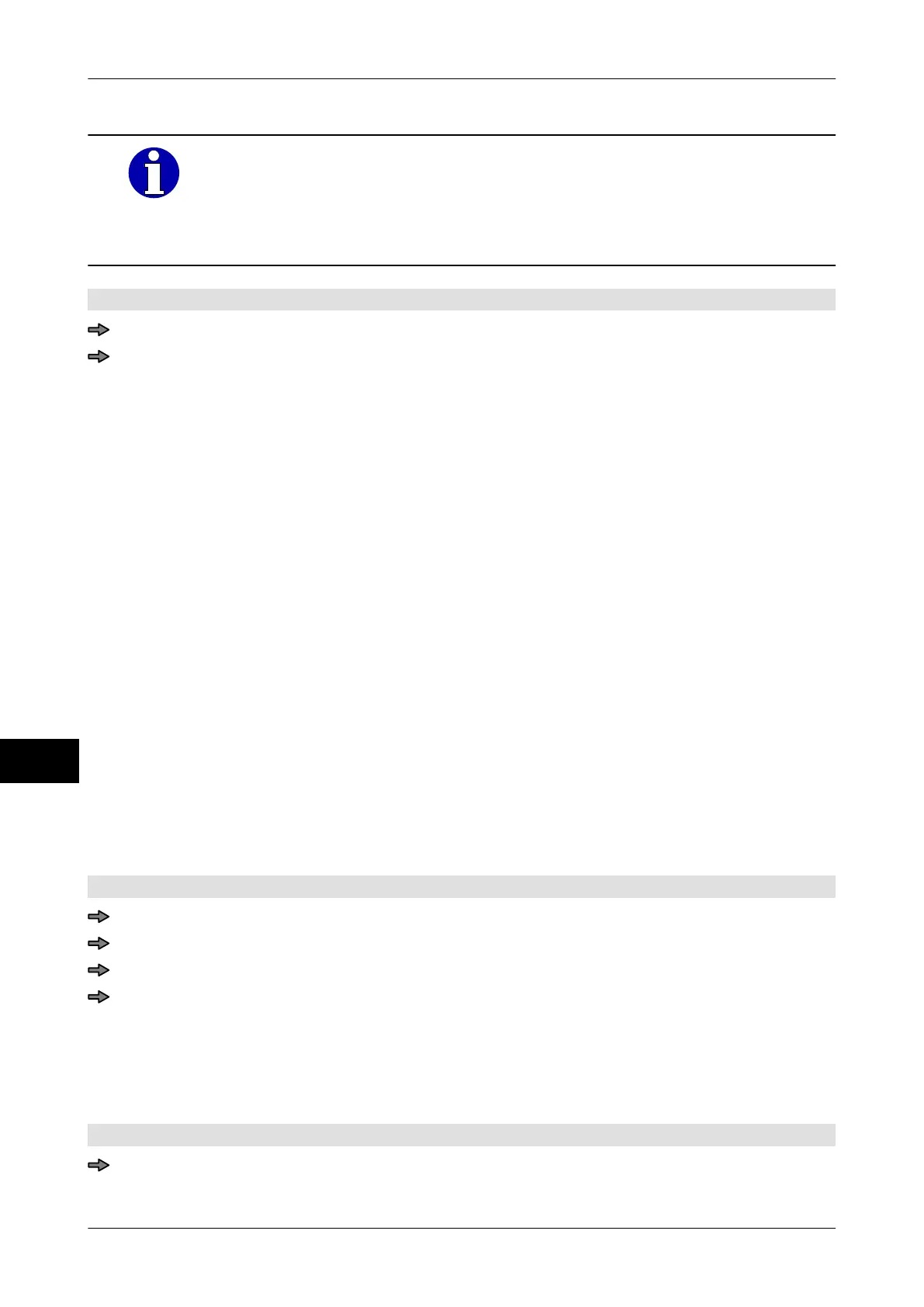Date and time Instruction manual GLM-I
190 38.019.129.001 en
16
The + days can be entered indirectly via the sell-by date in the PLU da-
ta. To support this feature, printing of the date is configured in such a
way that the shelf-life days 1 or 2 are printed instead of date 3
. For fur-
ther information please contact your Bizerba consultant or Bizerba
Service.
Mode level: 2
<Date> / <Set date/ time> / <Etc> / <+ days>
Enter value and confirm.
16.5 Configure printing of date and time
16.5.1 Print options for date 1
Select here how you would like date 1 printed on the labels. The following settings are
possible:
<W/o print. of date1>: Do not print date 1.
<With date1>: Print date 1.
<Date 1 coded>: Print date 1 as calendar week.
Example: "CW 35".
<D.o.Y. (x) date 1>: Print date 1 as day of year without any leading zeros.
Example: "51" instead of 20.02.
<D.o.Y.(00x) date 1>: Print date 1 as day of year with three digits and incl. leading ze-
ros.
Example: "051" instead of 20.02.
<As a const. ->datefld1>: When printing date 1 as a day of the year with leading zeros,
enter constant number of days (offset) that should be added to
the day of the year.
Example: Date: 15.01. -> Day of year: 015; offset: 10 ->
print: 025.
Mode level: 2
<Date> / <Date 1 options>
For <As a const. ->datefld1> additional, press <Etc>.
Press softkey with respective setting.
In the option, <As a const. ->datefld1>: Enter and confirm offset.
16.5.2 Print options for date 2
Select here how you would like date 2 printed on the labels. The available settings and
procedure are the same as for printing options for date 1
, see page 190.
Mode level: 2
<Date> / <Date 2 options>
