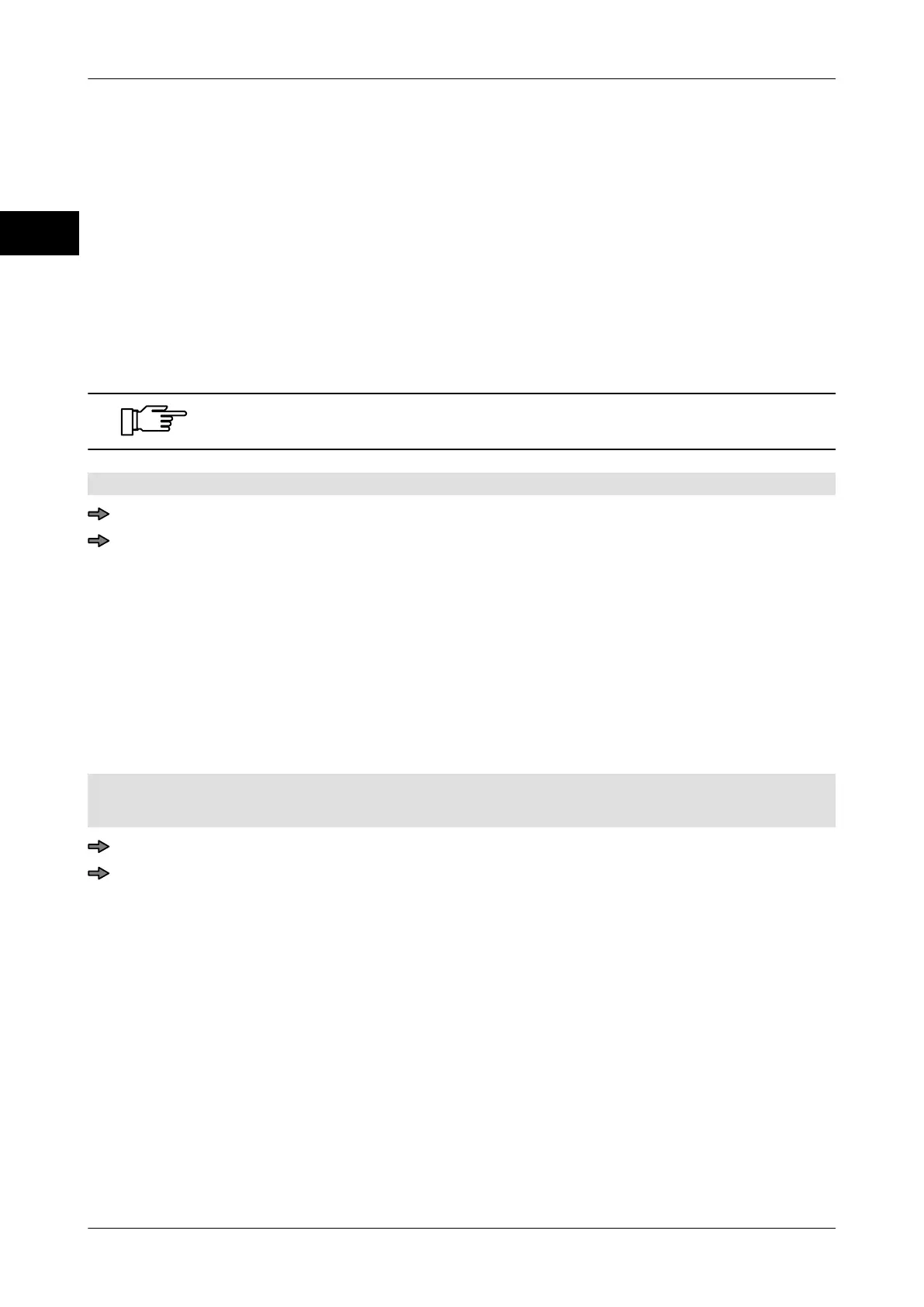Interfaces Instruction manual GLM-I
416 38.019.129.001 en
30
30.7.4 Set error message for remote printing
On remotely-operated devices (e.g. total printer), you can determine whether the master
device receives negative confirmation in the event of an error. The following settings are
possible:
"ErrMsg": The master devices receives negative confirmation in the event
of an error. "Ack. after receipt" may not be set as confirmation
type, see page 415.
"LOCK": The master device does not receive a message in the event of
an error. The remote device stops and the operator is prompted
to remove the error. Printing is repeated afterwards.
Enter these settings at the remote device.
Mode level: 5
<Interfaces> / <Incoming lines> / <On error remotePrint>
Tap softkey with respective setting.
30.8 Forward reception data from the higher-ranking EDP system to
devices on the system bus
If you activate the <Bridge> function, you can send data received by the higher-ranking
EDP system to the respective device in a data record
, via the system bus, using the re-
spective device address. The following settings are possible:
– "Pass.". Default setting.
– "Active"
A "BRIDGE" license is required.
Mode level: 2
<Interfaces> / <Bridge>
Tap the softkey until the required setting is highlighted.
