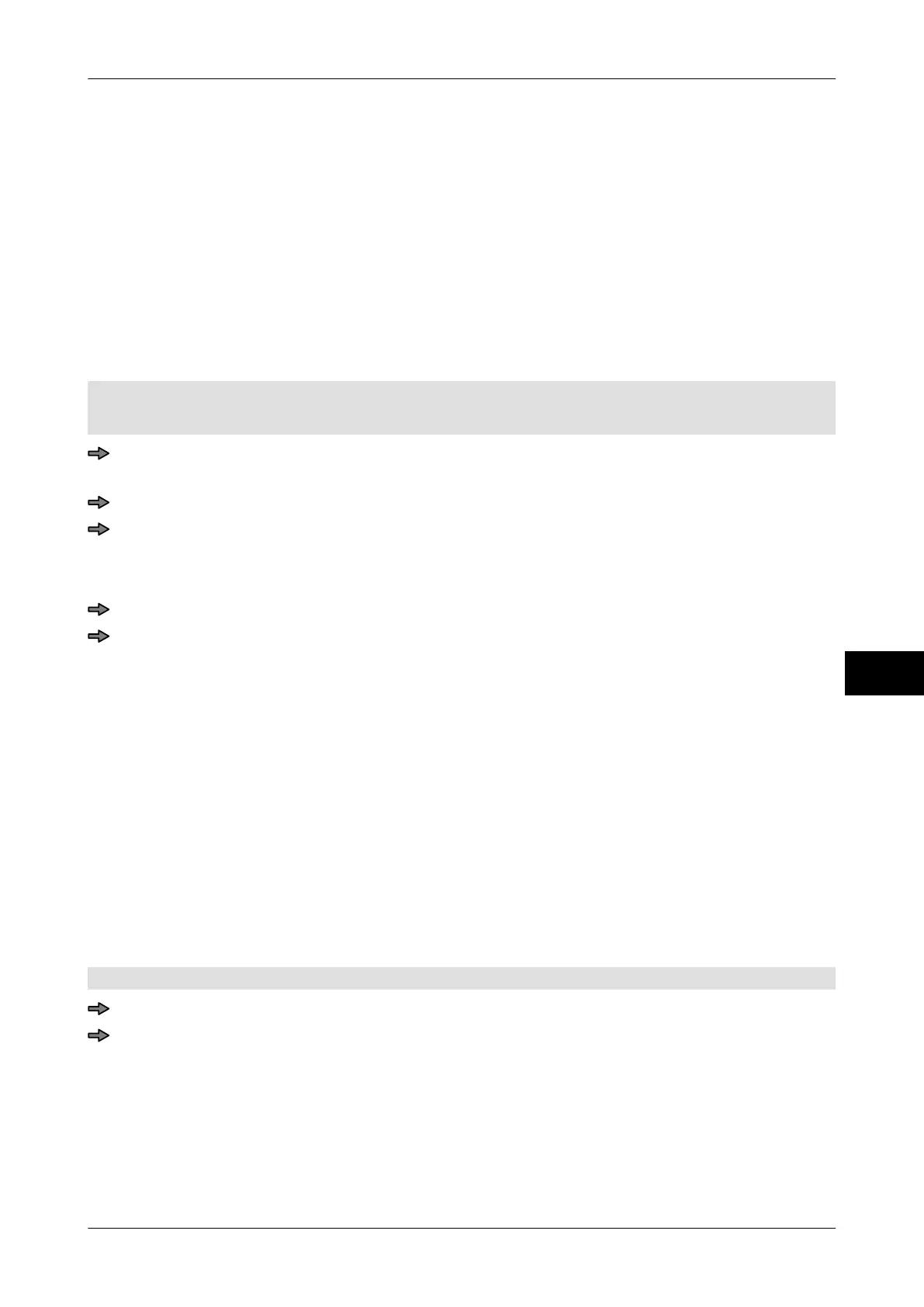Instruction manual GLM-I Prices and currencies
38.019.129.001 en 155
14
14.2.2 Enter unit price splitting
The weight type determines which unit price splitting is set. In kg-based weight types, the
following splitting options are available:
– "per unit". Default setting.
– "per 100g"
In lb-based weight types, the following splitting options are available:
– "per unit". Default setting.
– "per 1/2 lb"
– "per 1/4 lb"
Mode level: 2
Unit price splitting is switched on
.
<Article data> / <Price> / <Unit price>
or
<Article data> / <Price> / <Fixed price>
Enter the fixed price or unit price in the first row of the able.
The unit price per unit is displayed in the third table row for checking purposes, inde-
pendent of the selected unit price splitting option
.
Select unit price splitting in the second table row.
Save table and exit, see page 85.
14.3 Configure how price is printed
14.3.1 Print unit price on single labels
Determine here which unit price you want to print on the single labels. The following set-
tings are possible
:
<Do Not Print unit price>: Don't print unit price on single labels.
<Print unit price>: Print unit price on single labels. Default setting.
<Calculate unit price>: Print the unit price re-calculated from the predefined price and
weight on single labels.
<Recalculate all prices>: Print the re-calculated unit price and re-calculated special unit
price on single labels.
Mode level: 2
<Article data> / <Price> / <Print price> / <Unit price: print/calc.>
Press softkey with respective setting.
