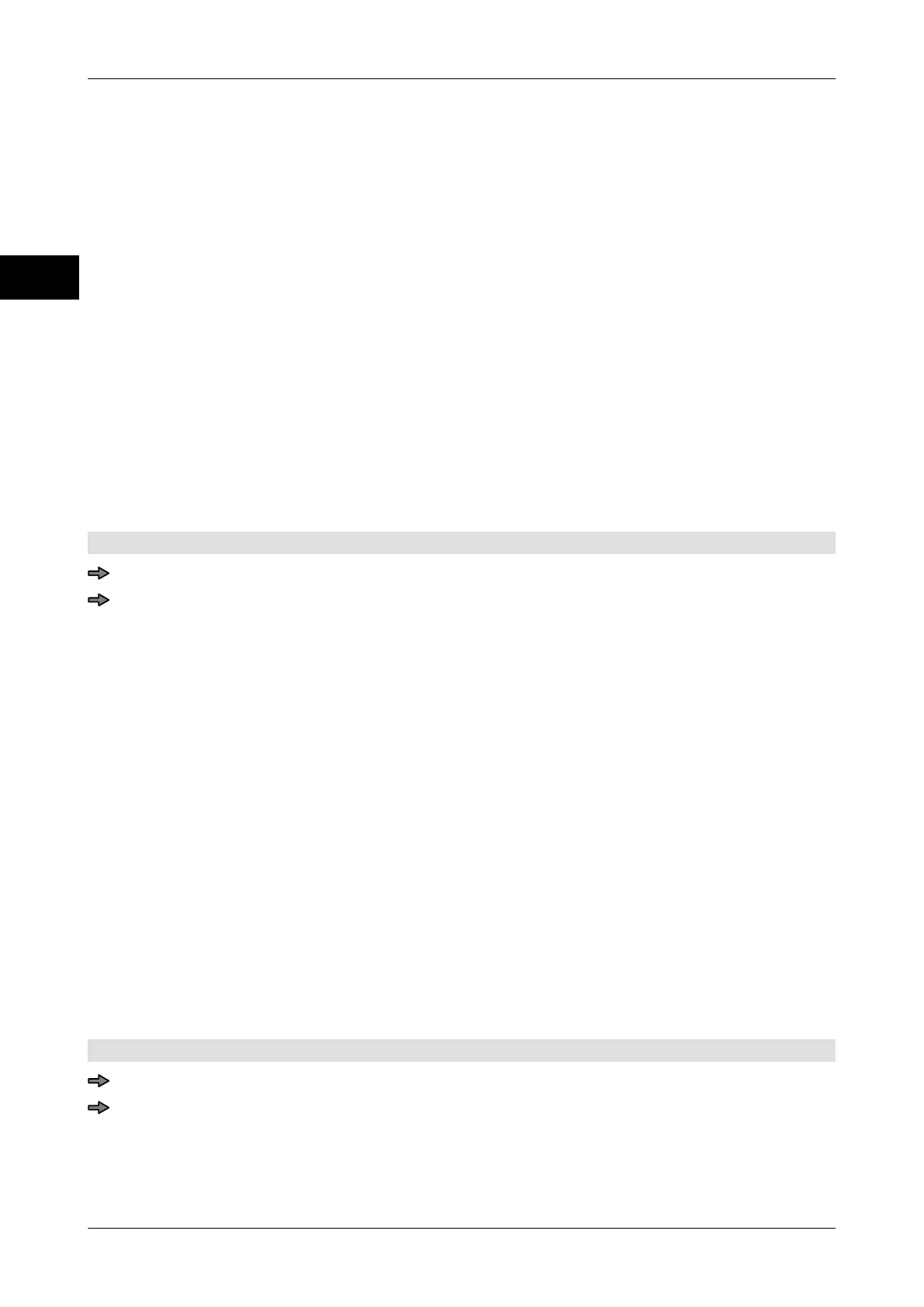Accessories Instruction manual GLM-I
450 38.019.129.001 en
31
31.12.1 Configure scanning behavior
Set user restricted guidance
You determine in which cases the user has to perform a scan. The following settings are
possible:
<Scan. not compulsory>:
User restricted guidance is switched off. In the event of an er-
ror, the scan code, or corrected code content is entered man-
ually. Default setting.
<Scanning compulsory>: User restricted guidance is switched on. The user is forced to
perform a scan in the following events:
– When changing a scanning rule
– When loading a different scanning rule
– When reloading the same scanning rule
<Scan.compul. on
change>:
Functionality is the same as in <Scanning compulsory>, howev-
er you are not forced to perform a scan when reloading the
same scanning rule.
Mode level: 2
<Printer + interface> / <Ident scanner> / <Scanning compuls.?>
Press softkey with respective setting.
Set behavior in the event of a missing, optional scanning element
With this setting you determine how the device should react to when a scanning element
marked as optional is missing. The settings does not affect non-optional scanning ele-
ments.
The following settings are possible:
"Dialog": If optional code content is missing from the scan code, a dialog
appears, giving you the opportunity to enter the required data.
The user can decide whether to enter the data manually or
have the content deleted.
If an optional AI is completely missing in GS1-128, all data from
the AI have to be entered manually.
"Delete": If an optional piece of content is missing in a scanning code, the
data field is deleted or set to a value of "0". If a piece of data
content is missing from an optional AI this field is deleted. If a
complete optional AI is missing, all data content of the AI is de-
leted.
Mode level: 2
<Printer + interface> / <Ident scanner>
Touch <If scanning elem.absent> until the required setting is displayed.