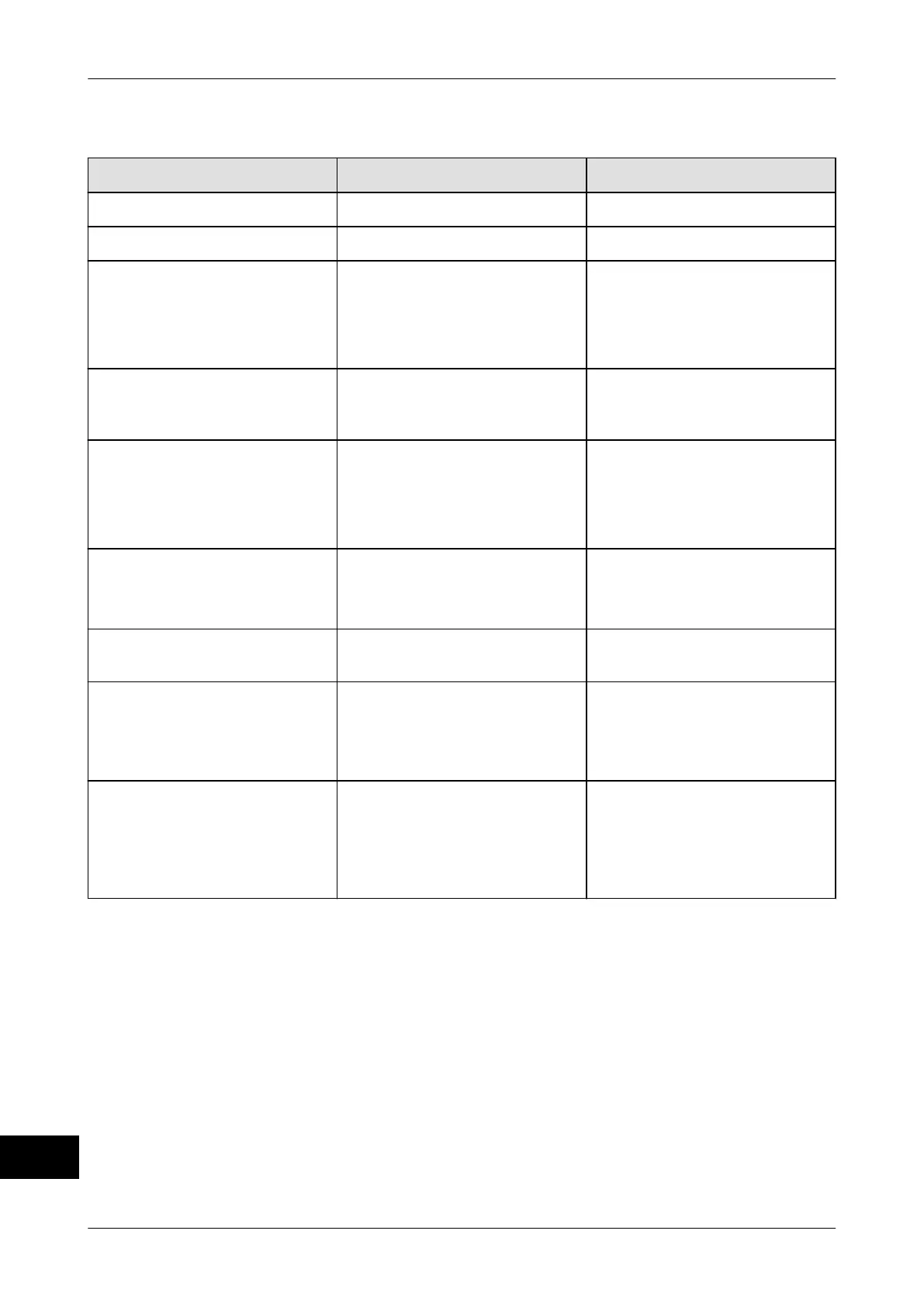Troubleshooting Instruction manual GLM-I
352 38.019.129.001 en
25
25.2.5 Messages: Printer and labeling system
Message Cause Troubleshooting
"Print head lifted up" The printhead is open. Close printhead.
"Paper supply?" The label roll is empty soon. Provide new label roll.
"Label roll empty" The label roll is empty.
or
The backing paper was in-
serted incorrectly.
Insert new label roll.
or
Insert backing paper correct-
ly.
"No label" There are no labels or a
larger label spacing on the
backing paper
.
Check label roll and change
if necessary.
"Label roll finished ?" The label roll is empty. The
package feed has been
stopped. The packages lo-
cated in the system are still
labeled
.
Insert new label roll.
"No air pressure" The applied minimum pres-
sure is not present.
Check compressed air sup-
ply.
Check hose connections.
"No vacuum" The required vacuum is not
achieved.
Check vacuum pump and
connections.
"Label too slow. Automat
stopped"
At the time of labeling the la-
bel was repeatedly not yet
printed.
Stop autom. labeler before
PLU change.
Reduce belt speed and re-
start automat. labeler.
"Pressure roller error" The motor of the label
pressing roller is overloa-
ded.
Check if the pin roller is too
sluggish.
If necessary, change factor
of speed of label pressure
roller, see page 264
.