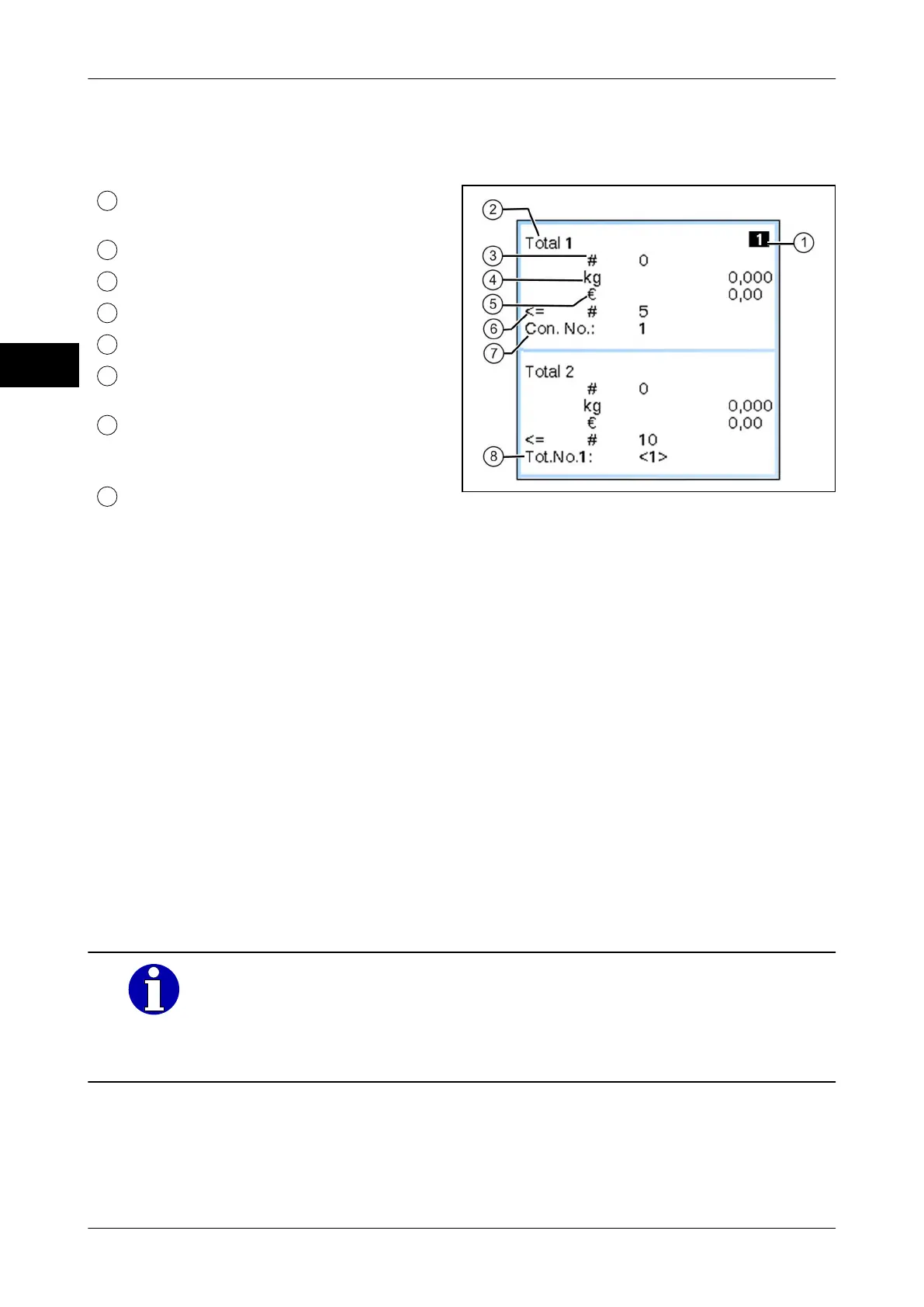Display and operating unit Instruction manual GLM-I
70 38.019.129.001 en
7
7.4 Total display
The screen indicates permanently up to three total windows.
If displaying a total from a different de-
vice: Submit ID of other device
Designation of total memory
Number of pieces with symbol #
Weight total with unit
Price total with unit
Total preselection of total memory with
unit or piece symbol
, if necessary
With activated single numerator:
"Cons.No.": Consecutive number of
single numerator
With activated total numerator, e. g. to-
tal numerator 1:
"Tot.No.1:": Consecutive number of
single numerator
Illustration 41: Example of a permanent total
display
The content of the total window can be configured individually, see page 92. To do so,
allocate one of the following totals
:
– Total 1
– Total 2
– Total 3
– Article total
– Product group total
– Daily total
– Tare total
– Number of the remote labels to be printed
– current total and total preselection 1 from total preselection matrix
– current total and total preselection 2 from total preselection matrix
– Total from different device as per total display tool
If there is no total preselection for a total window and the numerator is
switched off, the tare total is displayed in the line below
. To do so, the
display needs to be configured via GT-SoftControl accordingly. For fur-
ther information please contact your Bizerba consultant or Bizerba
Service.