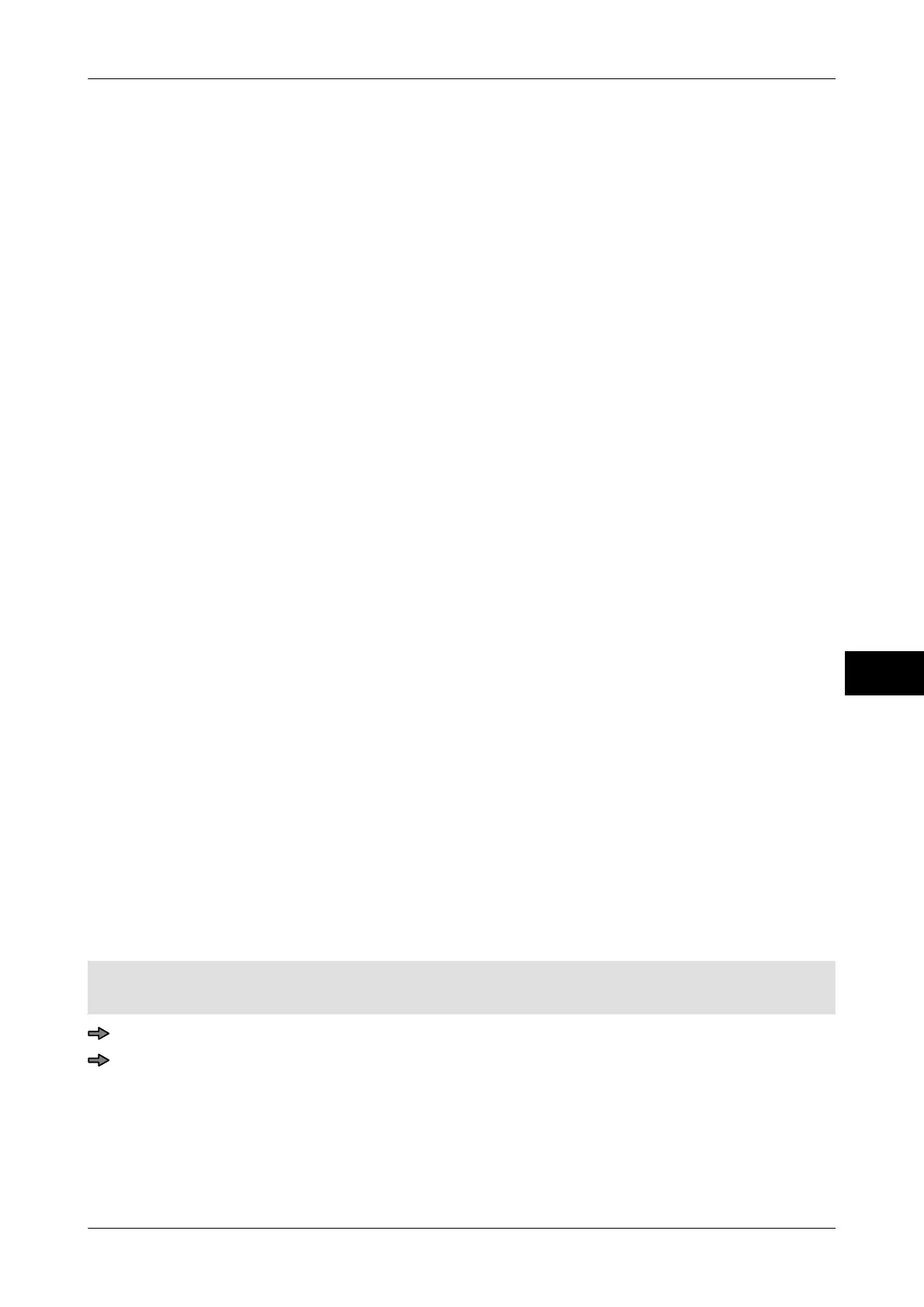Instruction manual GLM-I Prices and currencies
38.019.129.001 en 163
14
14.5 Rounding of price
Price rounding is usually aligned to the country table stored in the device. It is therefore
done in way that is suitable for the set country. With the functions <Price rounding> and
<Price round. sec.country> you can set price rounding directly. The following settings are
possible:
<Price rounding from ta-
ble> or
<Sec.pr.round. from ta-
ble>:
Price rounding according to country table. Standard setting.
<Price rounding Round-
ing to 1> or
<Sec.pr.round. Rounding
to 1>:
Price rounding in steps of 1.
Example: 9.836 ⇒ Round up to 9.84
<Price rounding Round-
ing to 2> or
<Sec.pr.round. Rounding
to 2>:
Price rounding in steps of 2. Round up to even values.
Example: 9.83 ⇒ Round up to 9.84
<Price rounding Round-
ing to 5> or
<Sec.pr.round. Rounding
to 5>:
Price rounding in steps of 5.
Example: 9.83 ⇒ Round up to 9.85
<Price rounding Round.
to 10> or
<Sec.pr.round. Rounding
to 10>:
Price rounding in steps of 10. From 5, round up, otherwise,
round down.
Example: 9,83 ⇒ Round down to 9.80
<Price rounding Round.
to 100> or
<Sec.pr.round. Round. to
100>:
Price rounding in steps of 100. From 50, round up, otherwise,
round down.
Example: 9.83 ⇒ Round up to 10.00
<Price rounding to 10 w/
o '0'> or
<Sec.pr.round. to 10 w/o
'0'>:
Price rounding in steps of 10. Don't print the last zero.
Example: 9.86 ⇒ Round up to 9.9
14.5.1 Select rounding of price for primary country
Mode level: 5
For <Country> one of the settings, "Neutral 0" to "Neutral 3" was selected
.
<Main menu> / <Prices> / <Price rounding>
Press softkey with respective setting.
