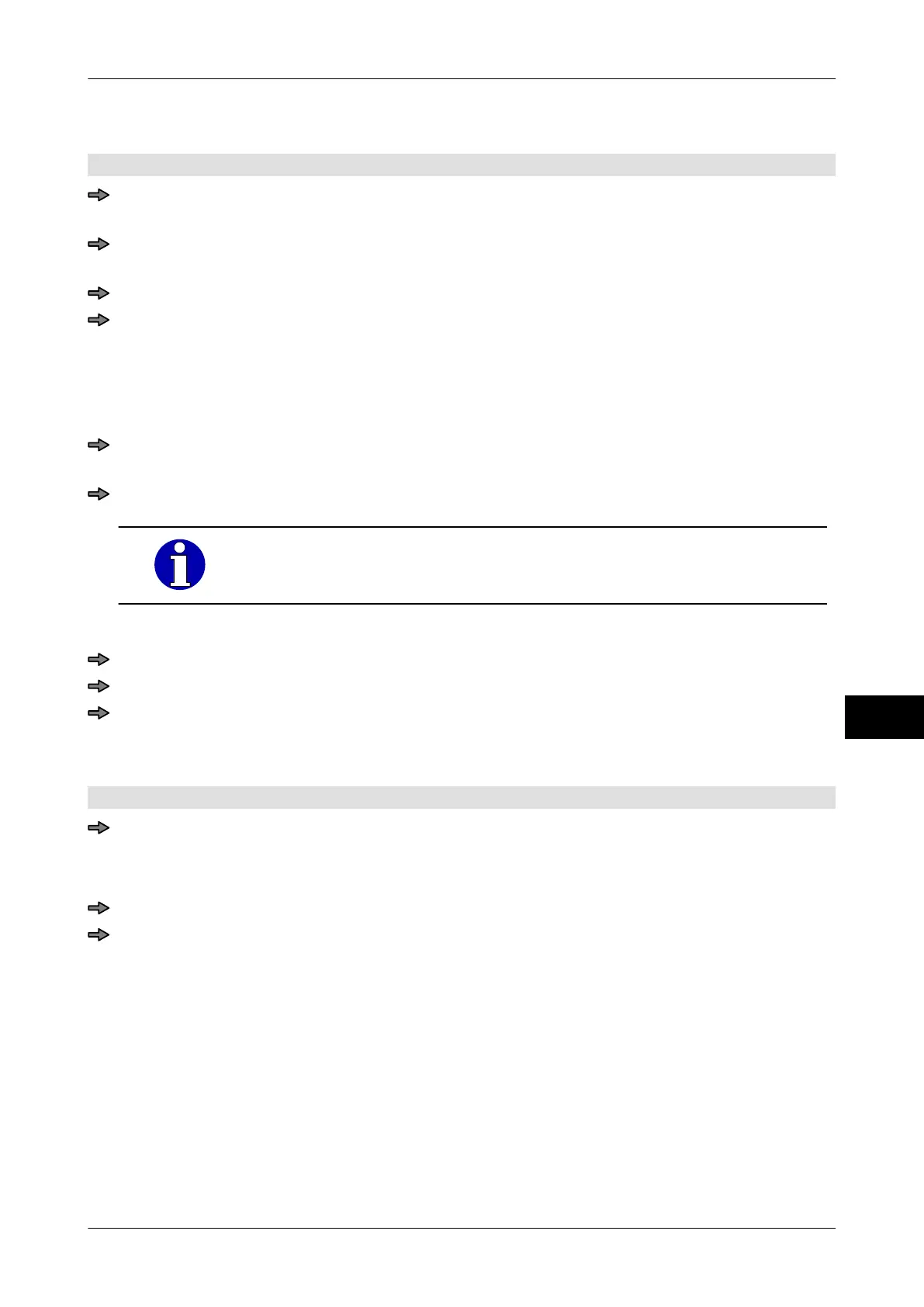Instruction manual GLM-I Texts
38.019.129.001 en 179
15
15.3.1 Open table of static texts in order to edit
Mode level: 3 (local) or 4 (global)
Mode level 3: <Etc> / <Static texts> / <Static text editor loc.>
or
Mode level 4: <Etc> / <Static texts> / <Stat. texts global only>
or
Mode level 4: <Etc> / <Static texts> / <Stat. texts glob.+local>
Enter parameter number and confirm, see page 77.
If an assigned parameter number is selected, the relevant table appears in the text
editor.
If you select a parameter number that is still available
, the following question appears:
"Adopt presently set value ?"
<yes> to have the currently accessed static texts applied to the new table.
or
<No> to open an empty table.
If necessary, you can open a new or existing table to edit static
texts from the opened table editor.
Open static text table from the table editor
Save static texts from currently opened table, see page 180.
Press <Load static texts>.
Enter and confirm the parameter number for the static text table you want.
15.3.2 Edit static text table
The static text table is open.
Tap the value field in the table of the static text you want to edit.
The static text appears in the text editor. If there is no content for the static text as yet,
the text editor will be empty.
Enter or change static text.
<Exit>
The text editor is closed. The text you have entered appears in the table as a value.
