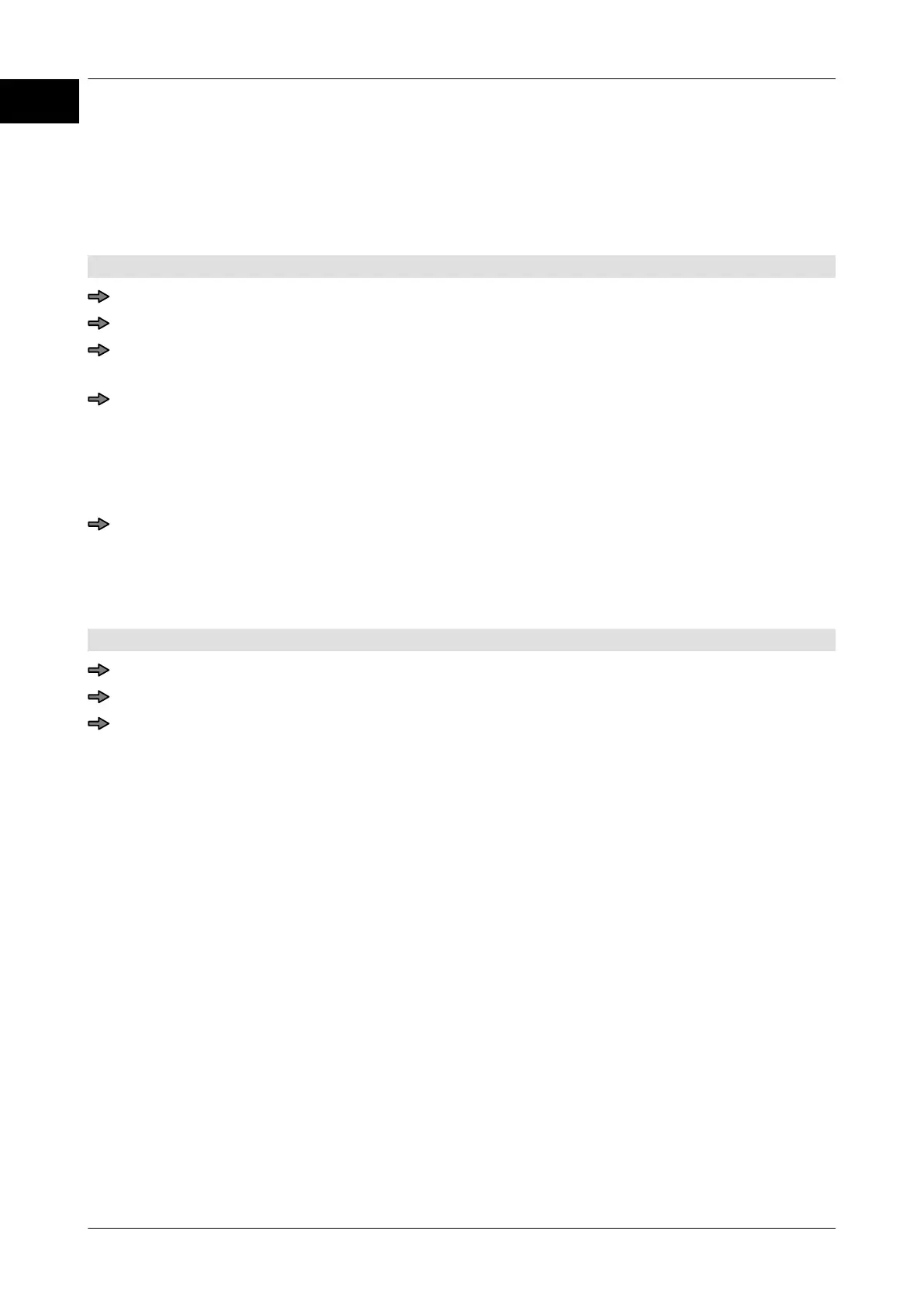Back up data Instruction manual GLM-I
372 38.019.129.001 en
27
27.2 User-defined soft keys
27.2.1 Save user-defined softkeys
User-defined softkeys can be created in mode level T, see page 121. These user-defined
softkeys can be saved to a storage medium
.
Mode level: 5
Make sure that the storage medium is inserted in device.
<Storage medium> / <Userdef. softkeys> / <Sm:Store softkeys>
Enter name of softkey backup. The name can be a maximum of four characters, e. g.
SOF1. Take note of large and small case.
Press <ok>.
If no softkeys are saved on the storage medium under the same name, the user-de-
fined softkeys are saved immediately
.
If the storage medium already includes a softkey backup with the same name, a se-
curity query appears.
Overwrite backup file. Select "yes" and press <ok>.
27.2.2 Load user-defined softkeys
User-defined softkeys can be loaded from storage medium.
Mode level: 5
Make sure that the storage medium is inserted in device.
<Storage medium> / <Userdef. softkeys> / <Sm:Load softkeys>
Select softkey backup and confirm.
The following message appears: "Data loaded".
27.3 Setup
The set-up saves all the settings except for the database and the BOS archive (BOS:
Basic Operation System). The device copies the data to a permanent memory area
. The
device can save a maximum of three setups. The setups can be additionally copied to a
storage medium and loaded from a storage medium.
