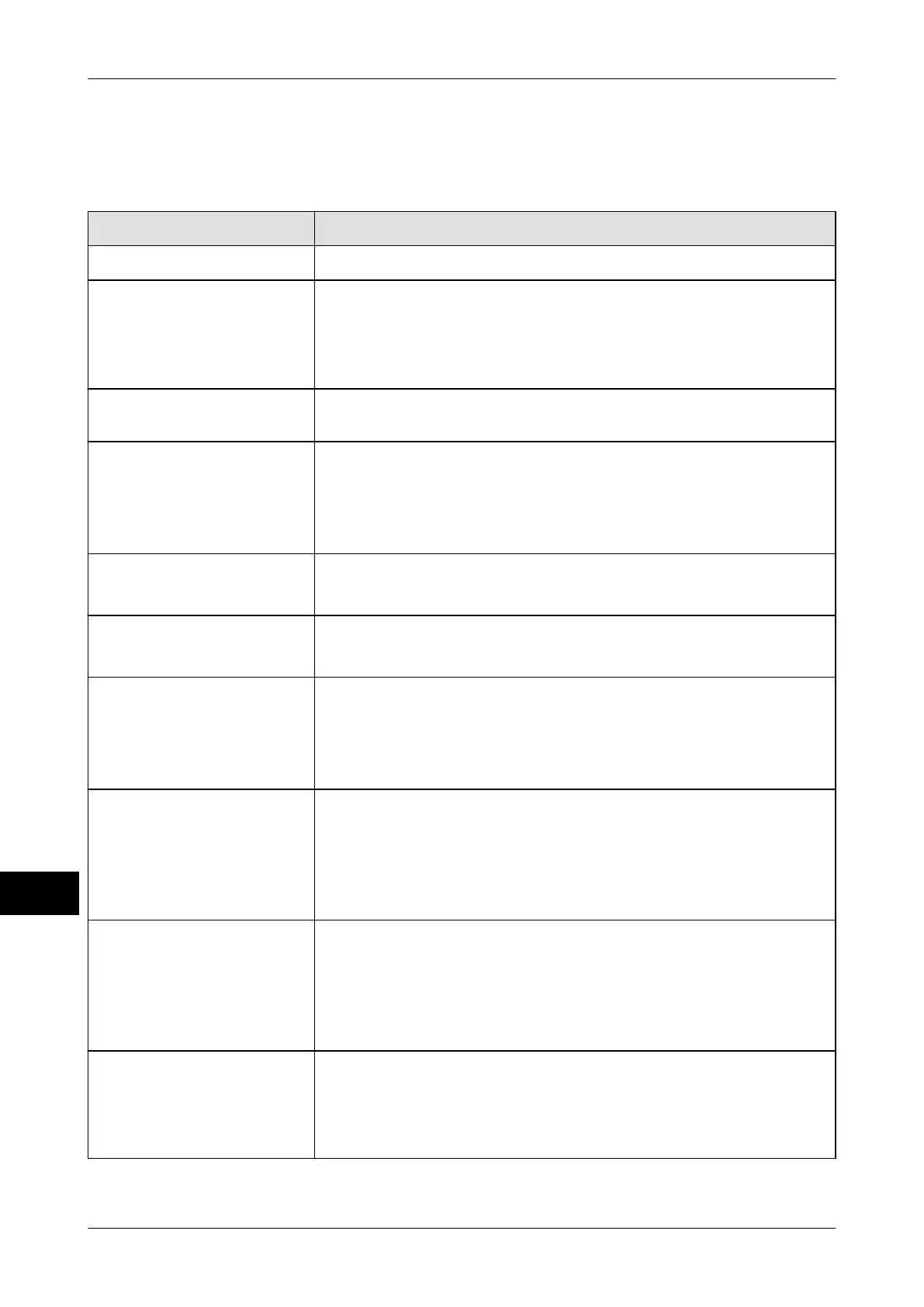Codes and scanning rules Instruction manual GLM-I
224 38.019.129.001 en
19
19.3.6 Special inputs
Depending on the code type, different settings can be made via the softkey
<Special inputs>.
Special input field Description
"Horizontal bar" Switch the bars over the barcode on or off.
"LeftBrightZone", "Right-
BrightZone"
Switch on or off left or right light area. If the left or right light
zone on the label is already available
, the width of the code
field can be reduced and set as having no light zone. This on-
ly makes sense for customer labels. By standard, each code
is set to have a left and right light zone.
"Plain writing" Switch on or off plain writing below the barcode. Switch on
optical characters for trading codes.
"13th digit" EAN13 code:
Print position for 13th digit
x||...:
left, next to code
||x...: left, under the code
"Check digit" Code128, Code2/5 int. and Code39:
Switch check digit on or off.
"Prefixed 0" UPC-A-Code:
Switch 0 prefixed to the barcode either on or off
.
"Symbol height" EAN-D3-Code in block 2 and 6:
Set symbol height.
"one":
uniform code height
"two": Print characters 1-12 20 % smaller
"Symbol vertical" EAN-D3-Code in block 2 and 6:
Swap the sequence
.
"W/o": normal order
"With": Print characters 13-24 in front of
characters 1-12
"Line break" EAN-D3-Code in block 2 and 6:
Set page break.
"W/o":
Print w/o page break
"With": Print characters 1-12 in level 1,
and characters 13-24 underneath
"Number of columns" PDF417 code:
Enter maximum number of columns
(1-30 columns).
If 0 is prespecified, the number of columns is automatically
adjusted to the code.