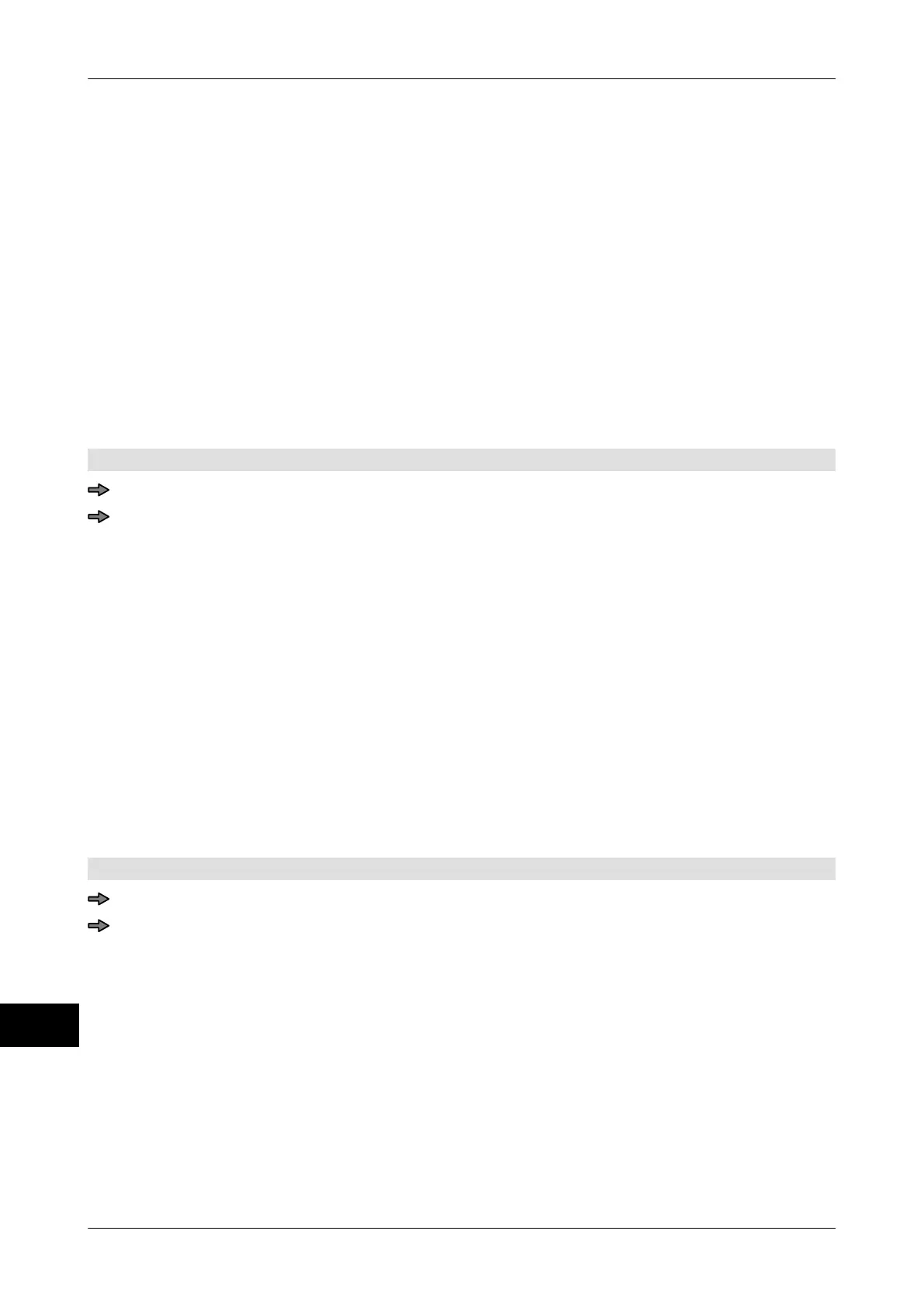Totals Instruction manual GLM-I
294 38.019.129.001 en
22
The following settings are possible:
–
<*1, *2, *3 manual>
– <*1, *2, *3 synchronous>
– <*1 synchr. *2,*3 man.>
– <*1,*2 sync. *3 manual>
– <*1, *2, *3 asynchr.>
– <*1 asynchr. *2,*3 sync.>
– <*1,*2 async. *3 synchron>
– <*1 asynchr. *2,*3 man.>
– <*1,*2 asyn. *3 manual>
– <*1 asynchr. *2syn.*3man>
– <Synchronous unsecured>
Mode level: 5
<Main menu> / <Totalization> / <Release total>
Press softkey with respective combination.
22.7.1 Set up total acknowledgement for external printer
If the total label is printed on an external printer, you can make a setting here to define
whether the total has to be acknowledged manually once it is reached in the labeler
. This
can be required, for example, if a different product or filled box needs to be changed once
the total has been reached.
The following softkeys can be set to "Yes" or "No":
– <*1:Acknowl. manually>
– <*2:Acknowl. manually>
– <*3:Acknowl. manually>
Select the "Yes" setting if you want the respective total to be acknowledged at the labeler
when it is reached. The standard setting is "No".
Mode level: 5
<Main menu> / <Totalization> / <Acknowl. total man.>
Tap the softkeys for Totals 1 to 3 until they show the setting you want.