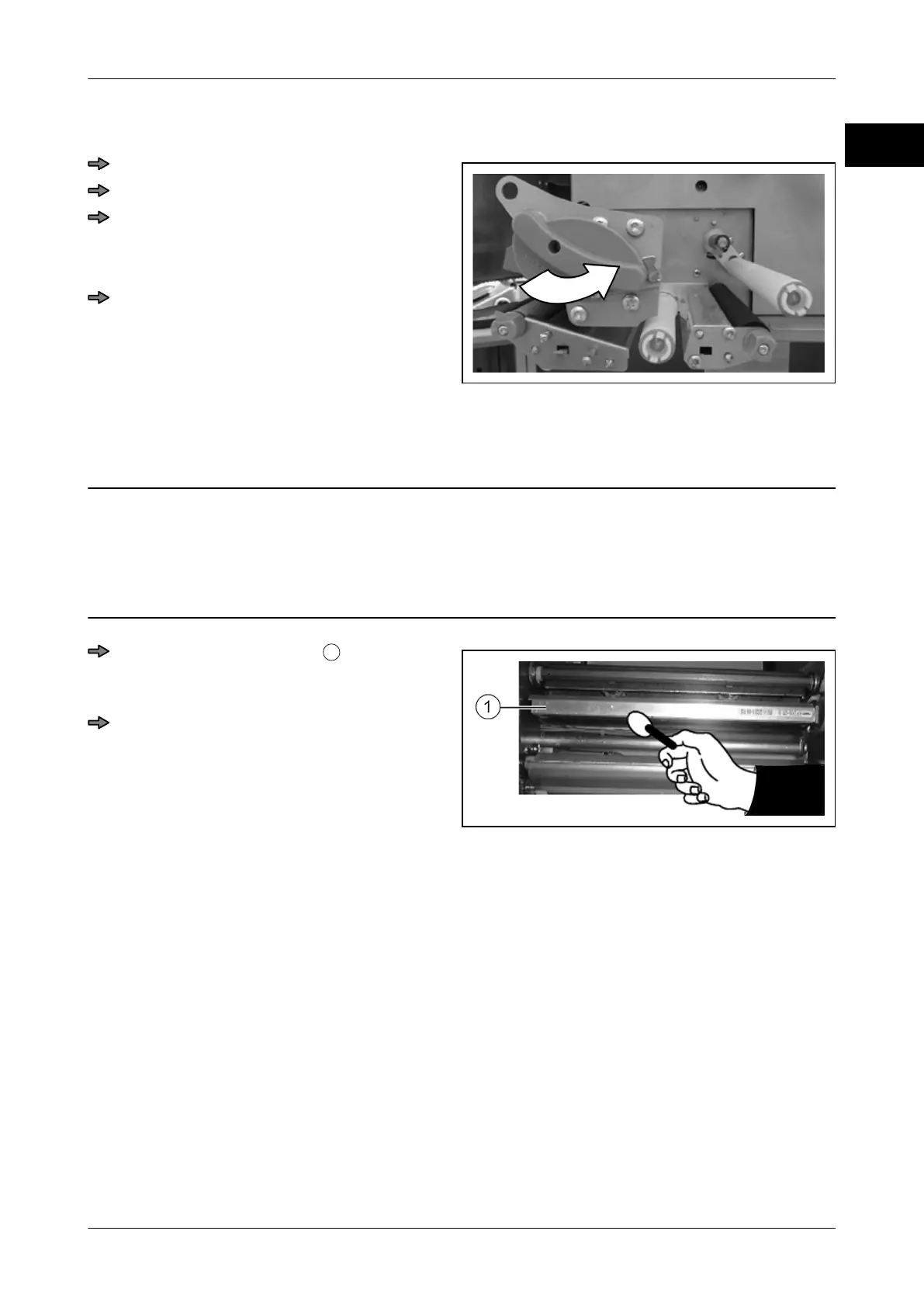Instruction manual GLM-I Maintenance
38.019.129.001 en 379
28
28.3.7 Cleaning printer
Illustration 67: Open printhead
Switch off device in maintenance switch.
Open right side door of the labeler.
Turn pivot lever on printer counterclock-
wise.
The printhead is open.
Remove backing paper from the printer.
Cleaning thermal printhead
CAUTION The thermal printhead is coated with a glassivation layer!
If damaged, the thermal printhead may be destroyed.
–
Do not touch or clean the thermal printhead with hard objects.
– Do not spray thermal printhead.
Illustration 68: Cleaning thermal printhead
Clean thermal printhead
carefully
with the Bizerba cleaner or a cotton bud
soaked in spirits.
Rub down with dry cloth.