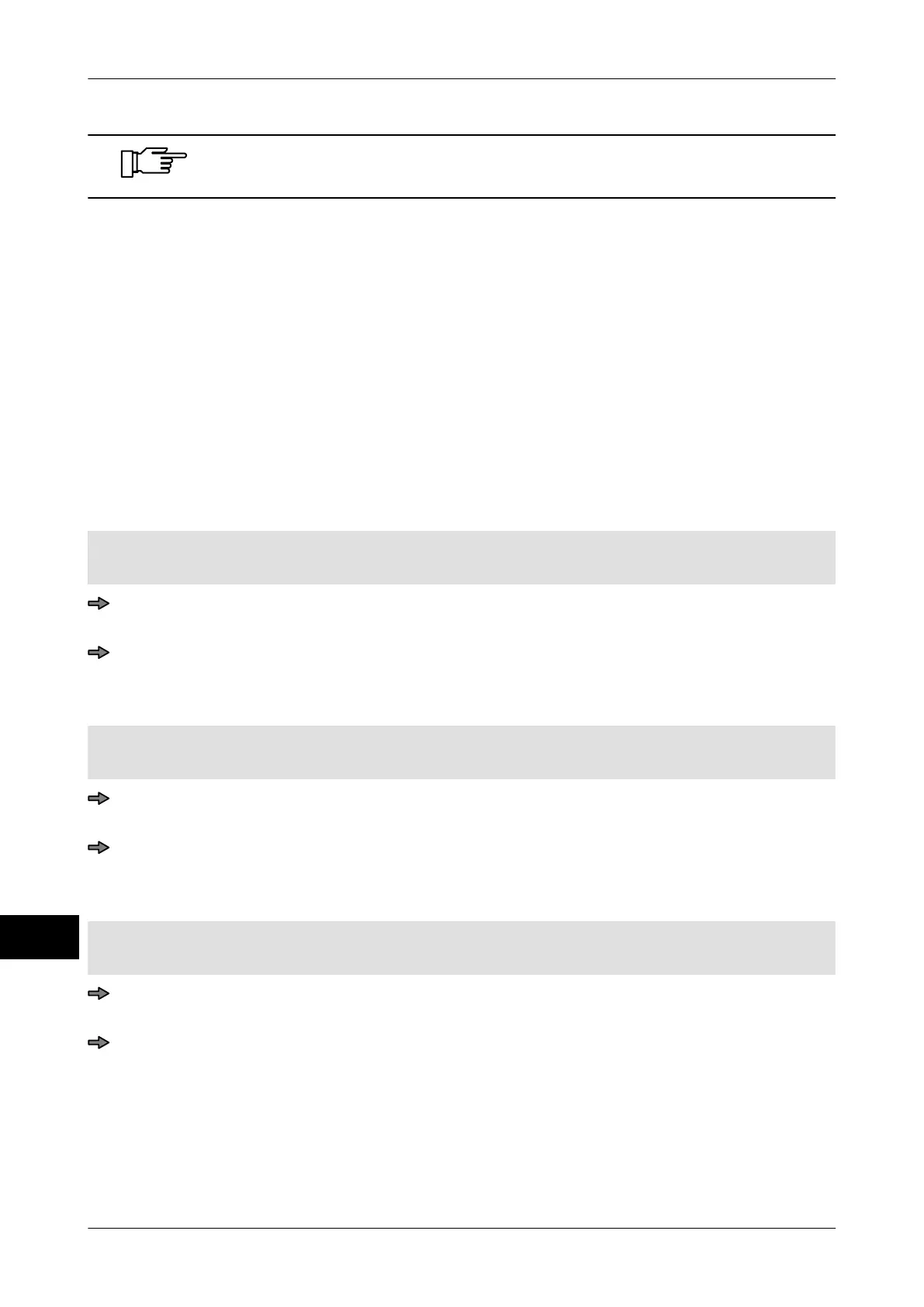Automatic machine parameters Instruction manual GLM-I
260 38.019.129.001 en
20
The preset parameters may only be changed after consultation with Bi-
zerba service.
20.5.1 Rotation parameter
The rotary arm labeler parameters are set prior to delivery. If settings have to be custom-
ized, the values can be adapted accordingly
. After changing parameters, adjustment of
other rotation parameters may be required. See the service manual for detailed informa-
tion on the rotary arm labeler and relative settings.
20.6 Belt labeler
The belt labeler is a labeling system for bottom labeling. If the device is equipped with a
belt labeler (labeling type
: <Belt labeler>), labeling can be adapted to the respective pack-
age or label using the parameters specified below.
20.6.1 Entering label overhang
Type of labeler: <Belt labeler>
Mode level: 5
<Automat> / <Labeler> / <Labeler parameters> / <Belt labeler> /
<Label excess length
>
Enter value and confirm.
20.6.2 Entering supporting air supply for roller lift
Type of labeler: <Belt labeler>
Mode level: 5
<Automat> / <Labeler> / <Labeler parameters> / <Belt labeler> /
<Sup.air feed rol. stroke>
Enter value and confirm.
20.6.3 Entering supporting air supply for gripper
Type of labeler: <Belt labeler>
Mode level: 5
<Automat> / <Labeler> / <Labeler parameters> / <Belt labeler> /
<Sup.air feed gripper
>
Enter value and confirm.
