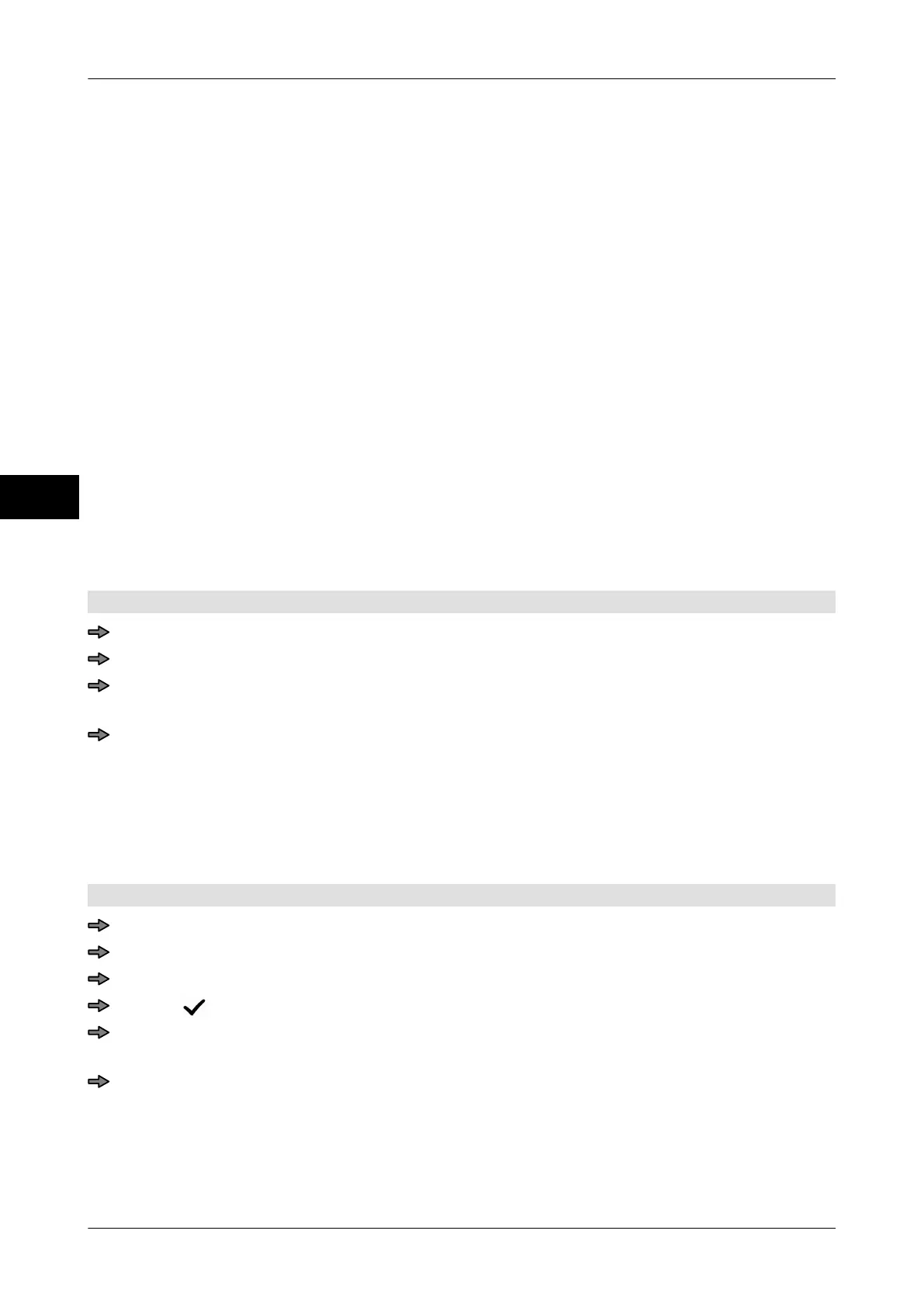Customer specific functions Instruction manual GLM-I
116 38.019.129.001 en
10
10.5.8 Enter or change the default values
A new template cell is initially created without a default value. If "Default from cell" is acti-
vated in the cell properties, you can enter a default value, which is automatically set when
the template is opened.
If you enter a default value when "Default from cell" is not activated, your entry will be de-
leted when the template is saved. When the template is opened, the current value from the
device is applied.
When the template cell is saved, you decide if your entries should be saved under the
same or a new cell number:
– new cell number: the original template cell is maintained. If the template cell is already
used in other templates, these templates are not changed. When existing cells are in-
serted, the original template cell continues to be available as a possible selection.
– the same cell number: the original template cell is overwritten. The modification af-
fects all templates that include this template cell. It is only the modified template cell
that is subsequently still available to be inserted into other templates.
Before overwriting any values, check which templates use the template cell, see
page 117.
The type of save process does not have any impact on the currently edited template.
The template is open.
Tap value.
Enter and confirm new value.
<under the current cell No.> press this to overwrite the existing template cell.
or
<under the new cell No.> press this to define a new template cell.
10.5.9 Change cell properties
You can change the cell properties later as well. Similar to when default values are
changed, you decide during the save process whether you want the changes applied to
the existing template cell or if they should be applied to a new template cell
.
The template is open.
Tap the template cell.
Press <Cell attributes>.
Select the cell properties one after the other in the table and change them.
Press < >.
<under the current cell No.> press this to overwrite the existing template cell.
or
<under the new cell No.> press this to define a new template cell.