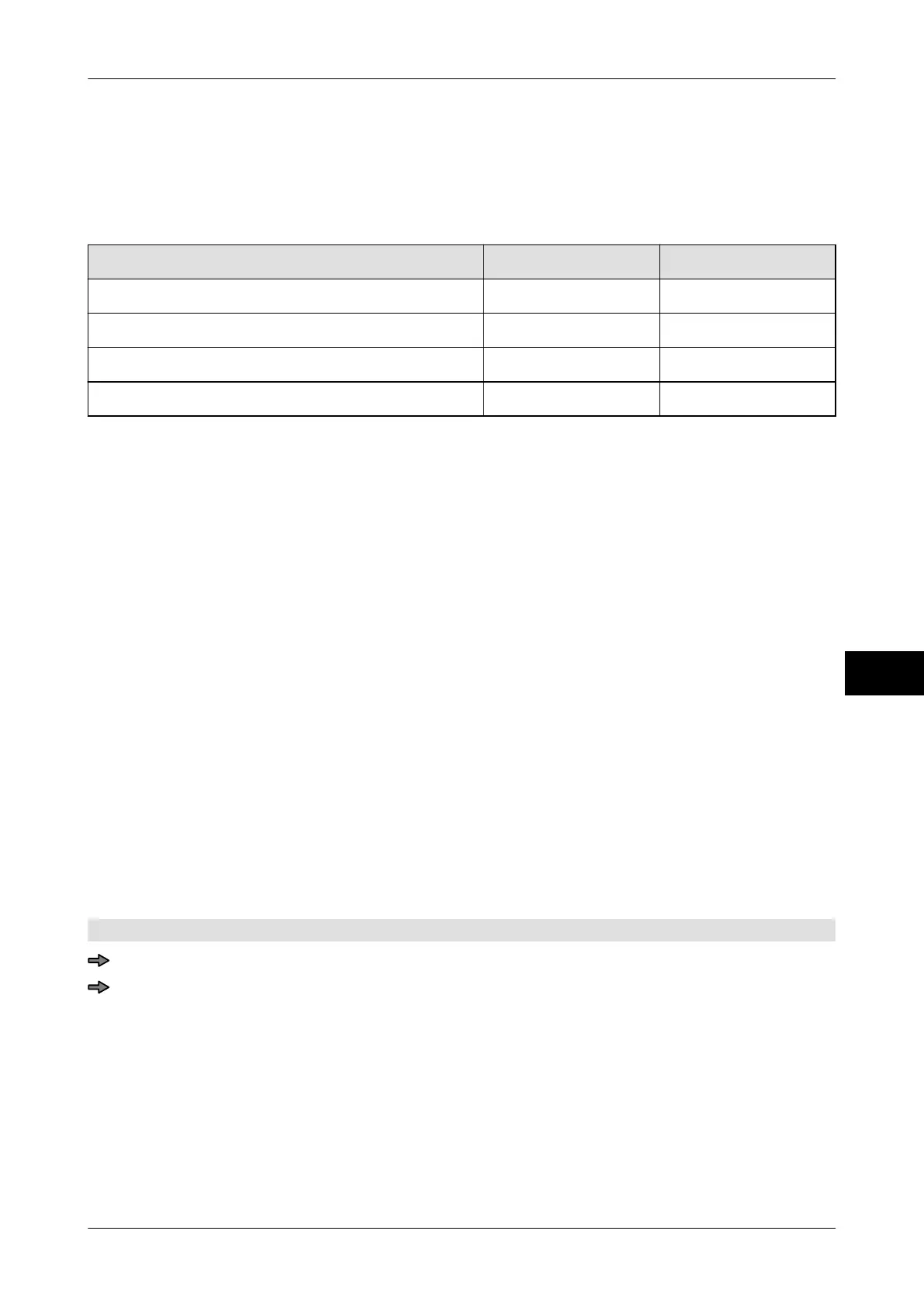Instruction manual GLM-I Prices and currencies
38.019.129.001 en 151
14
14 Prices and currencies
14.1 Enter prices
Depending on the labeling type, enter either a unit price or a fixed price:
Labeling mode Fixed price Unit price
<Weight> x
<Fixed price> x
<Fixed weight> x
<Fixed value> x
Next to the unit or fixed price, you can enter a special unit price or special fixed price, see
page 152.
A special case could be labeling a calculated unit price or special unit price
. In this event,
enter the end price. A unit price is recalculated from the end price and the weight. The cal-
culated unit price or special unit price can be printed on the label, see page 153.
Prices are usually entered into PLU data, see page 132. When a PLU is called up, the pri-
ces appear automatically. This chapter describes how you can change prices for the cur-
rent labeling job.
14.1.1 Select special price option
Choose an option here to deal with special prices. The following settings are possible:
<Without spec. price>:
It is not possible to enter a special price, see page 152. Default
setting.
<With spec. price>: It is possible to enter a special unit price or special fixed price,
see page 152.
<Extra spec. price>: It is possible to enter a special unit price or special fixed price.
The special price is printed in addition to the crossed-out origi-
nal price on suitable customer labels. Calculated unit and spe-
cial unit prices can be issued, see page 153.
Mode level: 5
<Main menu> / <Prices> / <Spec. price versions>
Press softkey with respective setting.
