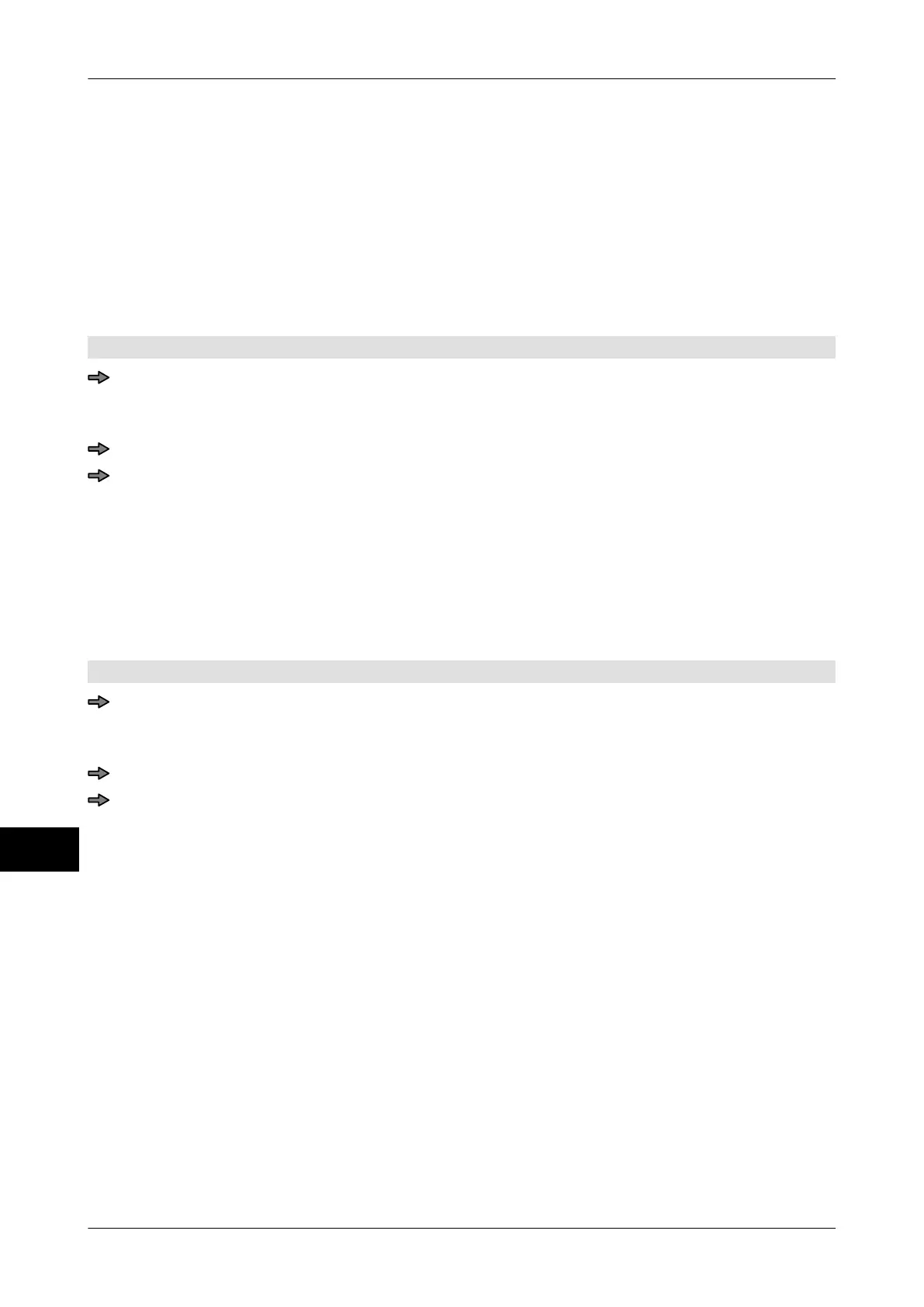Label data Instruction manual GLM-I
208 38.019.129.001 en
18
– Additional text, see page 209
–
Total text, see page 209
18.11.1 Switch weight text on or off
Decide here if you want a country-specific weight text to be printed on blank labels, see
page 148. The following settings are possible
:
"W/o": Text is not printed. Standard setting.
"With": Text is printed.
Mode level: 1 or 2
Mode level 1: <Etc> / <Labels> / <Layout options> / <Etc> / <Texts> /
<Weight text printing>
or
Mode level 2: <Labels> / <Layout options> / <Etc> / <Texts> / <Weight text printing>
Touch softkey until required setting is achieved.
18.11.2 Activate or deactivate price text
Decide here if you want a country-specific standard text to be printed on blank labels for
the sales price. The following settings are possible
:
"W/o": Text is not printed. Standard setting.
"With": Text is printed.
Mode level: 1 or 2
Mode level 1: <Etc> / <Labels> / <Layout options> / <Etc> / <Texts> /
<Price text printing>
or
Mode level 2: <Labels> / <Layout options> / <Etc> / <Texts> / <Price text printing>
Touch softkey until required setting is achieved.
