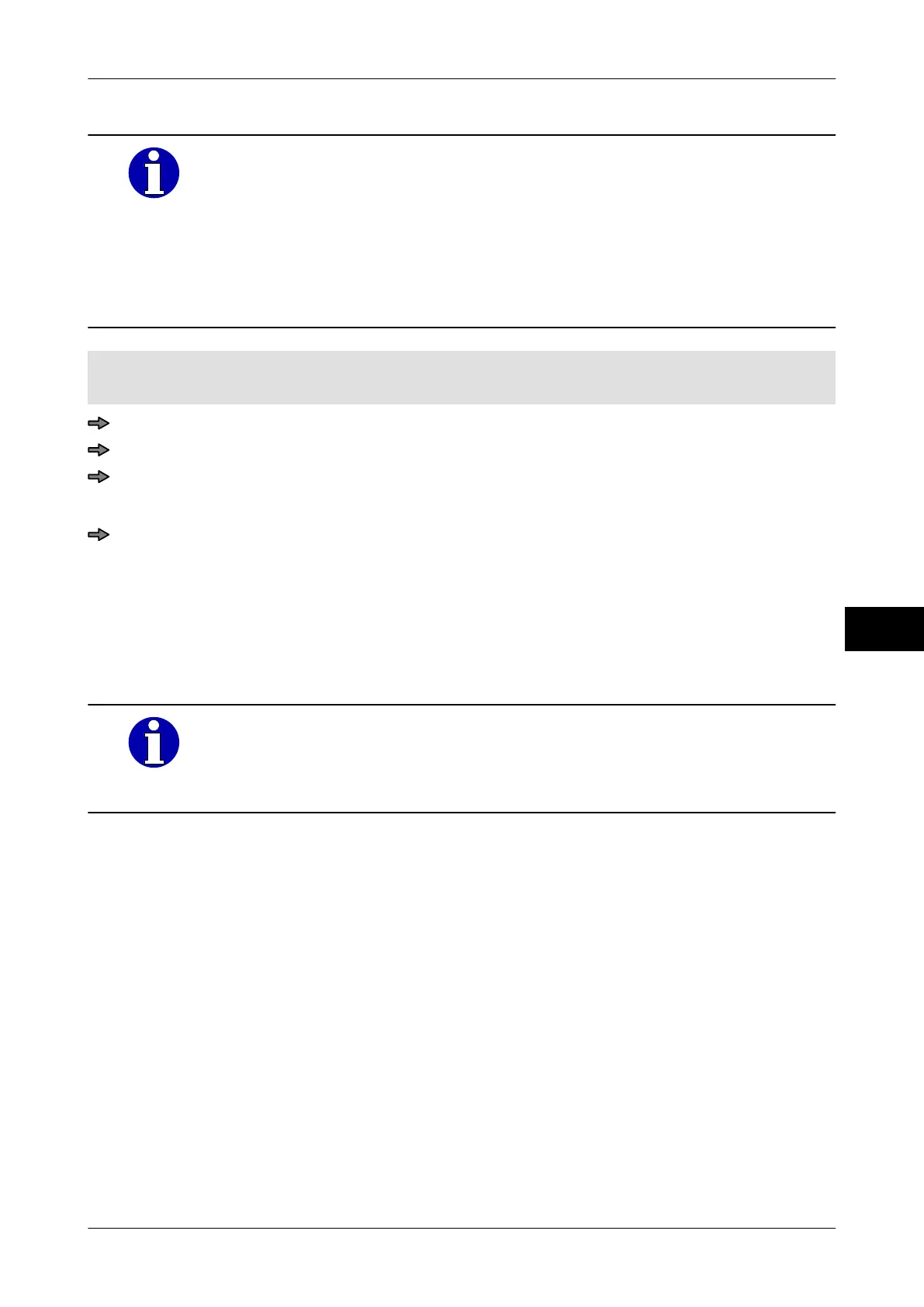Instruction manual GLM-I Weights and ingredients
38.019.129.001 en 145
13
Under the following prerequisites, the nominal weight, Qn, can be dis-
played and changed for tolerance control purposes indirectly via the
<Fixed weight> softkey:
–
"0" is entered in the weight class as the fixed weight.
– The labeling type is <Fixed weight>.
When a PLU is changed, in this case the fixed weight of the PLU is
used as the nominal weight, Qn, for tolerance control.
Mode level: 2
The fixed weight can only be used in fixed weight or fixed value labeling
.
<Article data> / <Weight> / <Fixed weight>
Enter value.
To apply the fixed weight to the PLU data, activate the "Save in database" field.
If the field is not activated, the entered value is only used for the current labeling job.
Press <ok>.
The current fixed weight appears on the softkey.
13.5 Configure weight printing
The settings for weight printing described below only apply to the current labeling job.
They are not stored in the database
.
Weight dimension and weight representation in the display and in print
is entered either in the label data editor or saved under a label parame-
ter number in the database
. When a PLU is called up with the respec-
tive label parameters, these settings are loaded automatically.