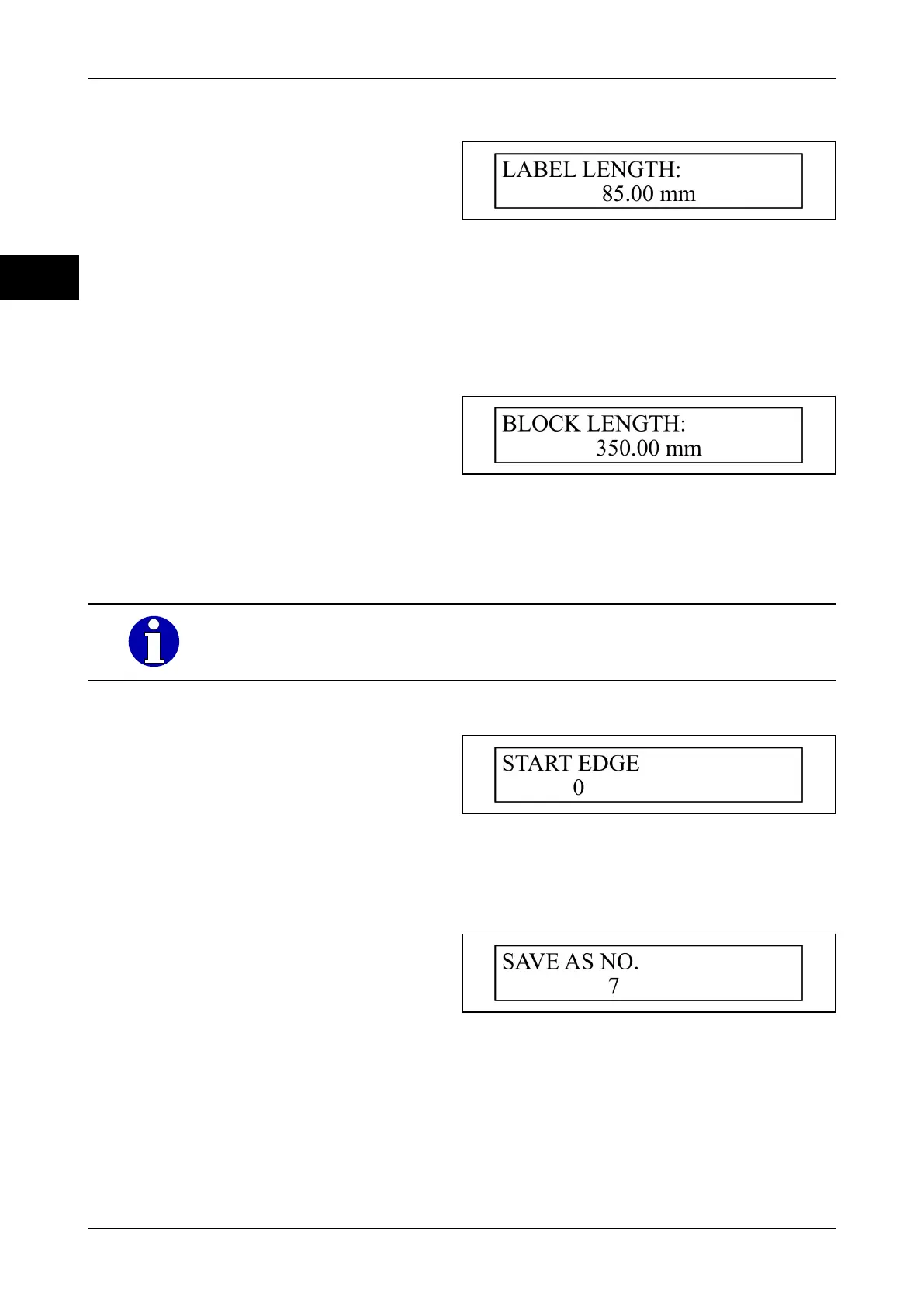Accessories Instruction manual GLM-I
444 38.019.129.001 en
31
Label length
This parameter determines the feed motion
length that the label dispenser needs to find
a space between two labels. If the label dis-
penser does not find any space within the
entered length, it stops and an audible
"RUN-OUT" signal is emitted
.
Illustration 100: Label length
The maximum length of 3000 mm can be set. If 0 mm is entered, the label dispenser is
active until label roll end. This function is used for label rewinding or winding up the label
roll.
Disable distance
This parameter prevents incorrect start im-
pulses. If the label dispenser is to apply
several labels to the same product
, here
you may enter a distance where the label
dispenser does not send any new start im-
pulses.
Illustration 101: Disable distance
If the label dispenser sends wrong start impulses, increase the disable distance so that it
results slightly longer than the product length
.
This parameter depends on the distance between two packages and
the package feed speed.
Start edge
This parameter determines whether the la-
bel dispenser shall start at the product start
or product end. The start edge can be 0 or
1.
Illustration 102: Start edge
31.10.6 Saving label settings
This parameter saves label settings.
Here you may save 100 different label set-
tings (0-99).
Change label number by pressing the <+>
or <-> key. Save input using the
<MODE – ENTER> key.
Illustration 103: Save