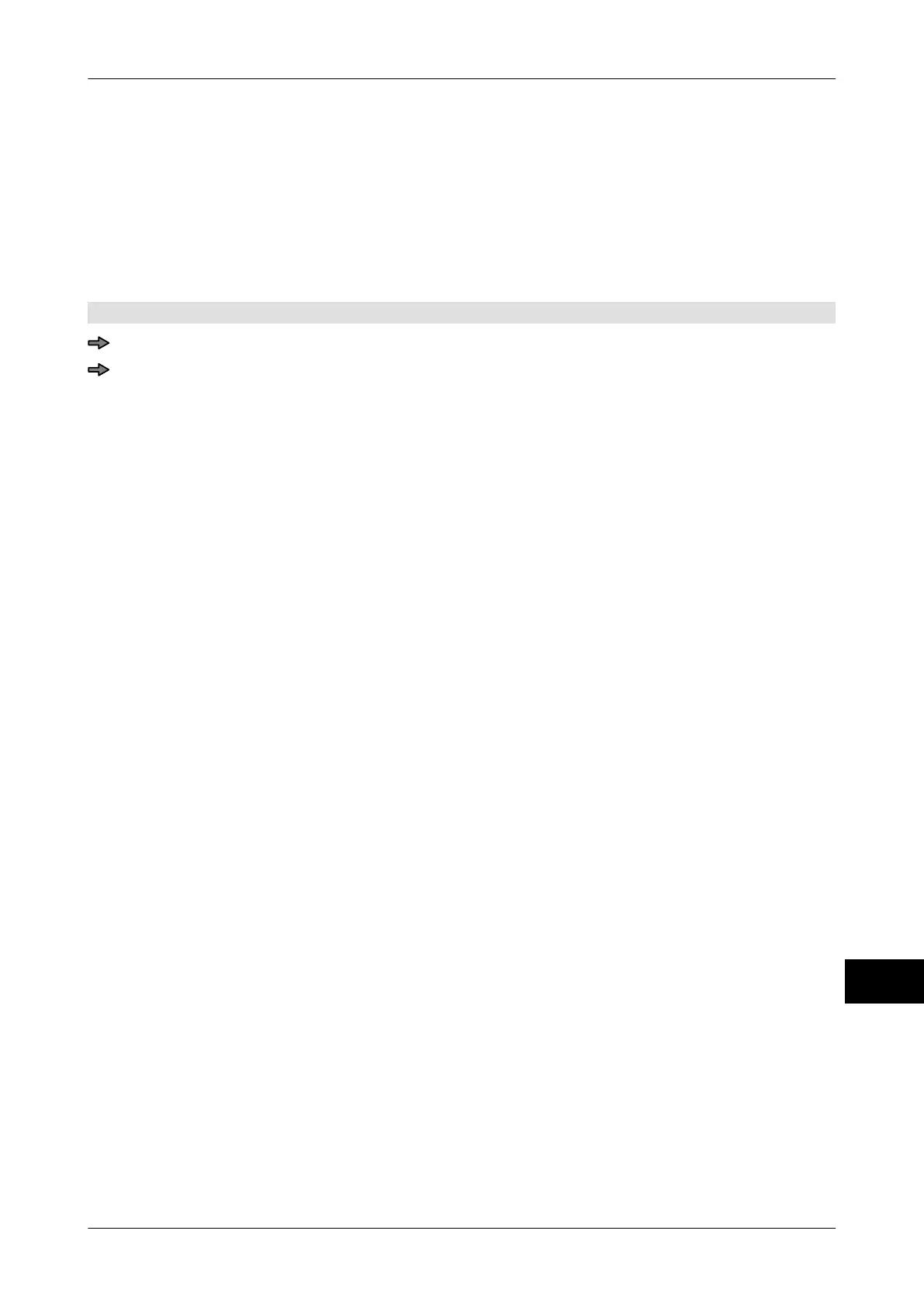Instruction manual GLM-I Processing
38.019.129.001 en 275
21
With this function, you determine how the synchronization message can be canceled. The
following settings are possible
:
"no": No synchronization. Default setting.
"Release by entering
PLU":
The synchronization message is canceled by a PLU change or
by a GxNet interface command.
"Release only by enter-
ing command":
The synchronization message can only be canceled with a
GxNet interface command.
Mode level: 1
<Device menu> / <Optional equipment> / <Synchron. message WC>
Select setting and confirm.
21.4 Enter labeling type
The labeling mode defines if packages are weighed before labeling, what is on the label
and how the labeled price is determined
. The following labeling modes are possible:
<Weight>: Weigh packages and label with the weighed weight, the unit
price and the determined price. If the basic price is "0" only the
weight is printed. Standard setting.
<Fixed price>: Label packages with pre-defined price and if necessary, quanti-
ty per package.
<Fixed weight>: Label packages with pre-defined weight. If a unit price is given,
print unit price and price determined based upon fixed weight
and unit price.
<Fixed value>: Label packages with pre-defined price and weight.