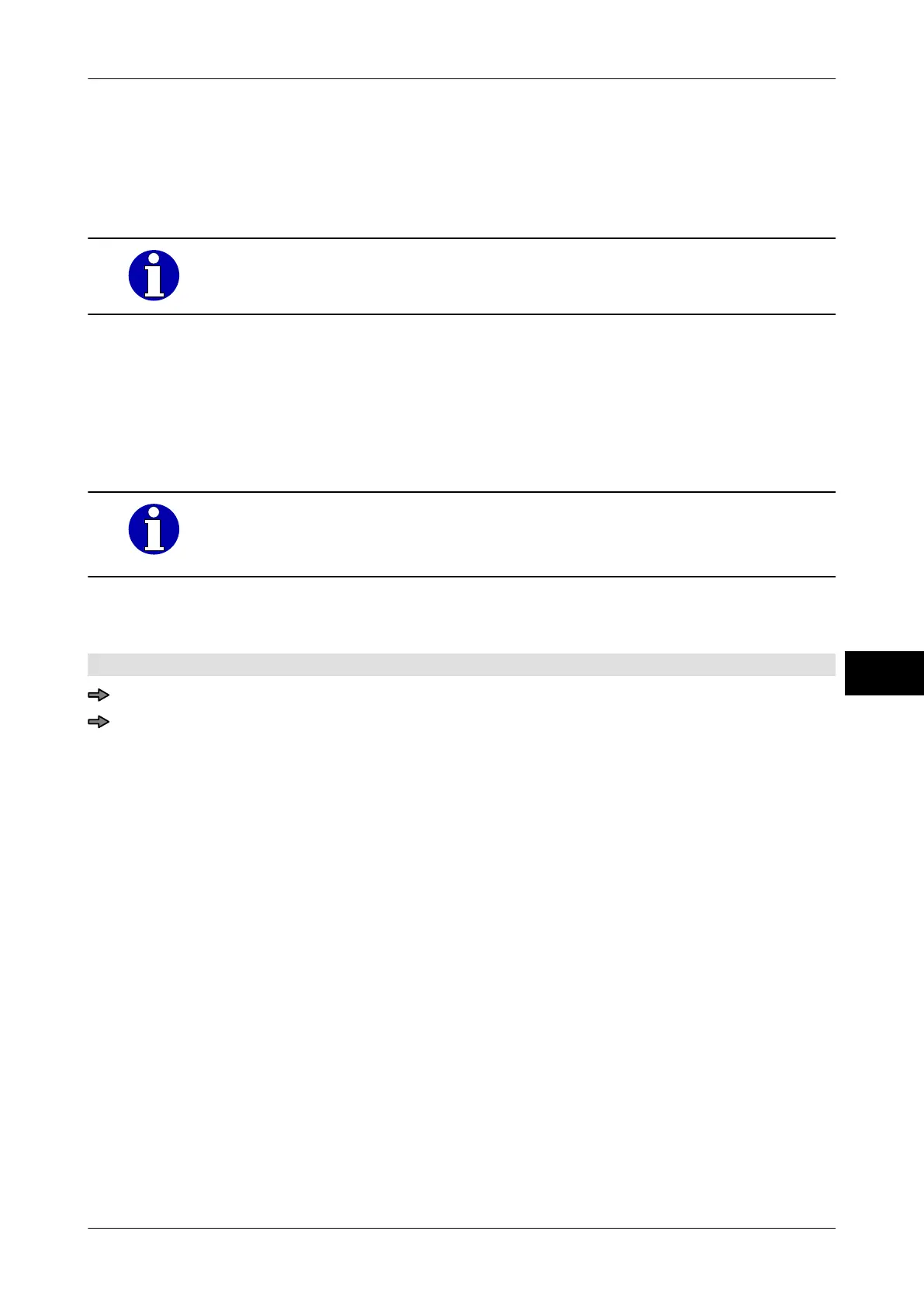Instruction manual GLM-I Prices and currencies
38.019.129.001 en 161
14
"Neutral 2": Print currency of neutral country with three places after the deci-
mal place.
"Neutral 3":
Print currency of neutral country with three places after the deci-
mal place.
Allocation of one of the settings "Neutral 0" to "Neutral 3" is prerequisite
for being able to use the price rounding feature
, see page 163.
14.4.1 Select primary country
Select the country you are labeling for. The relevant currency is displayed for the unit price
and in the event of the respective print settings
, together with the unit and sales price. As
well as numerous countries, the settings "Neutral 0" to "Neutral 3" are also supported, see
page 160.
You can also enter the currency in the PLU data, see page 132. With
the respective configuration
, the country is also called up when the PLU
is changed, see page 162.
Use the function described here to select the country for the current labeling. The setting is
not applied to the database
.
Mode level: 2
<Article data> / <Etc> / <Country>
Select and confirm the setting in the list you want.