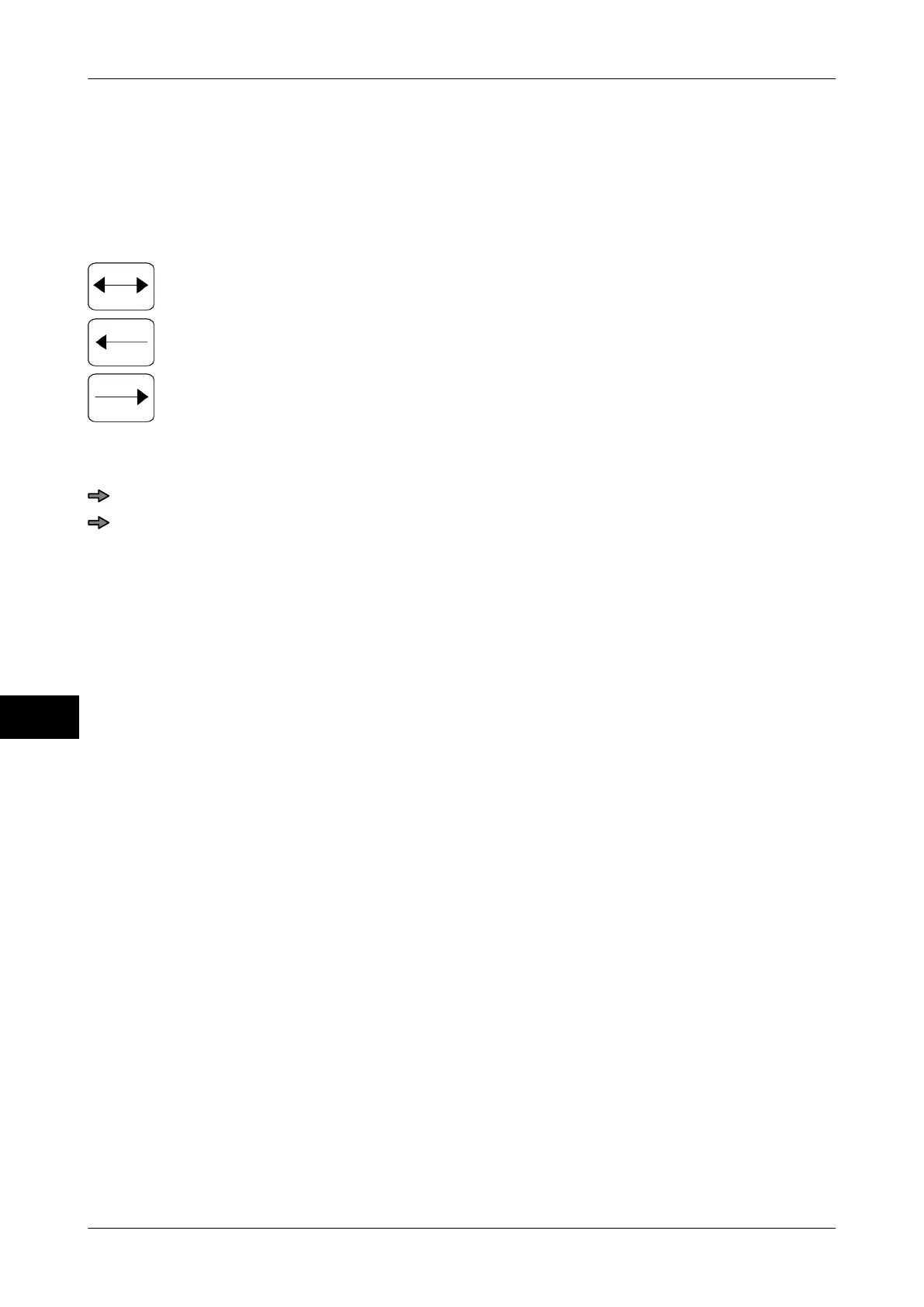Texts Instruction manual GLM-I
172 38.019.129.001 en
15
15.1.4 Selecting text alignment
The text can be aligned per paragraph. A respective control character appears in the editor
at the beginning of the paragraph from where the text alignment applies. The alignment
applies until the next alignment control characters.
The following text alignments are possible:
"centered"
"left"
"right"
With customer labels you have the option to align the text according to the field
-specific
pre-settings of the layout-description. Please select setting "Fld attribute".
<Alignment>
Select alignment and confirm.