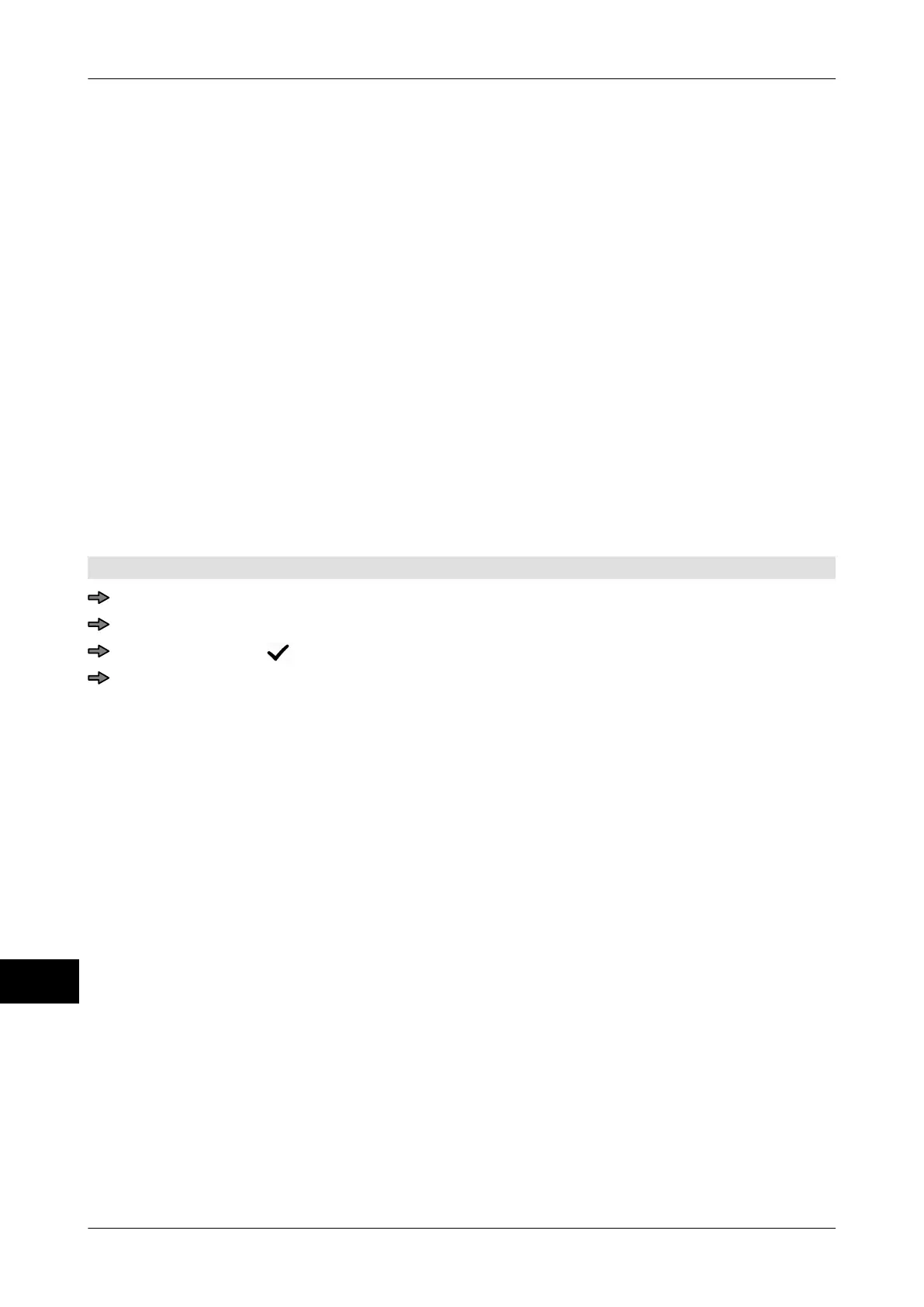Processing Instruction manual GLM-I
274 38.019.129.001 en
21
"Execute if": Only for the "PLU change after *" and "Lock after *" operating
modes: Total, which triggers the PLU change
.
The following settings are possible:
"*1 reached": PLU change is triggered once Total 1
is reached.
"*2 reached": PLU change is triggered once Total 2
is reached.
"*3 reached": PLU change is triggered once Total 3
is reached.
"State": This is where the current PLU change status is displayed. The
following types of status are possible:
"PLU ready for change": The PLU has not been changed yet
as the total sum has not been
reached.
"PLU changed": The displayed PLU has already been
changed. Input of the PLU and/or
customer number for next PLU
change is required.
Mode level: 2
<Processing> / <Autom. PLU change>
Enter table values, see page 79.
Close table with < >.
To save settings reply to security query with <yes>.
21.3 Configure synchronization message of weighing belt
In order to synchronize package processing, the weighing belt sends a synchronization
message, which has to be canceled by one of the following events to allow a package
through:
–
by a PLU change
– by a GxNet interface command
A synchronization message that is not canceled has a different impact, depending on the
operating mode set for the weighing belt:
With
<Weighing Start/Stop>:
The package stops on the scales until the synchronization mes-
sage has been cleared.
With
<Weighing Continuous>:
If the package has reached the end of the weighing belt and the
synchronization message has not yet been cleared, the pack-
age is treated as if defective and might be rejected.