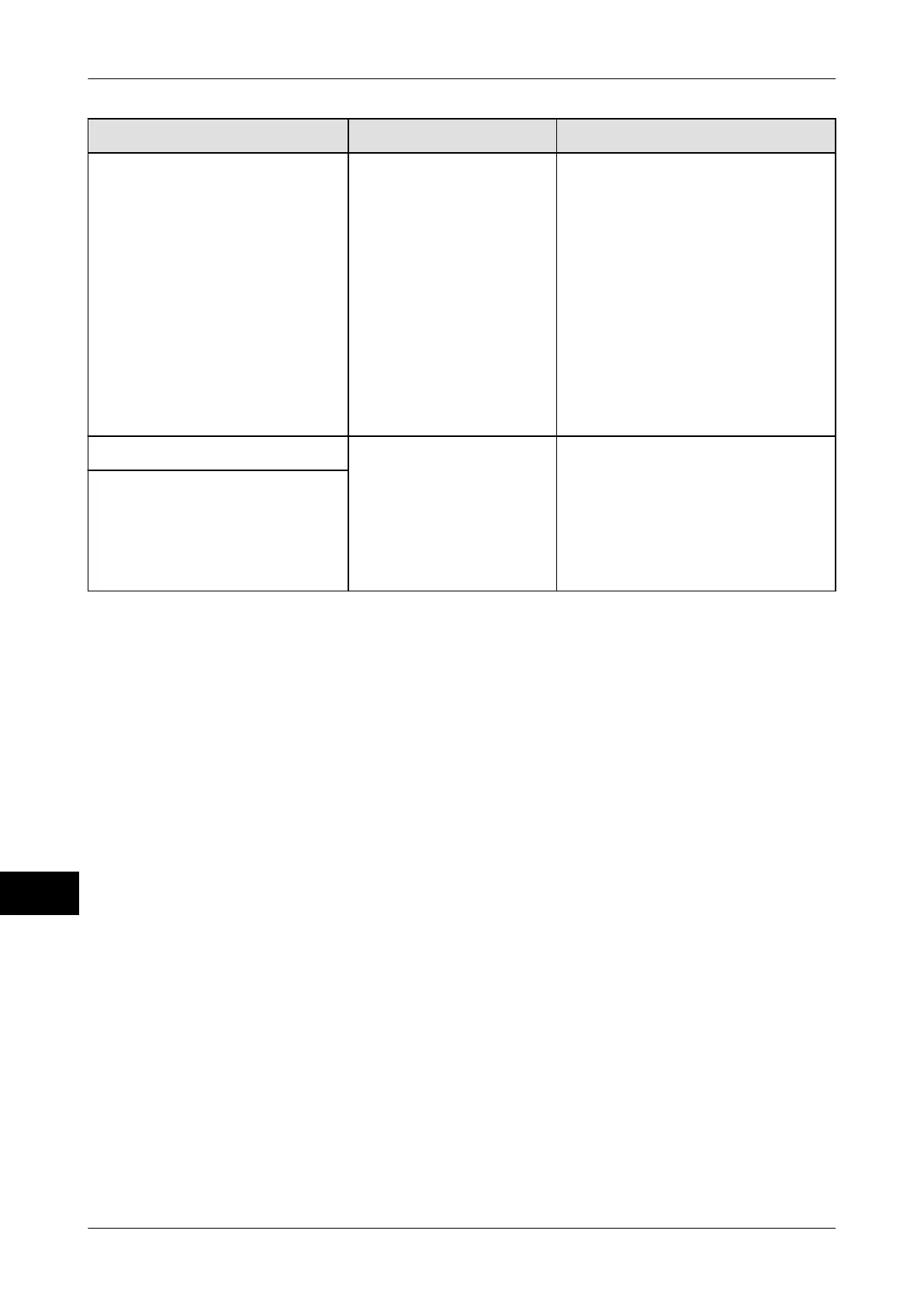Codes and scanning rules Instruction manual GLM-I
240 38.019.129.001 en
19
Code content Additional presettings Explanation
"Repeat" The scan process is repeated
from beginning of string
. There-
fore, a string can be used for
several code contents.
Example:
string: 12345
Scanning rule:
"Code substring1 / Repeat / Lot
No."
Result: Code part string and lot
number are set to value
"12345".
"Release pckg. WC" Send the command
XCW_PCK_SYNC with parame-
ter 1 or parameter 2 for process
synchronization of device
.
For further information please
contact your Bizerba consultant
or Bizerba Service.
"Release arriv. pckg."
19.10 Sequence during processing of scanned code contents
The following rules apply for the sequence in which the scanned code contents are pro-
cessed:
"PLU No.":
No matter where the code content "PLU No." in the scanning
rule is positioned the article change is always the action that is
carried out first.
"Release pckg. WC",
"Release arriv. pckg.":
Release commands are sent after processing all other code
contents.
"Print total1" to "Print to-
tal3":
Totals printouts are the last action to be carried out. If several
print commands are included in the scanning rule, they are exe-
cuted in the following order: Total 1, total 2, total 3.
19.11 Administrating scanning rules
Scanning rules are saved in the database and are allocated to the articles with scanning
rule numbers. If the article is changed
, the matching scanning rule is automatically called
up. For current labeling the scanning rule can be called up directly or temporarily modified,
if necessary.
