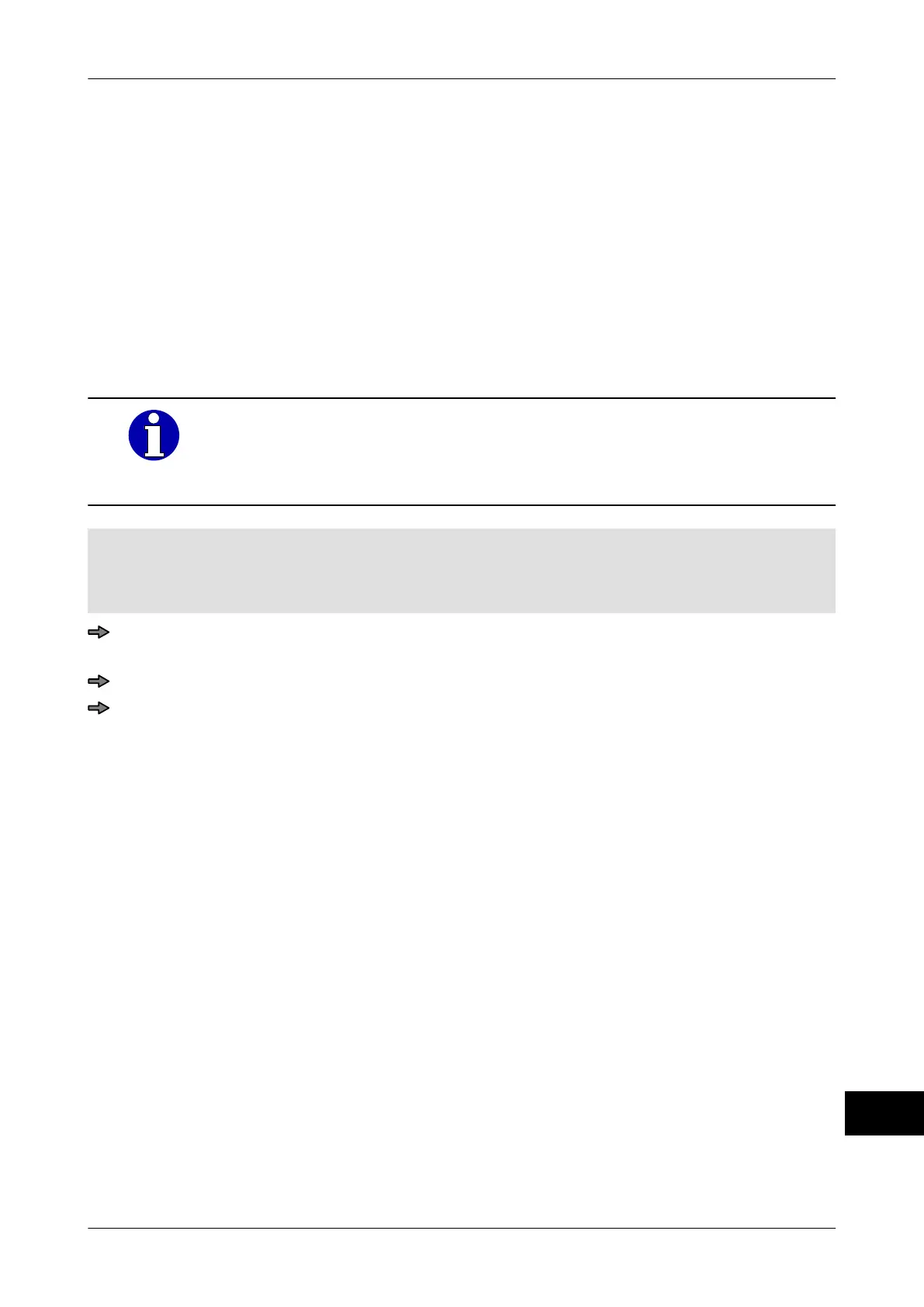Instruction manual GLM-I Operation
38.019.129.001 en 339
24
24.9.1 Cancelling via numerator
If the consecutive number of the individual numerator has been printed on the labels, you
can enter this number and cancel the respective package. This is possible for up to 100
packages at a later point of time. All totals generated during labeling will be effected by the
cancellation. For weight class- related labeling also the totals of the respective weight
classes are corrected.
Cancellation via numerator is only possible unless a total has been released. Otherwise,
an error message appears.
If the single numerator has operating mode <Number of PLU totals>, only the packages of
the last labeled article can be canceled..
In weighing lists the consecutive number and the weight of the canceled
package are printed with a minus in the front and highlighted
. If the de-
vice is connected to an EDP system, the data of the canceled package
are also transmitted to the system.
Mode level: 1 or 2
No total has been released since the package that has to be canceled
.
The single numerator is activated.
Mode level 1: <Etc> / /
or
Mode level 2: / /
Enter consecutive number of label and confirm.
The price and the weight of the canceled article are deducted from all effected totals.