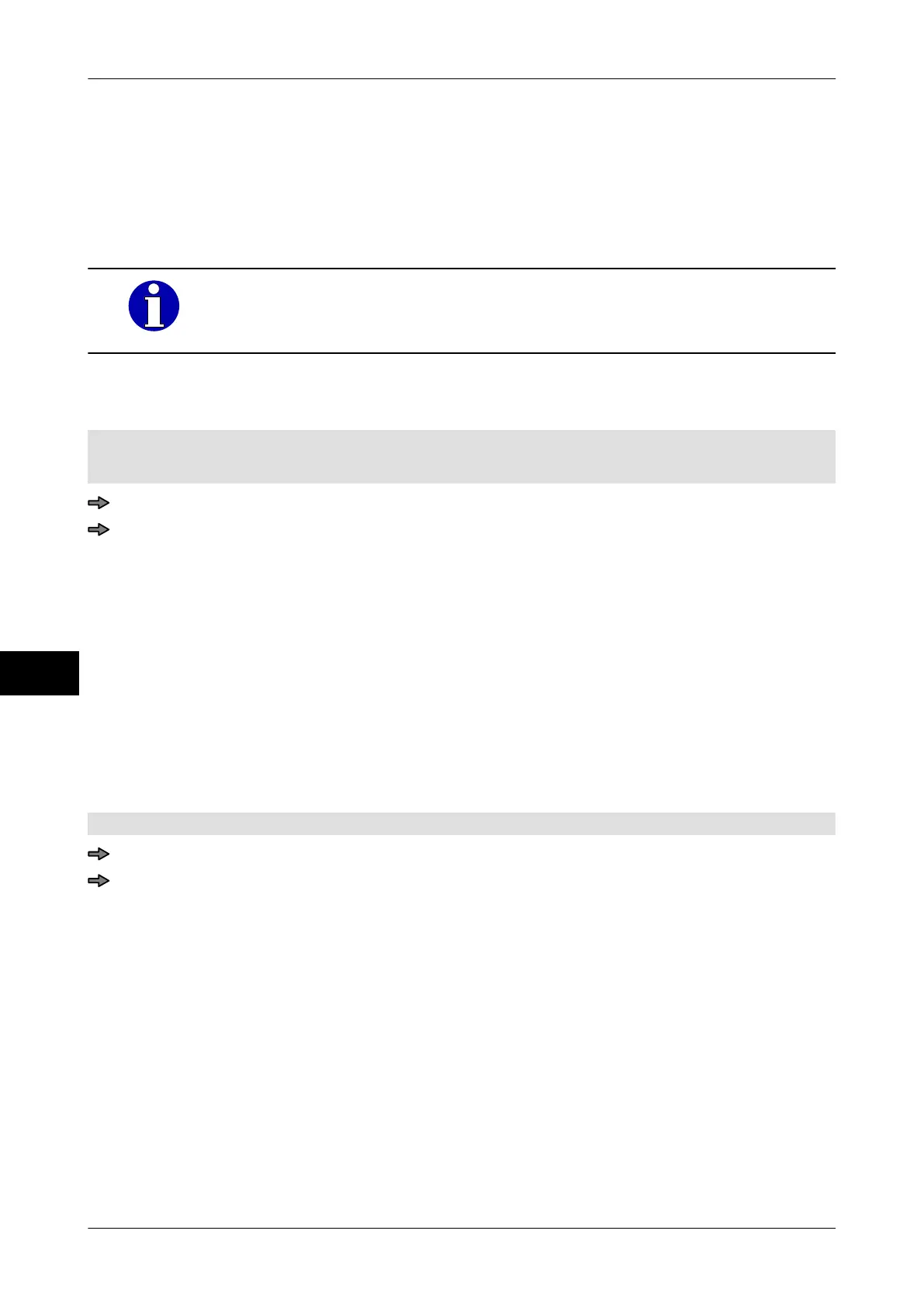Prices and currencies Instruction manual GLM-I
162 38.019.129.001 en
14
14.4.2 Select secondary country
This is where you can select the secondary country for double price labeling. The related
currency is displayed with the 2nd unit price and if the respective print settings are set,
printing includes the 2nd unit price and sales price. As well as numerous countries, the
settings "Neutral 0" to "Neutral 3" are also supported, see page 160.
When the PLU database is respectively configured, you can enter the
secondary country in the PLU data as well
, see page 132 and have it
called up when the PLU changes, see page 162.
Using the function described below you can select the secondary country for the current
labeling job
. The setting is not applied to the database.
Mode level: 2
The double price labeling is activated
, see page 158.
<Article data> / <Etc> / <Country 2nd cur.>
Select and confirm the setting in the list you want.
14.4.3 Allow or block country change on PLU change
This is where you determine whether a PLU change can trigger a country change automat-
ically. If the PLU database is configured respectively
, you can enter the country and the
secondary country in the PLU data. If you allow the PLU change to trigger a change in
country, and the PLU data includes a country setting, a PLU change causes the related
country to be called up automatically, the respective currency is displayed and printed.
The following settings are possible:
<With>: Automatic country change possible.
<W/o>: No automatic country change possible.
Mode level: 5
<Main menu> / <PLU> / <PLU change> / <Change options> / <Country change>
Tap the soft key until the required setting is highlighted.
