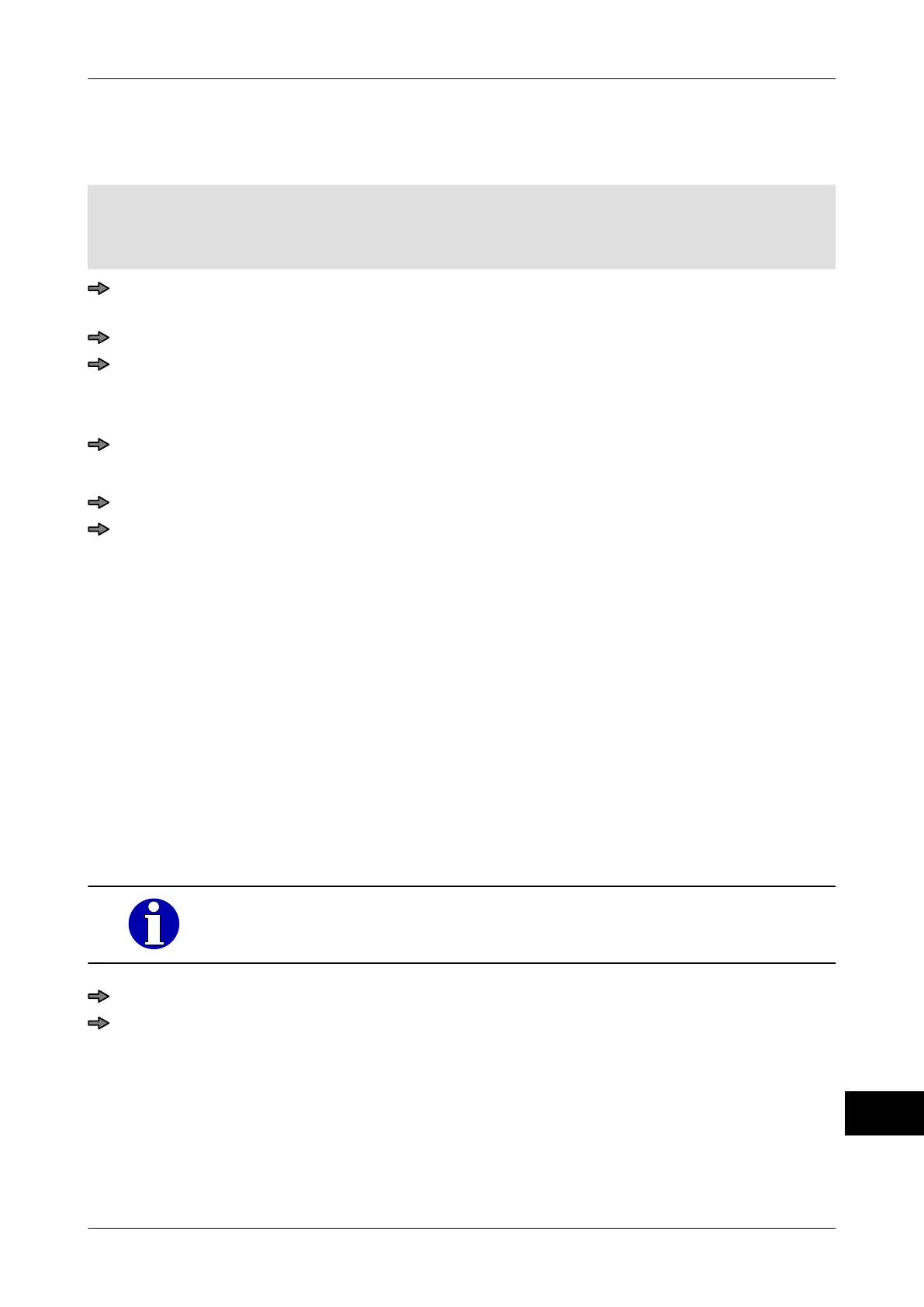Instruction manual GLM-I Operation
38.019.129.001 en 337
24
24.5.2 Search article via article text
The article that is to be called up can be searched via the article text.
Mode level: 1 or 2
The article data table contains the attribute
"Article text".
An article text is administered for each article.
Mode level 1: <PLU>
or
Mode level 2: <Article data> / <PLU>
Press <Article text>.
A list of al available article texts with the assigned PLU number and customer num-
ber, if available
, occurs.
Enter one or several initial letters of the searched article text.
The available article texts are displayed starting from the initial letter entered.
Select the article text of the searched article and confirm.
Press <OK>.
The number of the respective article appears on the softkey <PLU>. The article is used as
of the next labeling
.
24.6 Zerosetting scale
The device is automatically set to "0" when it is switched on and also after certain inter-
vals. If the weight display is not equal to "0" when there is no package on the scale, they
can be set to zero manually. Manual zerosetting is possible within a range of ±2 % of the
max. weight.
In automatic scales equipment, a zero point adjustment of the scales is required after a
specific period of time or number of packages. Then the device stops for a short period of
time.
The reason for the display of weight larger than "0" could be a foreign
body on the scale.
Empty and clean weighing belt.
If the weighing belt is empty, press <Zeroset>.
The weight display is set to "0".
24.7 Weighing tare weight
If in mode level 5 "W" is set for tare input, the tare weight must be determined through a
weighing
.