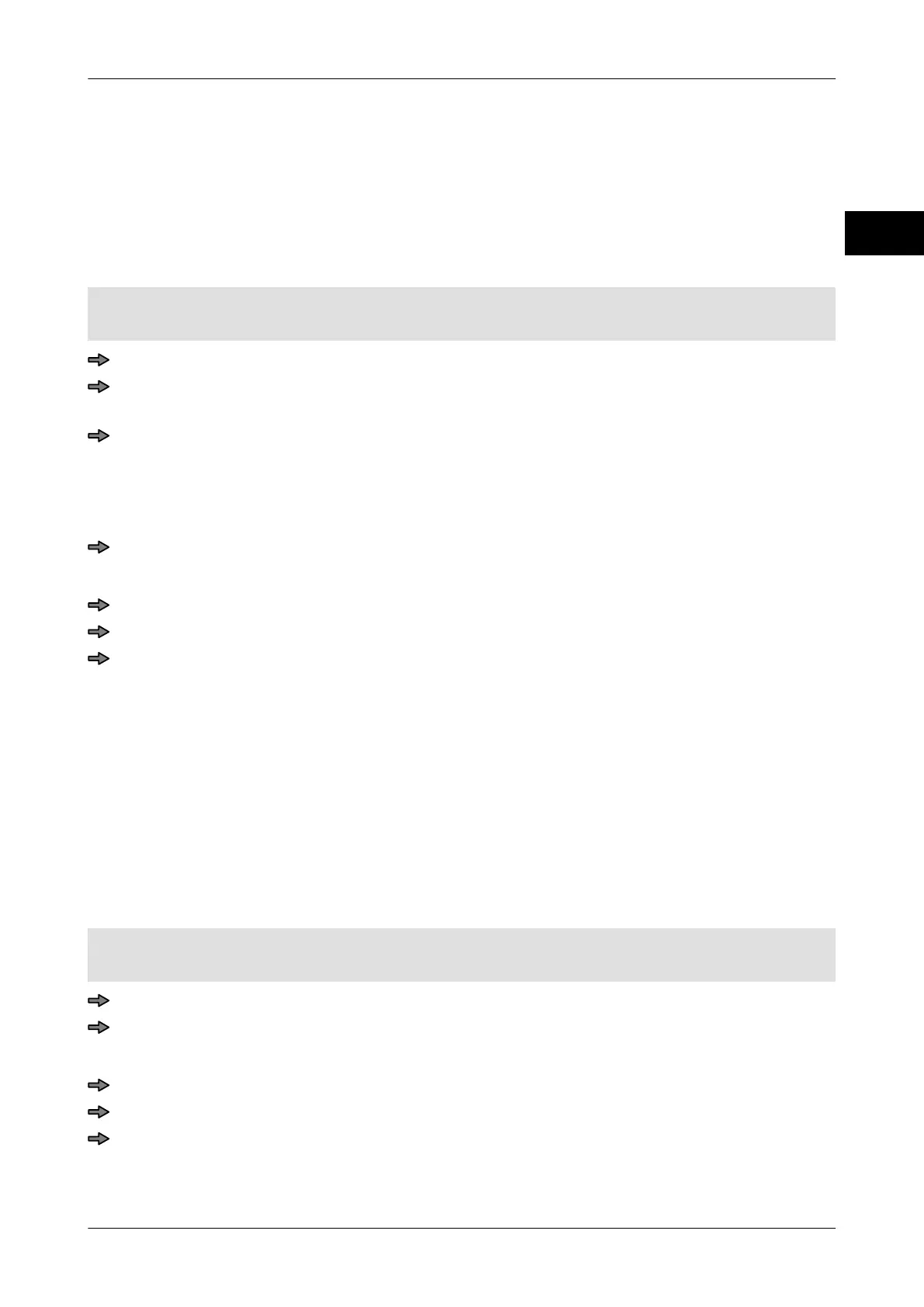Instruction manual GLM-I Interfaces
38.019.129.001 en 403
30
30.3.3 Set parameters for list printer and scanner
This is where you can determine which connection is used for the list printer or scanner.
All the other interface parameters are grayed out in the displayed table. The following set-
tings can be made for the connection:
"Serial 1-A": Plug in labeler
"Serial 1-B": Plug in switch cabinet
<Ser1: Listprinter> or <Ser1: Scanner> were set for serial interface 1.
Mode level: 5
<Interfaces> / <EDP interface>/ <Serial interf. settings>
To select the connection for the list printer, press <ListPrinter parameters>.
or
To select the connection for the scanner, press <Scanner parameters>.
A query appears enabling you to choose between the following parameter displays:
"Set parameters":
Open table containing the currently set parameters.
"Default parameters": Open table containing the standard parameters.
Select and confirm parameter display.
A table appears with the interface parameters.
Select connection and close table.
To save setting reply to security query with <yes>.
Confirm message.
The setting is applied the next time the device is switched on.
30.3.4 Set the interface parameters for "Send from formula"
Set the following interface parameters for the <Sending from formula> application here:
–
"Data bits"
– "Parity"
– "Stop bits"
– "Connection"
– "Handshake"
<Sending from formula> was set for serial interface 1.
Mode level: 5
<Interfaces> / <EDP interface>/ <Serial interf. settings> / <Sending from formula>
Select and confirm parameter display.
A table appears with the interface parameters.
Enter the settings and close the table.
To save settings reply to security query with <yes>.
Confirm message.
The new assignment is applied the next time the device is switched on.
