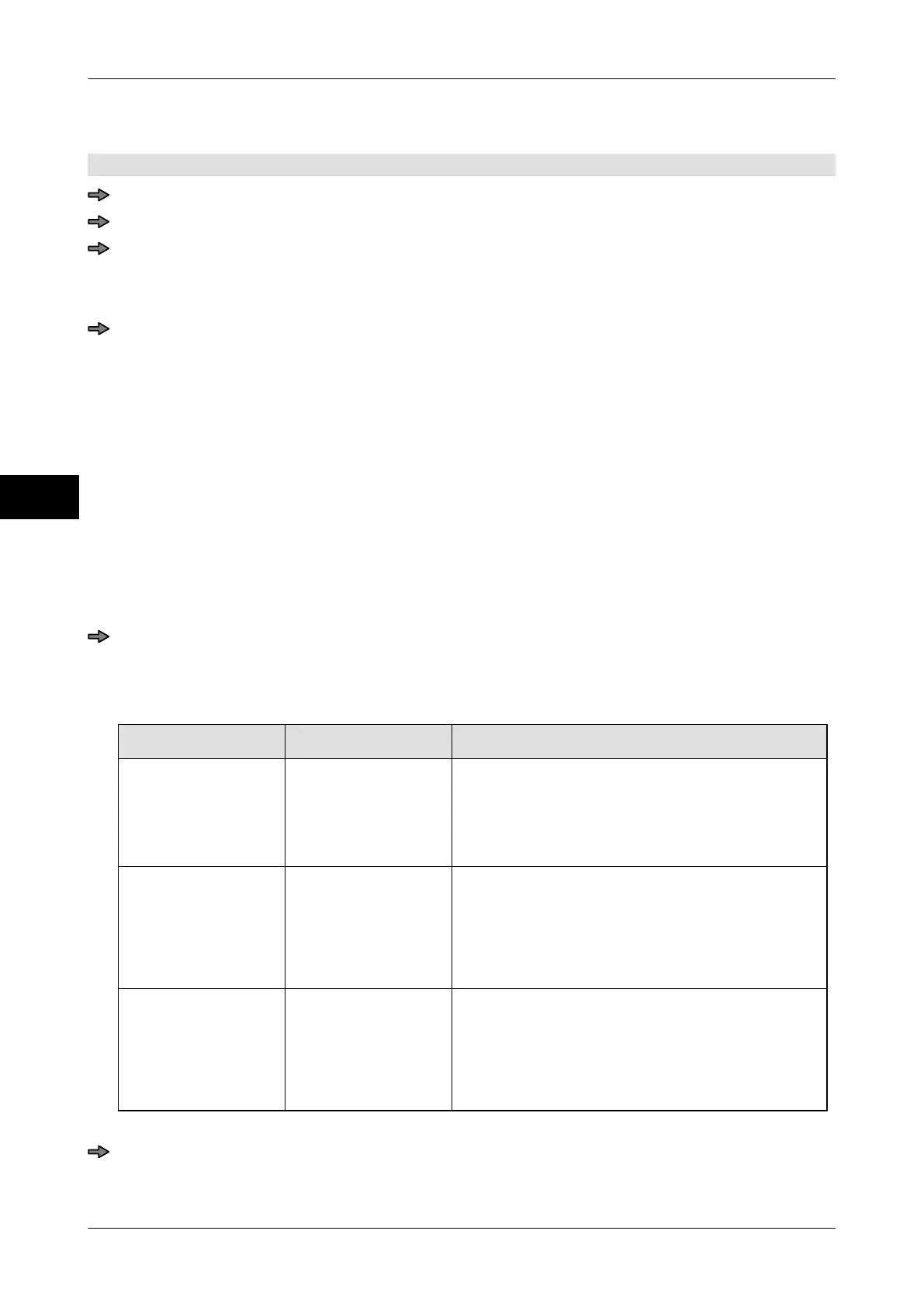Customer specific functions Instruction manual GLM-I
114 38.019.129.001 en
10
10.5.5 Insert new cell into template
The template is open.
Select the row into which you want to insert the function.
<Insert new cell>
Search for and softkey for the function you want and confirm the result, see page 73.
If a template cell already exists for this softkey, the following message appears:"There
are cells having the same meaning
".
If this message appears: Select one of the suggested cells or the "Insert new line any-
way" option and press
<OK>.
If you select a text attribute such as "Simple text", "Static Text", "Date texts" or "Code
substrings" the "Cell type
" selection list appears.
The following settings are possible:
"Simple text": The operator can enter a single line of text.
"Numeric": The operator can enter a numeric value.
"Text": The operator can enter a formatted text over several lines.
"Text selection list": Several texts can be predefined as a selection for the oper-
ator.
"Loading via number": The operator can load a text via a text number.
"loading via list": The operator can select a text from a text list.
Select cell type and confirm.
When selecting a softkey that opens an input field for numbers or text, a table ap-
pears to enter the cell properties.
You have to determine the cell properties depending on the respective function:
Cell property possible values Function
"Default from cell" "On"/"Off" Define which value should be preset as the
standard in the template
:
on: Value from template
off: Value from current PLU
"Min. value" Number Limit number or text input:
–
for input of numbers: smallest accep-
ted input value
– for input of text: smallest accepted
length of text
"Max. value" Number Limit number or text input:
– for input of numbers: largest accepted
input value
– for input of text: largest accepted
length of text
Click the value of a cell property.