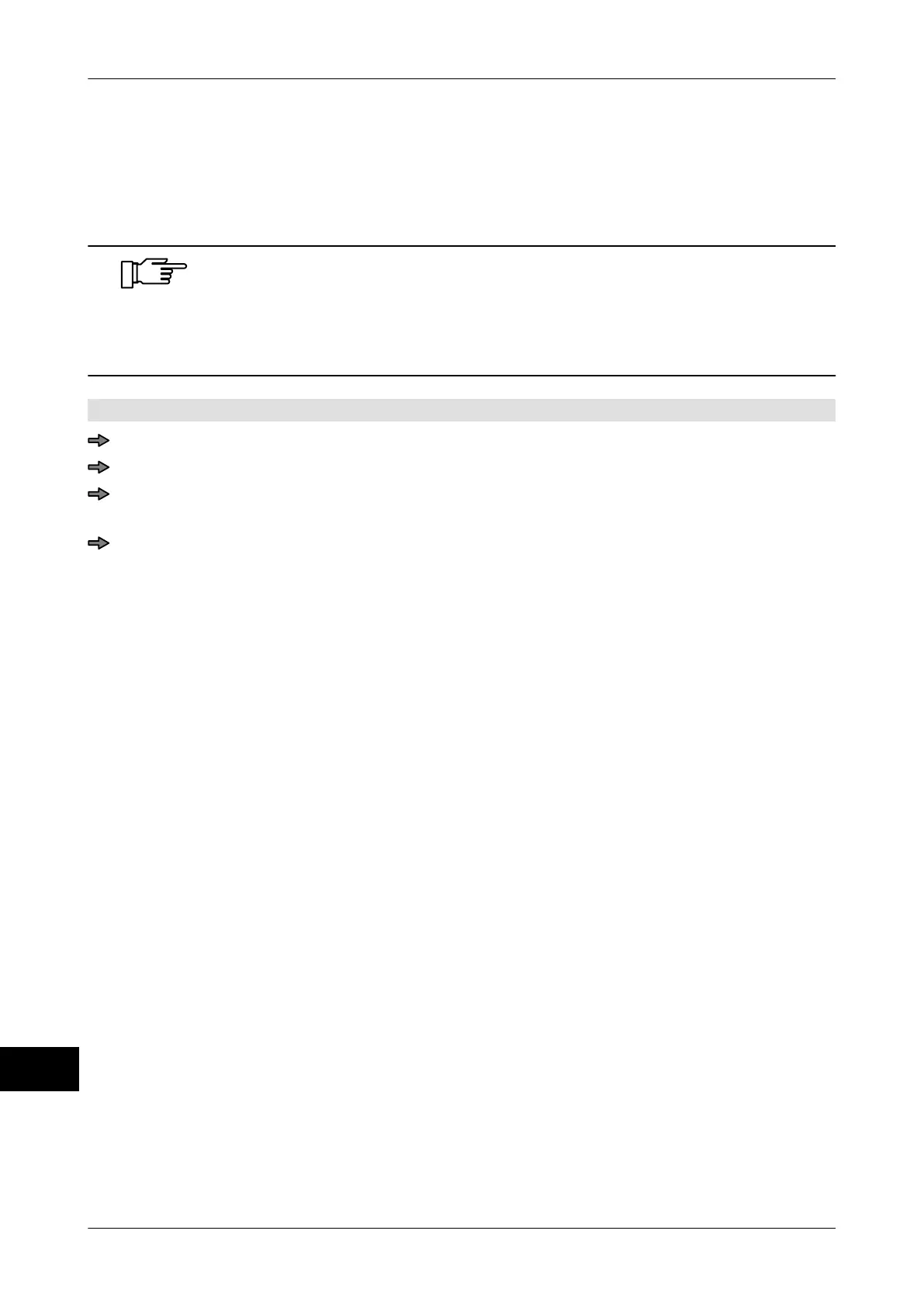Weight classes and statistics Instruction manual GLM-I
312 38.019.129.001 en
23
23.1.4 Enter the same presettings for all weight classes
In the weight class table you can either make entries for individual weight classes or for all
the weight classes that are included. In order to make entries for all weight classes, select
the respective row of the table on the left hand side of the table.
One table field in a weight class table summarizes several attributes. If
you make entries for all the weight classes in a table field
, all the attrib-
utes of the table field are applied to all the weight class columns. You
cannot change individual attributes in a table fields for all weight class
columns at the same time.
A weight class table is open.
Select table row in left column.
To make entries for all the weight classes, answer the security check with <yes>.
Enter input for all weight class columns in the table in the window that appears, see
page 313.
Close the input window.