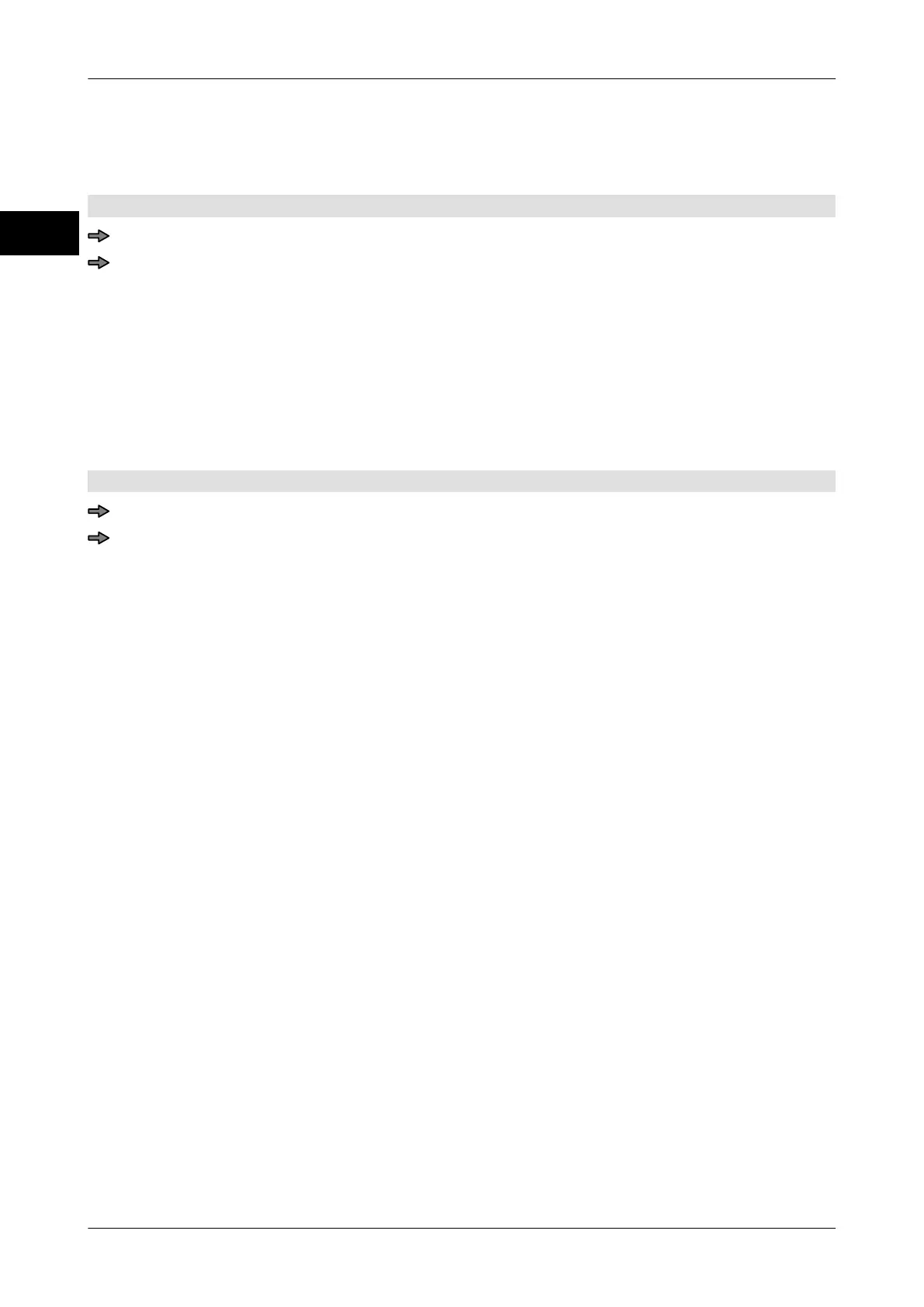Interfaces Instruction manual GLM-I
420 38.019.129.001 en
30
Application example: This function enables you to close the connection
, for example, to
a higher-ranking EDP system by switching off the respective transmission channel. You
can operate the device afterwards independently.
Mode level: 2
<Printer + interface> / <Send chan. active?>
Tap the softkey for the transmission channel you want to either switch on or off until
the setting you require is visible
.
30.11 Select year formatting via interface
You can choose in how many digits the year number is transmitted and printed. The fol-
lowing settings are possible
:
– "2-digit". Default setting.
– "4-digit"
Mode level: 5
<Interfaces> / <Etc> / <Year via interf.>
Tap the softkey until the required setting is highlighted.