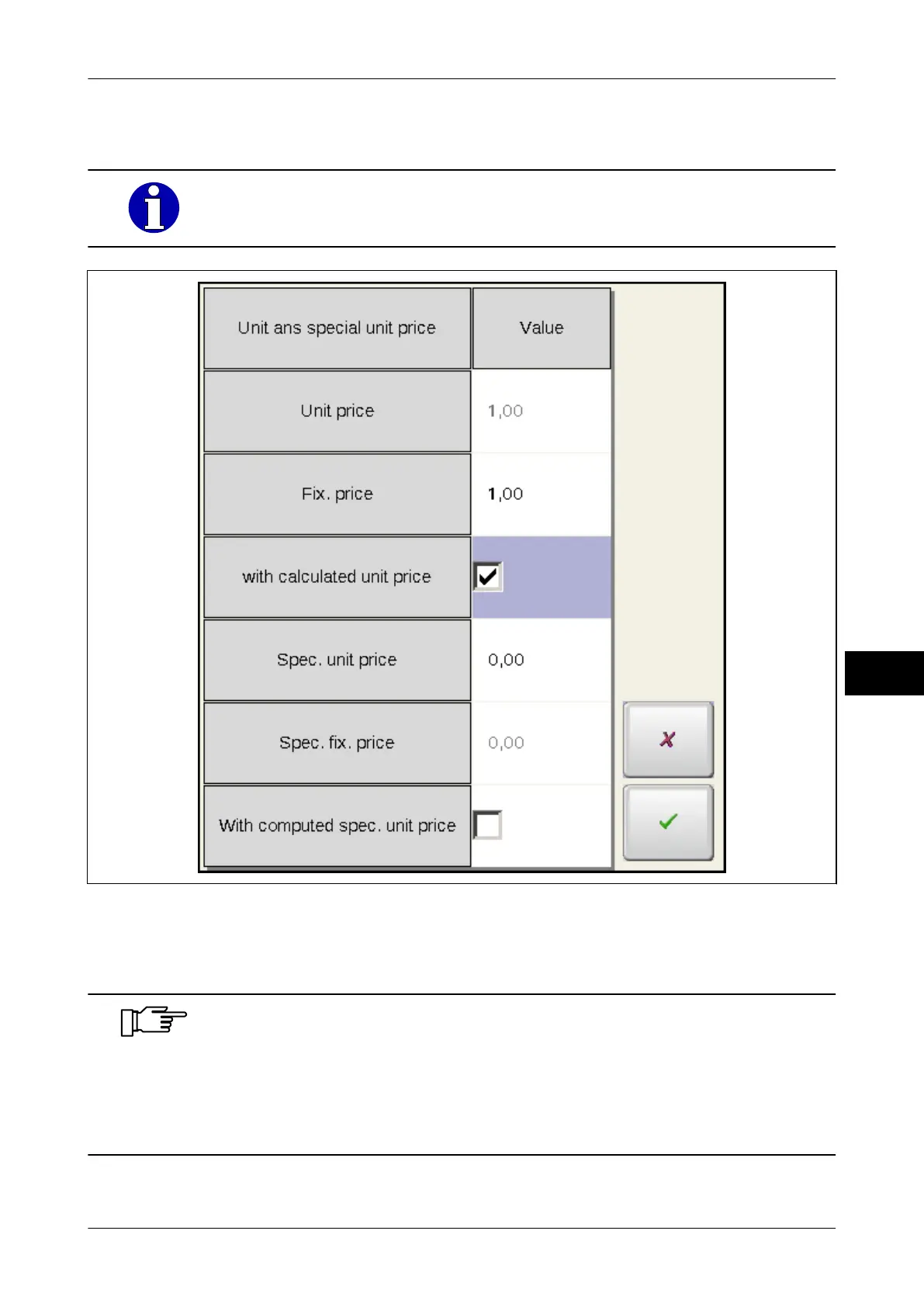Instruction manual GLM-I Prices and currencies
38.019.129.001 en 153
14
14.1.4 Enter parameter for special price
The following description refers to the special price option
<Extra spec. price>.
Illustration 51: Enter parameters for special price (example)
Depending on the labeling type, the input fields "Fixed price" and "Spec.fix.pr." or "Unit
price" and "Special unit price
" are approved to receive input.
If you activate one of the options <with calculated unit price> or
<With computed spec. unit price>, fixed price labeling is performed,
no matter what the set labeling type is
. If a labeling type plus unit price
was set, instead of "Unit price" and "Special unit price", the input fields
"Fixed price" and "Spec.fix.pr." are approved.
In this fixed price labeling, a re-calculated unit price can be issued.