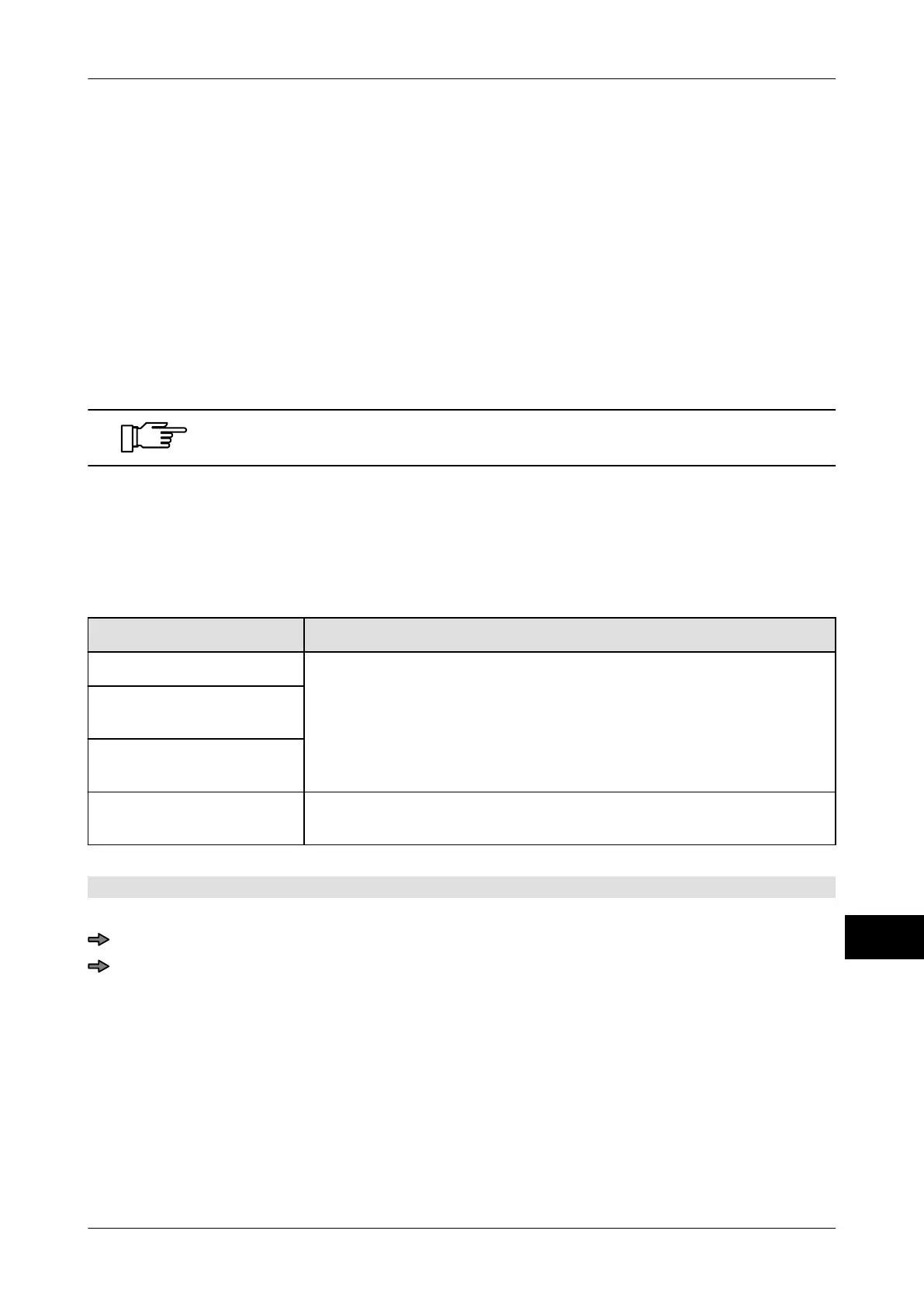Instruction manual GLM-I Automatic machine parameters
38.019.129.001 en 265
20
20.8.11 Adjusting and calibrating guide rails
The device may be equipped with motorized guide rails. They allow easy and fast adjust-
ment of the guide rails to the respective aperture width according to different package or
article sizes.
– Enter package width, see page 424
– Adjust guide rails automatically via softkeys, see page 424
– Guide rail calibration, see page 428
20.9 Dividers and package ejector
The package ejector and the dividers 1 to 7 are configured in an analog way.
There are no dividers available for this device.
20.9.1 Registration of switch-on time
The switch-on time can be registered here, depending on the version type of the package
ejector or the divider
. Example: Package ejector. The procedure for dividers is analog.
The following versions are available for the package ejector:
Version Switch-on time
<Pckg. eject: Pusher> Enter the min. switch-on time as switch-on time (Impulse time).
<Pckg. eject.: Centr.
push.>
<Pckg. eject: Pul.ifMo-
dif>
<Pckg. eject: Position> Enter the time as switch-on time the package ejector requires
to switch from one position to the other (switch-on time
).
Mode level: 5
Registration of switch-on time for package ejector
<Automat> / <Dividers> / <Package ejector> / <Startup time>
Enter required switch-on time in ms (Standard setting: 300 ms) and confirm.
