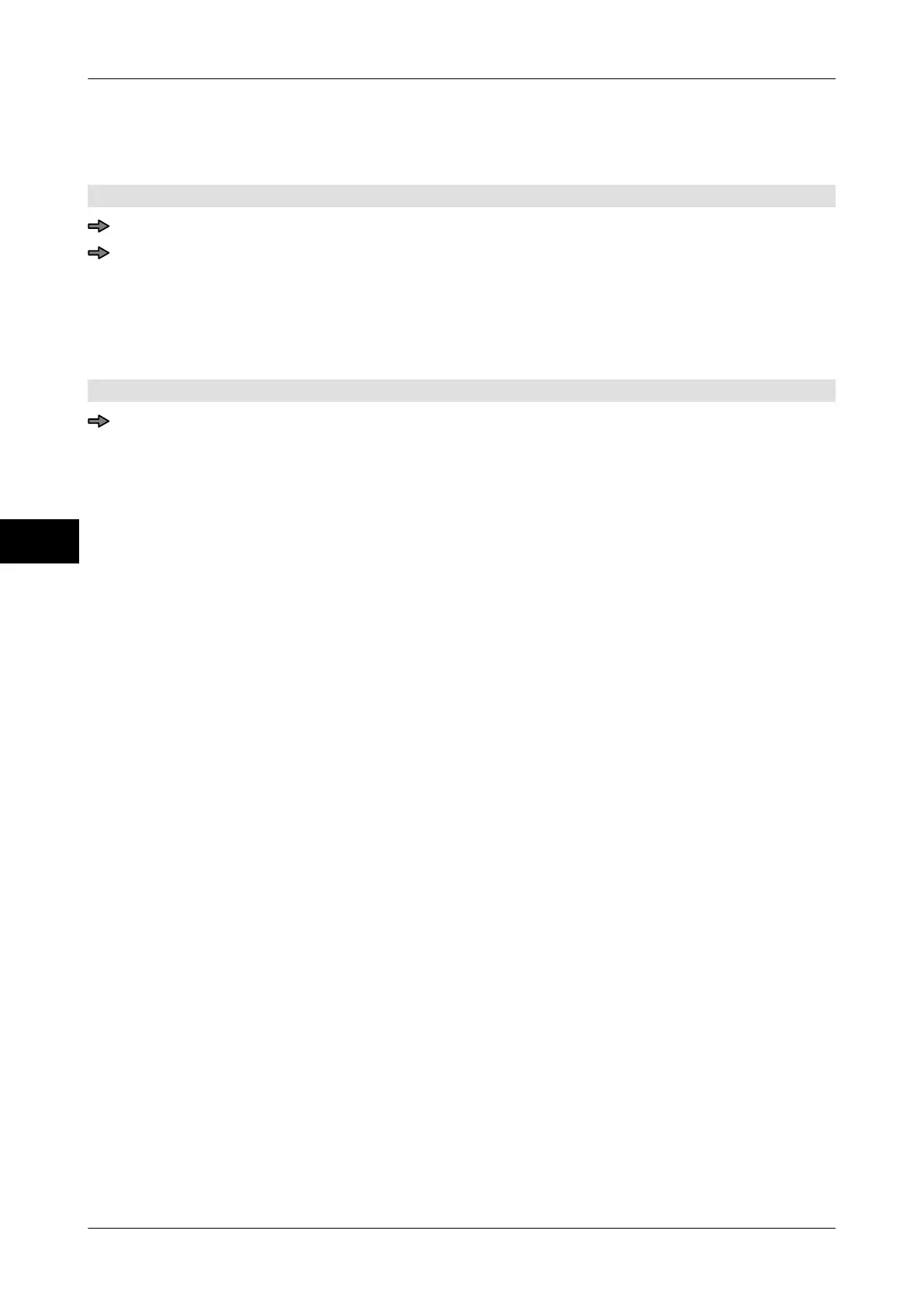Info menu Instruction manual GLM-I
130 38.019.129.001 en
11
11.8 Display hour-meter
This function shows you the overall operating time of your device in days and hours.
Mode level: 1
<Information>
Select and confirm "Operating hours".
11.9 Viewing number of labels and paper length
With this function the total number labels printed on the device and the paper length used
are indicated
.
Mode level: 5
<Service menu> / <Printer> / <Label counter>
